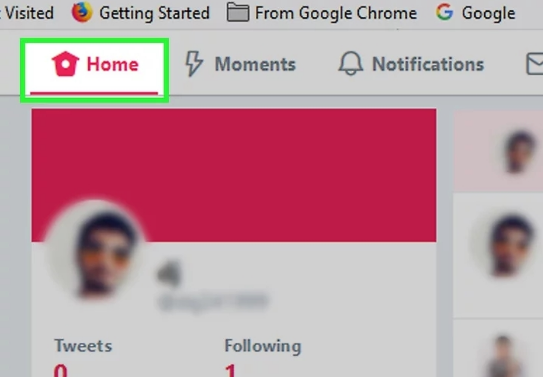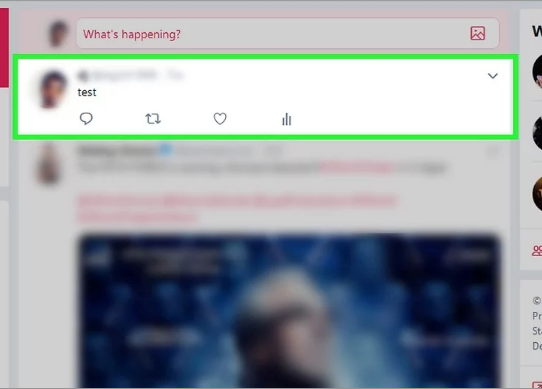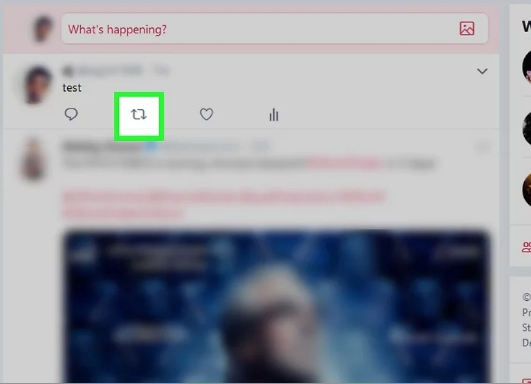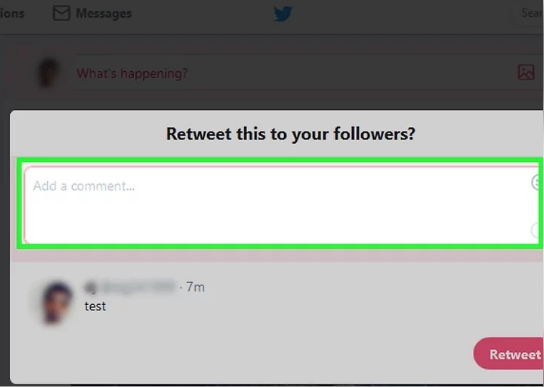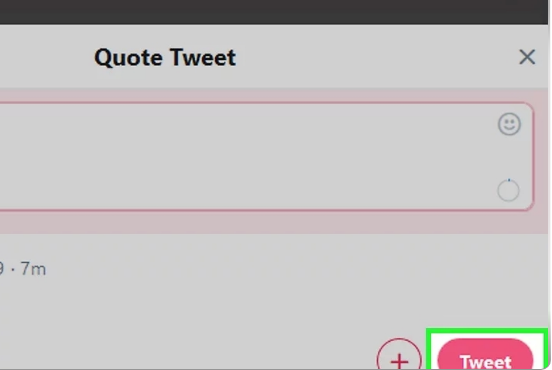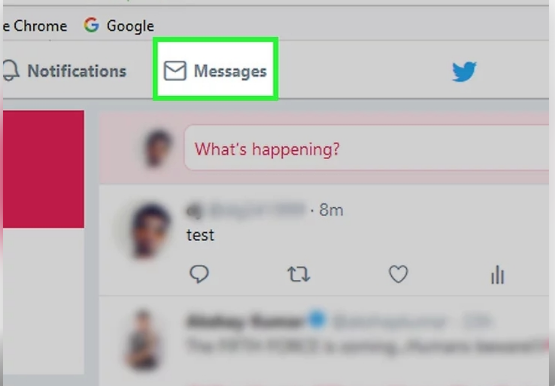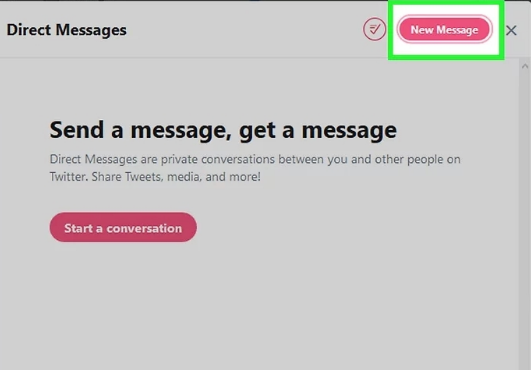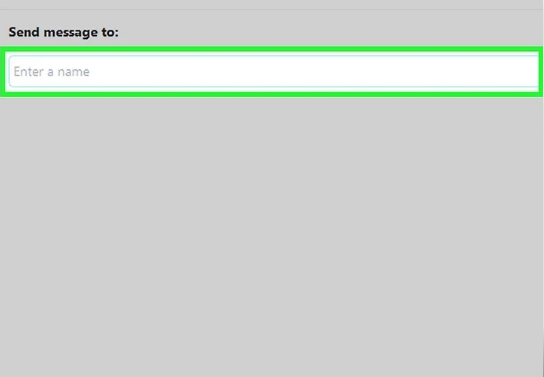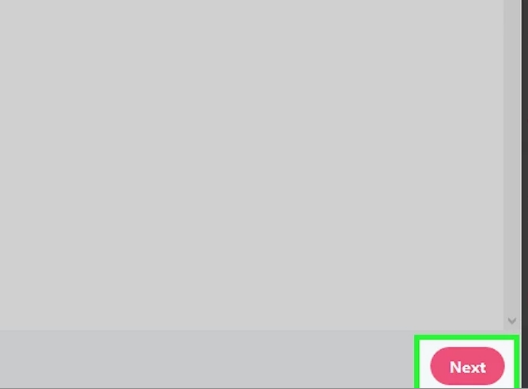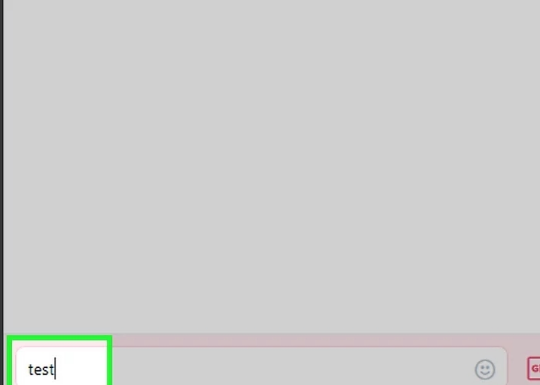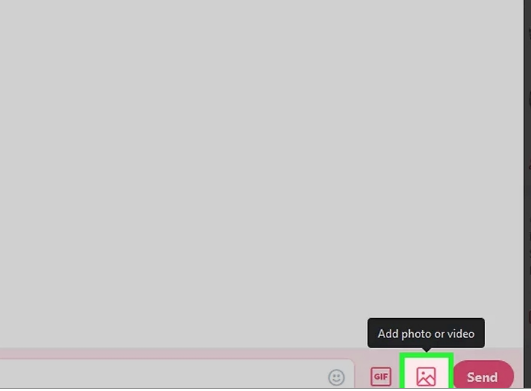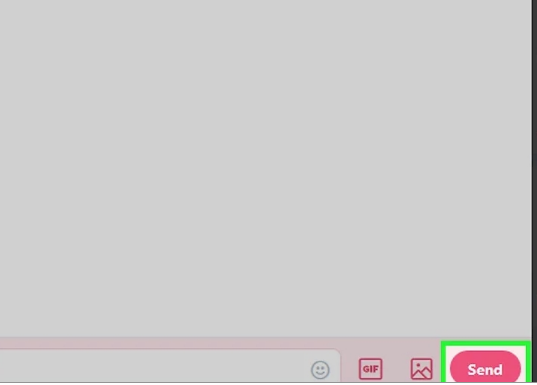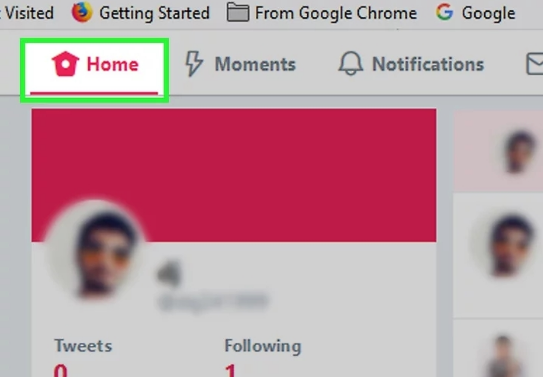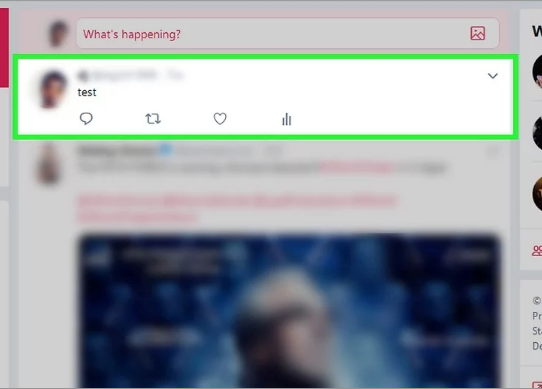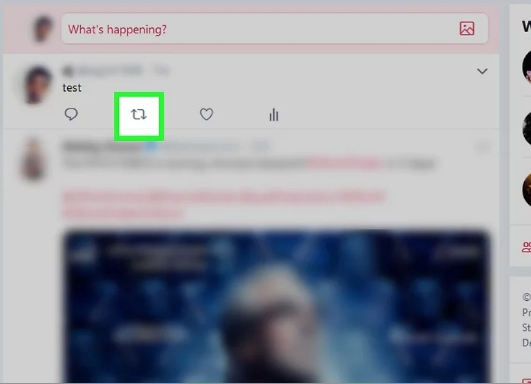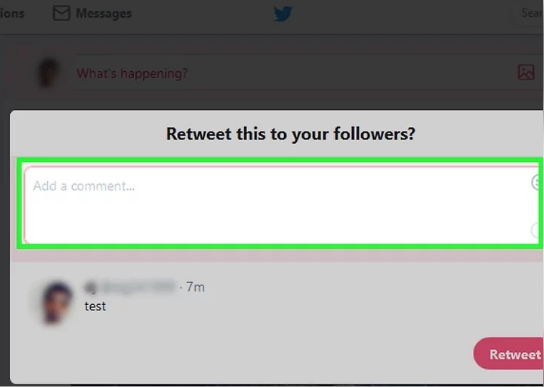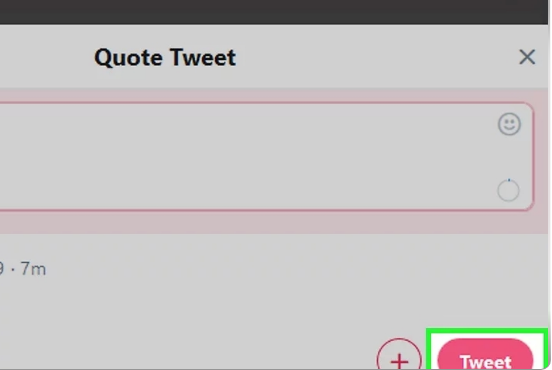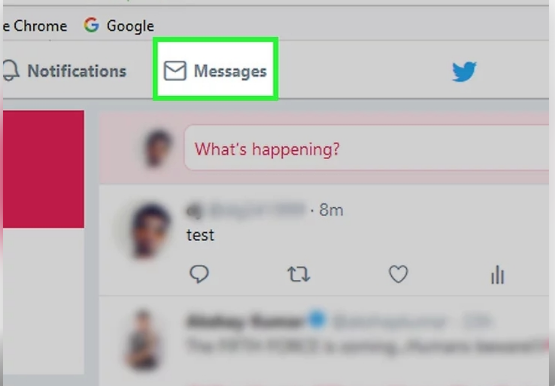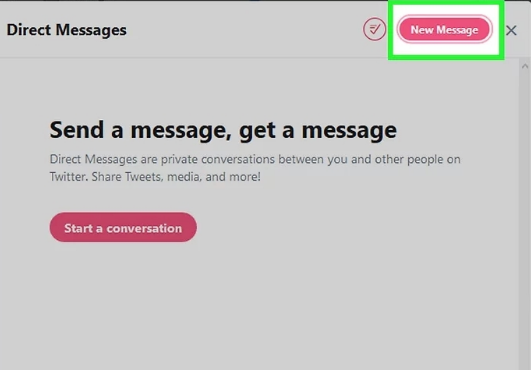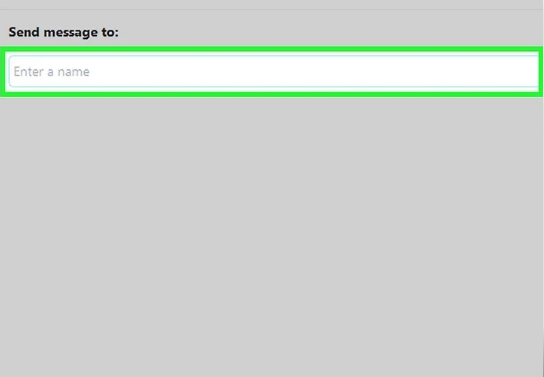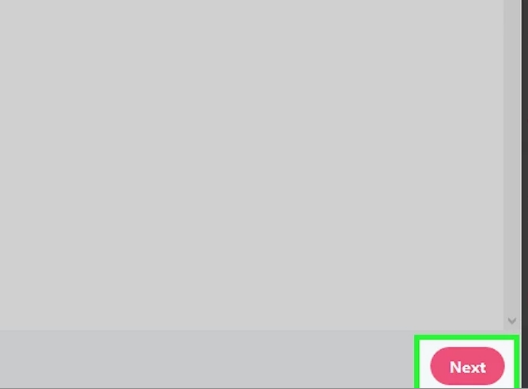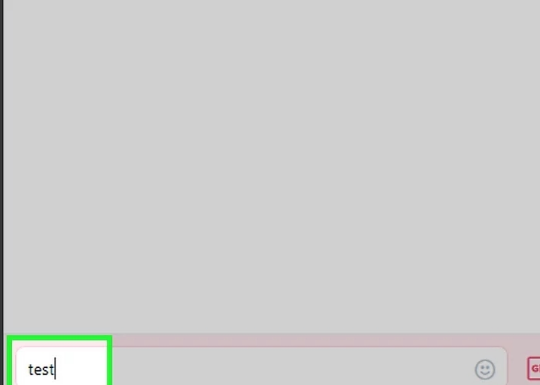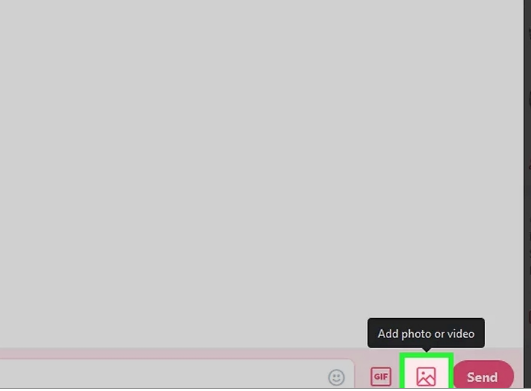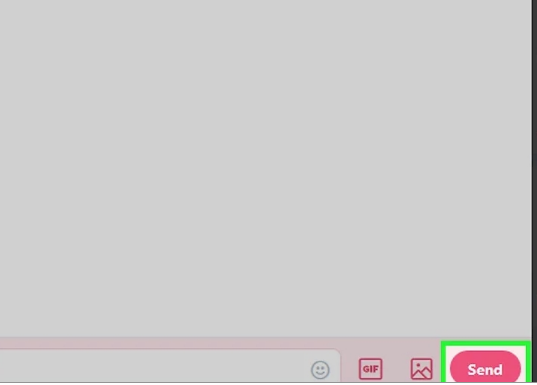Twitter is a popular social software, which is similar to the type of microblog in China. There are a lot of people using it both abroad and in China. Users can share their lives, texts and videos on the platform to record what they have done. Recently, some friends said how to find Twitter near the city. Today, I will teach you how to find it.
How to find Twitter near the city
1. First, open Vetter.
2. Then turn on the Nearby function. Then input what you want to find, such as place, time, person, movie, etc.
3. Finally, you can search.
Tutorial on Twitter
Forward others' tweets:
Open the "homepage" for news. Click the home page tab at the top left of Twitter.
Find the tweet you want to forward. Scroll down the "homepage" news to find the tweets you want to add to your profile page.
Click the "Push" icon. It is located at the bottom of the tweet and is a rectangle composed of two arrows. A menu will pop up on the screen.
If you like, you can add comments. If you want to add your own opinion, you can click the "Add Comment" text box above Twitter, enter a comment and continue to the next step.
Click Push. It's right under the original tweet in the pop-up menu. This will post the tweet to your profile page.
Send a private message:
Click the Private Message tab at the top of the home page. The "Private Message" window will pop up on the screen.
Click New Private Message. It's in the upper right corner of the pop-up window.
Select a follower. Click the follower you want to send a private message to. If you can't find the other person in the list, you can also enter his name in the search box.
Click Next in the lower right corner of the window.
Enter the private message content. Enter the private message content into the text box at the bottom of the window.
You can also add photos or GIF animations. Like Twitter, you can add photos or GIF images to your private messages, but only one can be added at a time.
Click the Send button on the right of the private message. Your personal message will be sent to the recipient.
There are still a lot of people using Wight in China. If you want to get online normally, you need to set it up, understand the precautions for use, and get online safely.