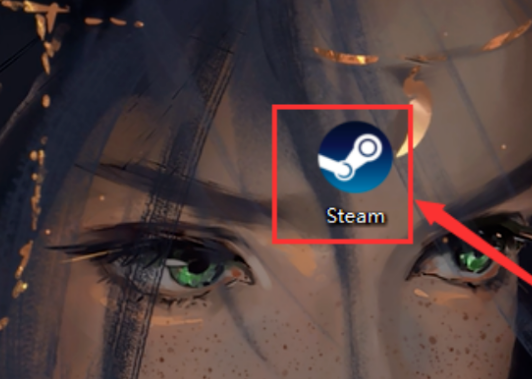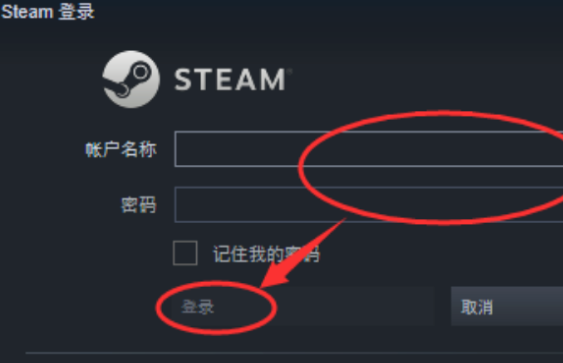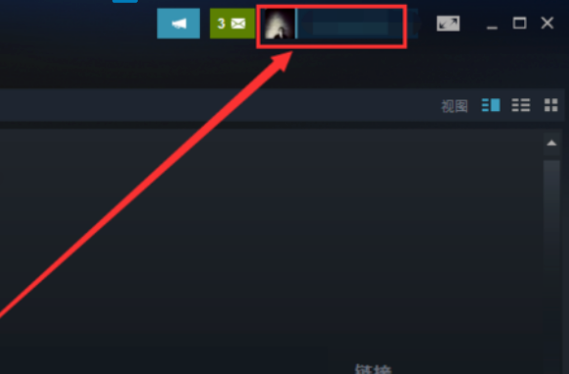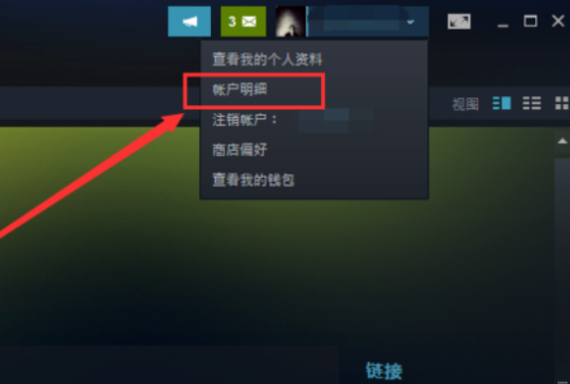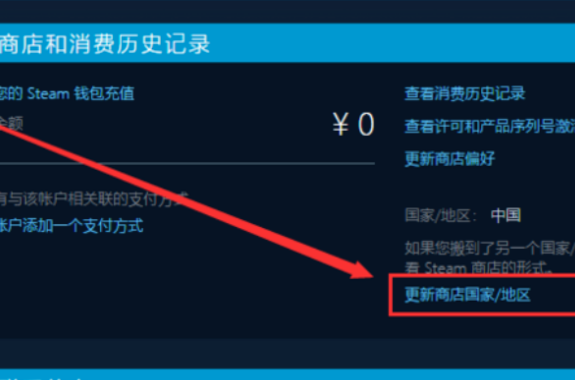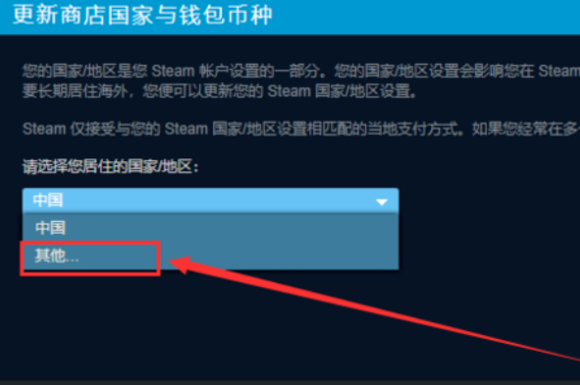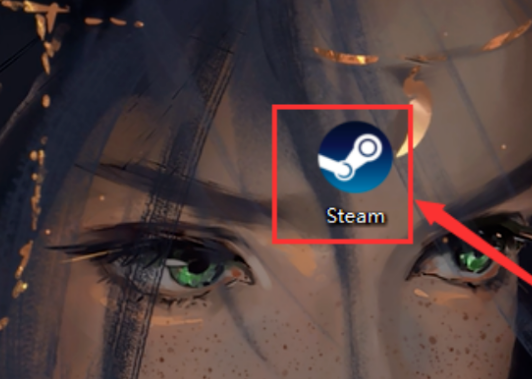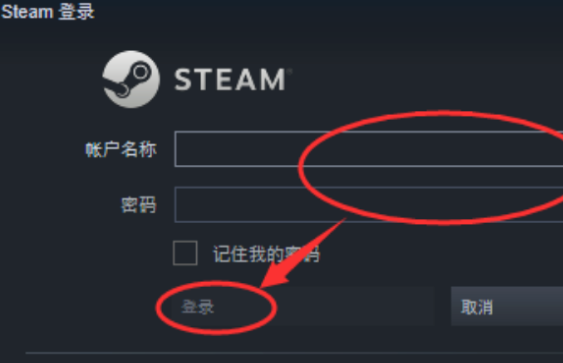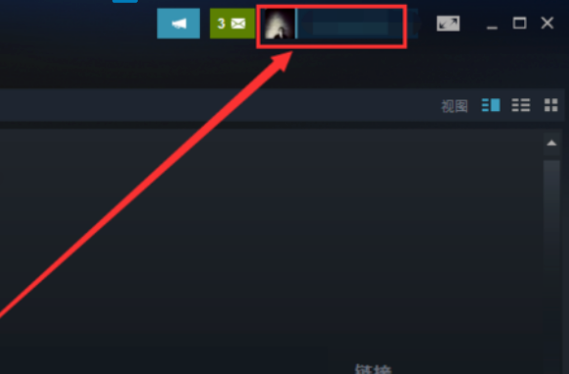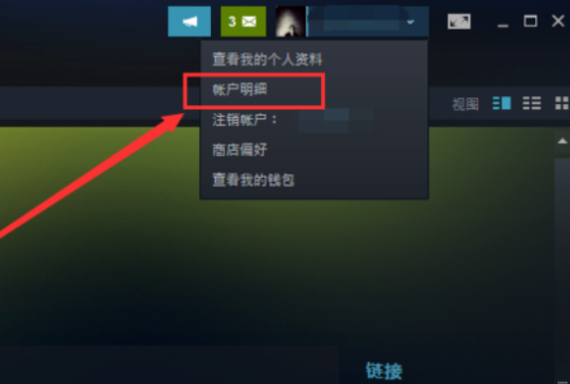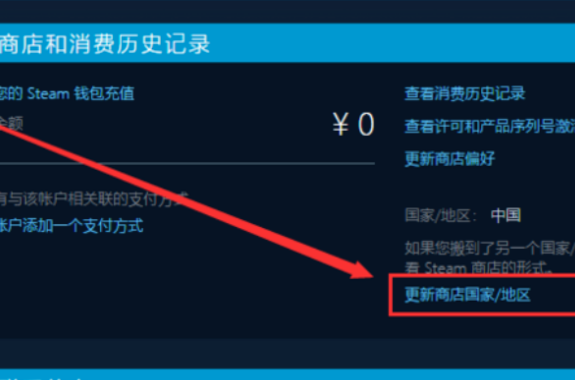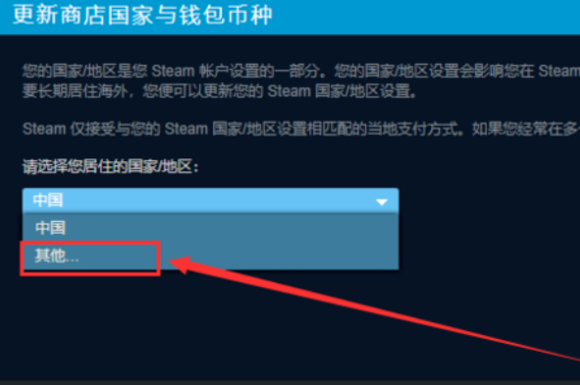Steam is a game software development platform, which should be very familiar to those who like to play games. Players can buy products, download and share a piece of software on the platform, which is very good to operate. For some users, steam account restrictions do not know how to remove them. Let's look at the detailed steps and processes today.
How to remove steam account restriction
1. The way to remove the restrictions on the steam account is that we only need to change the country/region to another one. Because the location will be associated with its steam account, the steam account function is limited and cannot be used. Now we just need to change the country/region to another one to release the steam account function. The specific methods are as follows:
Double click to open the Steam platform software in the computer, as shown in the figure.
2. After entering our account password, click Login, as shown in the figure.
3. Find the account name on the top right of Steam interface and click Open, as shown in the figure.
4. Find [Account Details] in the panel options, and click Open, as shown in the figure.
5. Find [Update Store Country/Region] in the [Account Details] interface, and click to open it, as shown in the figure.
6. Change the country/region to [Other...] to purchase game props restricted by the market, as shown in the figure.
Steam account purchase
All steam accounts sold on this platform are one person, one account, independent use, safe and stable, and will not be sold repeatedly !
If the steam account is restricted, you can unblock it according to the above method. The operation is relatively simple. It can be done step by step. I hope it will be helpful to you.