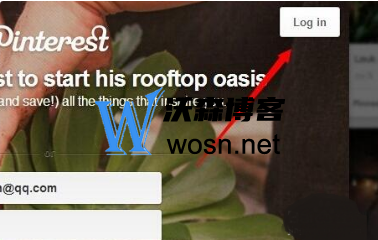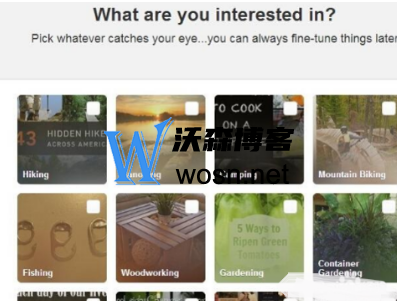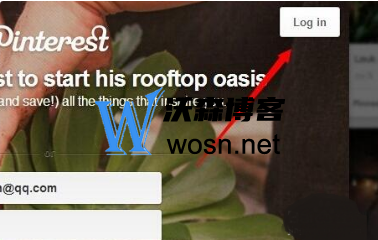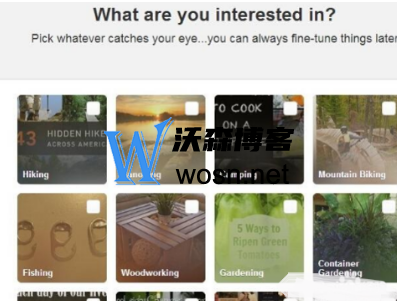Pinterest is a famous photo website for people who often use pictures. This website is a must. You can see new pictures on it, and it will be constantly loaded. At present, the download volume is very high, and it is very popular. However, there are still some people who do not know how to register with pinterest? Today, let's take a look at the content in detail.
How to register Pinterest
1. First, open pinters, and a login box will pop up. At this time, enter the email password to complete the first step of registration. If you already have an account, you can click the "log in" at the top right, as shown by the arrow!
2. Enter the account password and click "Sign up"
3. Find the next page, enter first name and last name, and select gender.
4. Click "come on in" to enter the next page, and then select the category you are interested in.
5. Next, you will skip to the background home page of pinterest and complete the registration.
If you don't know how to register a pinterest, you can follow the steps above. The pinterest is very useful. The pictures in it are very clear, and there are many types. There are many choices.