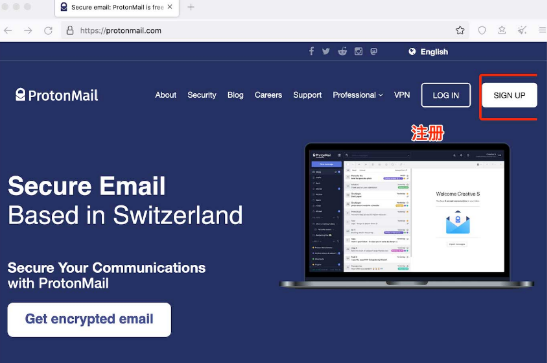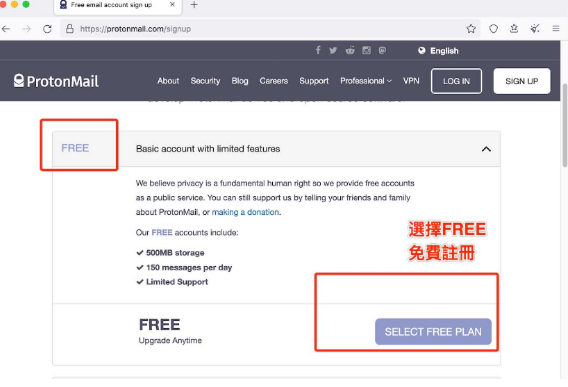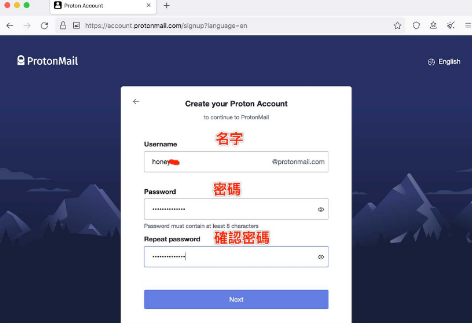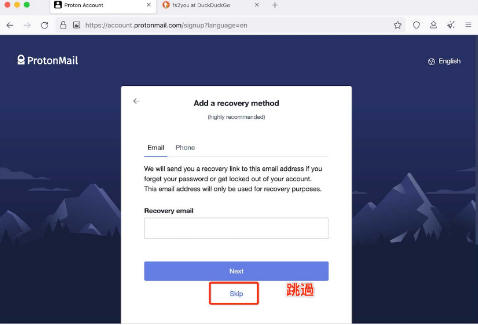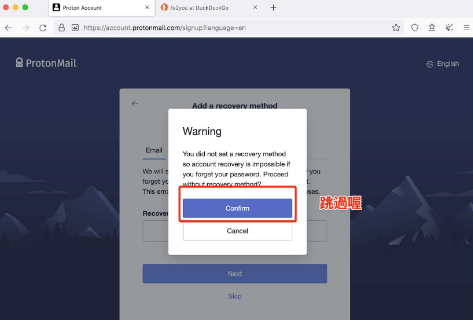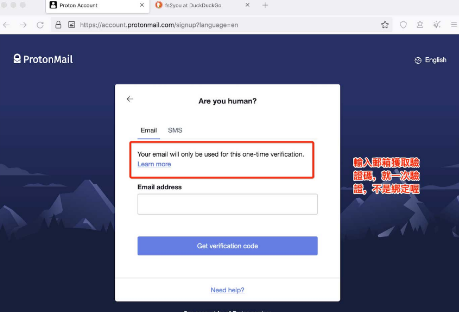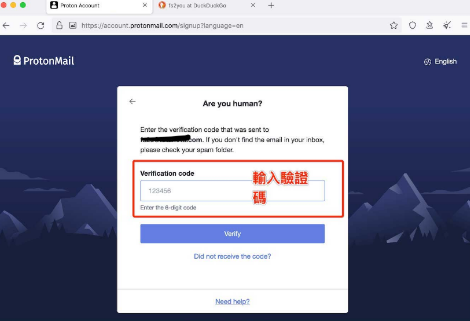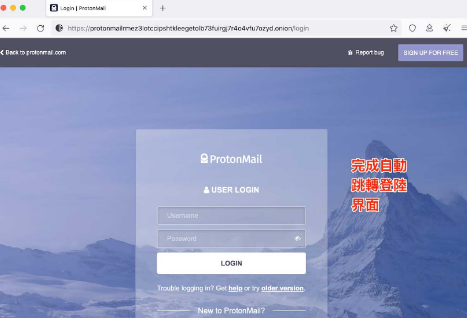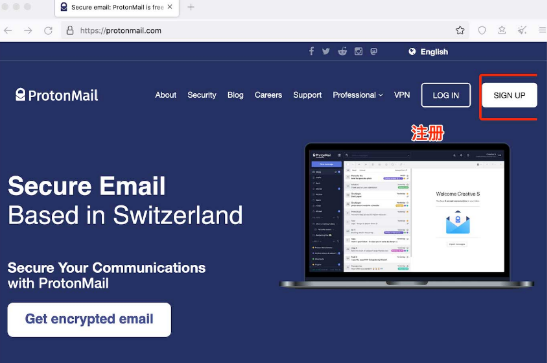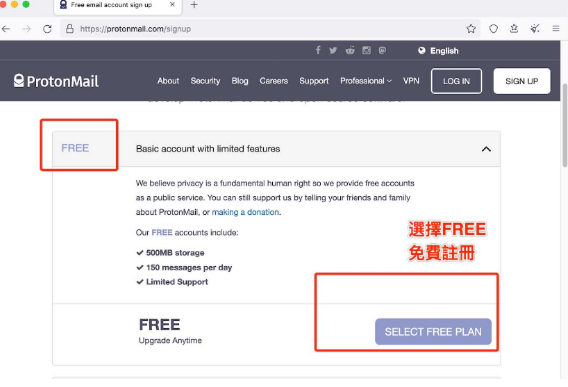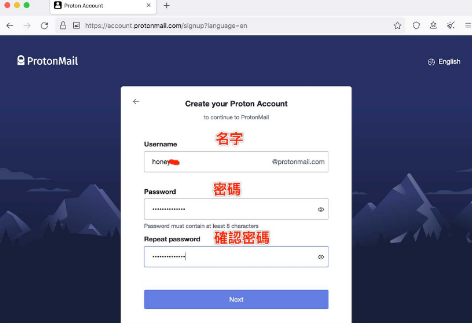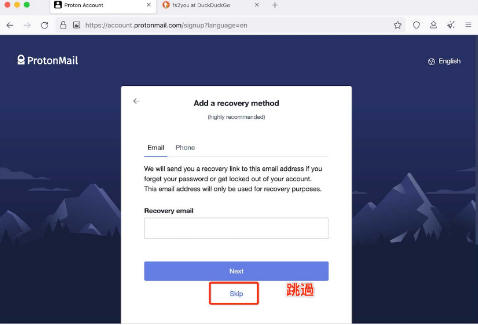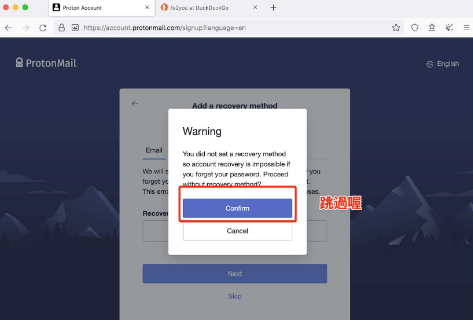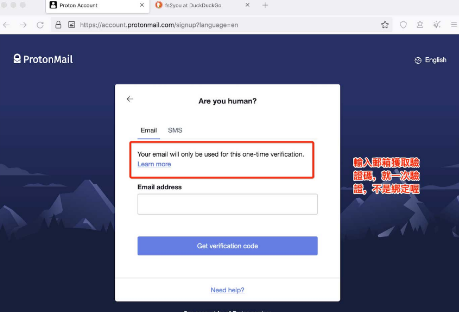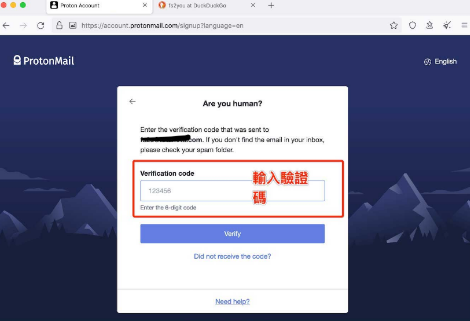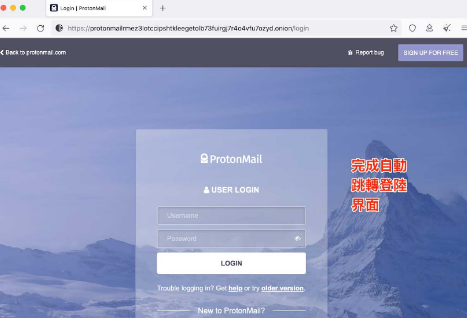ProtonMail is an e-mail service provider, which has provided free e-mail services for people since it was launched, and is very popular. But many people do not know the detailed tutorial of protonmail e-mail registration. Today, the editor will take you to learn how to register in detail, and it can be used normally after the registration is completed.
1. First open the official website https://protonmail.com ;
Click the above SIGN UP; You can also switch to Chinese.
2. Choose a free one.
3. Create a new user name and password.
4. Next, you will be prompted to enter and bind a mailbox. Here: Skip
5. At this time, it is necessary to provide an email or mobile phone verification only once to prevent you from not being a robot.
Enter the verification code.
6. At this time, you can return to the page to log in
The above is about the protonmail email registration tutorial. If you don't know how to do it, please refer to the above process for registration. It is still very simple. I hope it can help you.