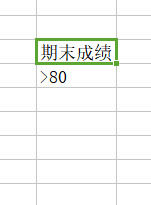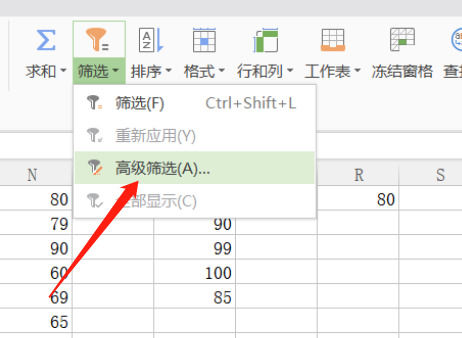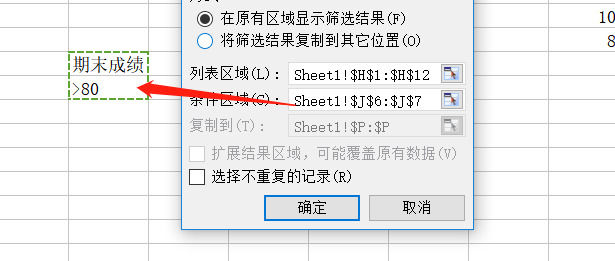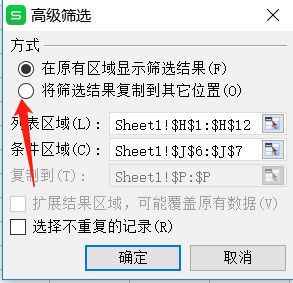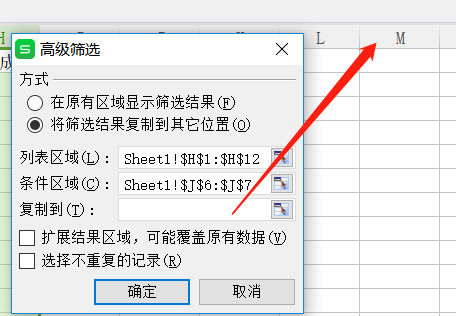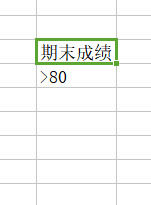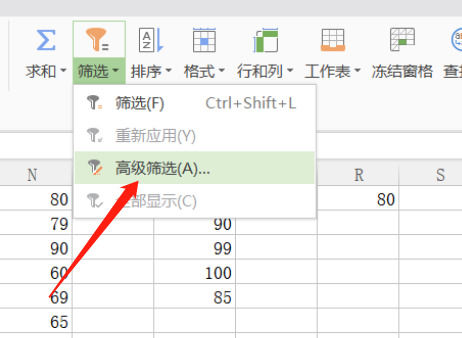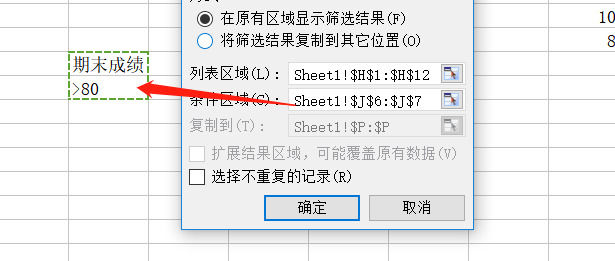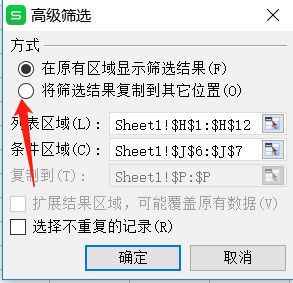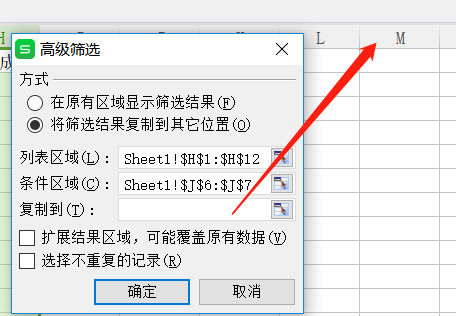As we all know, data filtering is a common skill of EXCEL. It can match the date, text and numeric types, and combine different filtering conditions to help us quickly process data. Moreover, excel advanced filtering is a very powerful and useful function. If it is not possible, the subsequent data operations will be more complex. The following editor will teach you how to operate it.
Excel advanced condition filtering method
1. Enter the conditions you want to filter anywhere in the table previously.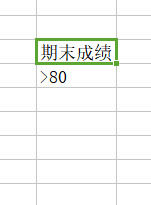
2. Then select the content you want to filter in Excel.
3. Then click Filter at the beginning of the menu bar.
4. Select Advanced Filter in Filter.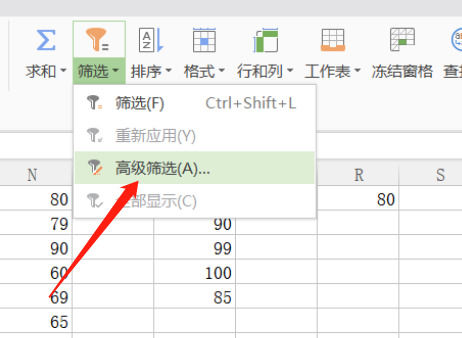
5. Select the condition you entered first in the condition area.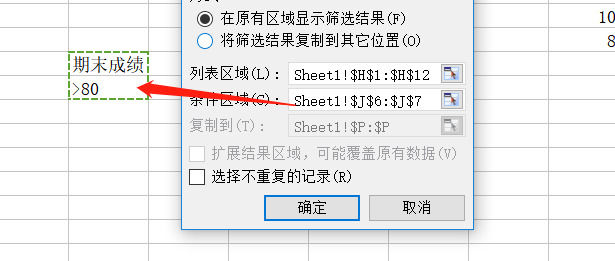
6. Then click to copy the filter results to another location.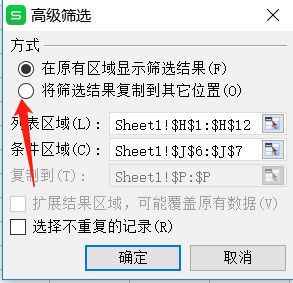
7. Select any blank table in the result area, and then click OK.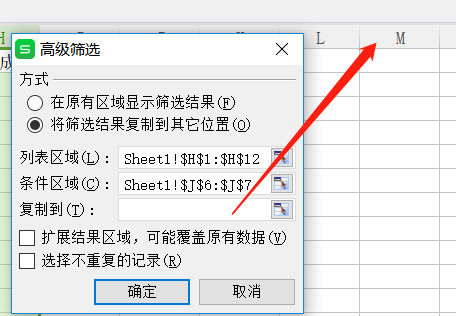
8. The final result came out.
The above is an introduction to how Excel filters conditions. If you need to, you can refer to the method introduced by the editor.