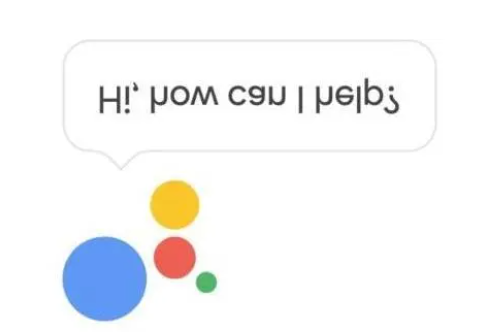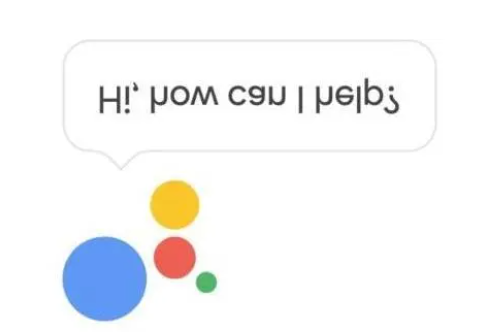AngularJS is a JavaScript framework maintained by Google, The Google service framework is a component that provides Google services, such as Gmail YouTube and Google Play, if you want to play games and applications that need GMS service support all the time, then how can Xiaomi install the Google framework with one click?
How does Xiaomi install Google Framework with one click?
1. Open Xiaomi App Store, search for "Google Installer", pull it to the bottom, and "search for peas"
2. Find Google Installer 3.0
3. Start installing Google Service Framework and Google Play
How to open Xiaomi's own Google Play?
1. Click [Account and Synchronization] in the phone settings.
2. Then click [Google Basic Services].
3. Turn on the [Google Basic Services] switch.
Exclusive Google account purchase
Those who dislike trouble can buy ready-made Google accounts directly from here. They are all clean and first-hand accounts, very good!
What if Google Play can't log in?
1. Open "Baidu" on your phone and search for "Google Installer". Download and install. After installation, open "Google Installer". Start "Google Installer" and click "Start Scanning".
2. The problems found will be displayed in the scanning results. Click "Repair Now" to repair them.
3. The program will automatically download and install the "Google Store", and after the installation is completed, a prompt will pop up: "Google Market installation is successful! You need to restart your phone and log in to Google Market to take effect. If you click Restart, please manually restart!" Click the "OK" button to restart your phone. After restarting the phone, the following prompt will pop up. Select "Don't show me again" and click the "Disagree" button.
4. The system will automatically open the "Google Installer" and display the unsolved problems. If not, please open it manually; Click "Repair Now".
5. After all the problems are solved, the following interface will pop up, and click "Login Now". You will be asked to log in to your Google account; If you have previously registered a Google account, select "Existing"; If you didn't have a Google account before, select New to register an account.
6. Next, you can enter Google Play (Google Store). You can choose your favorite app to install; To be on the safe side, we exit, open again, and enter successfully.
Exclusive Google account purchase
Those who dislike trouble can buy ready-made Google accounts directly from here. They are all clean and first-hand accounts, very good!