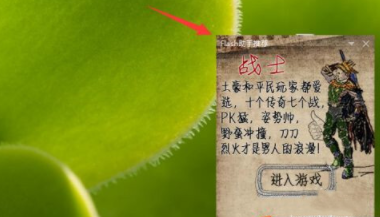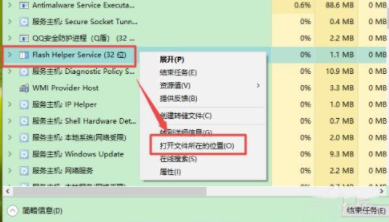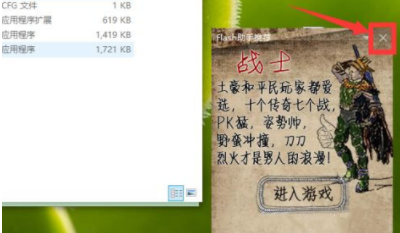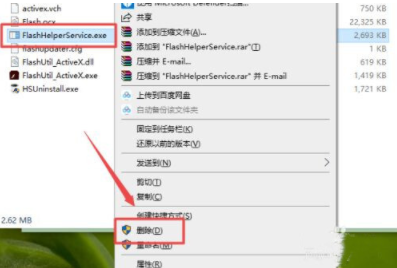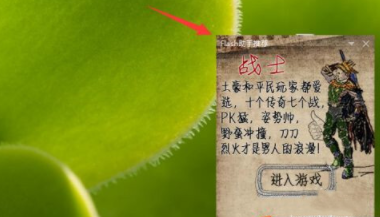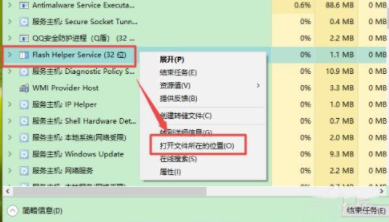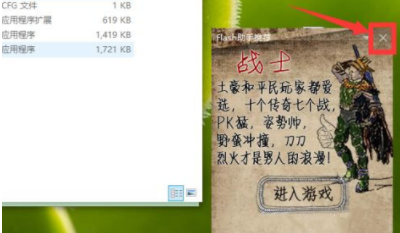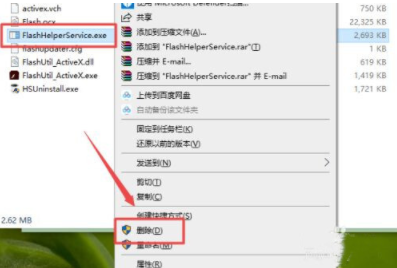The flash assistant is an extension program used in Chrome browser to sniff, analyze web images, filter images, download and other functions. At the same time, it allows users to open web pages very quickly, so at the earliest time, flash was very popular with network companies. However, many users found whether it would pop up advertisements during use, How to delete it?
How to delete flash assistant recommended ads?
1. Every time we turn on the computer, a pop-up window of ads recommended by flash assistant will appear in the lower right corner of the computer soon, which is very annoying;
2. When an advertisement appears, don't rush to close it. Right click the taskbar, and then click "Task Manager" to open the Task Manager;
3. We find the "Flash Helper Service" process in the task manager, right click, and then click "Open File Location";
4. After opening, we will close the flash recommendation ads;
5. Let's go back to the task manager, click the "flash helper service (32)" process, right-click the sub process "flash helper service", and then click "Stop" to close the service, otherwise it cannot be deleted;
6. After closing the service run, go back to the folder just opened, right click the "FlashHelperService. exe" file, and click "Delete".