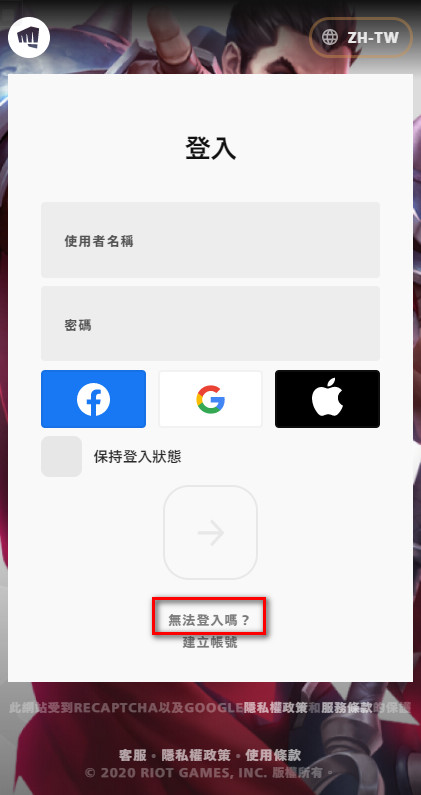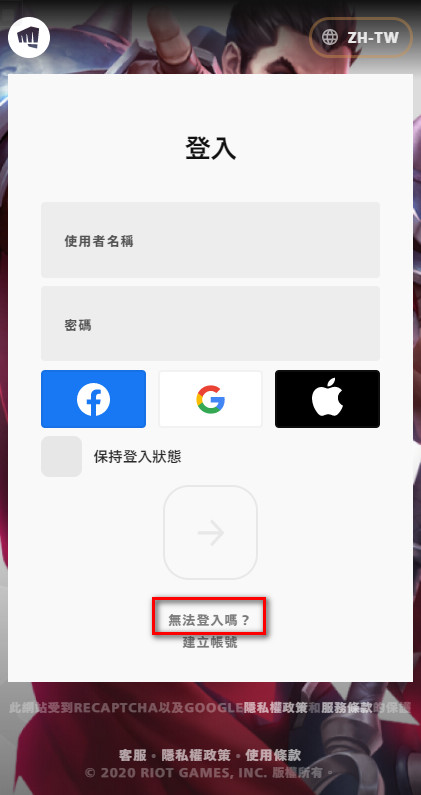The external server of League of Heroes Mobile Tour can log in in three ways, one of which is to log in with a fist account. However, many children always forget their account and password in the process of using it, and even don't know how to retrieve it, but it is actually very simple. You can refer to the following steps.
How can I get the fist account password if I forget it?
Step 1: Enter the fist official and click [Login], and then select "Login Failed", as shown in the following figure.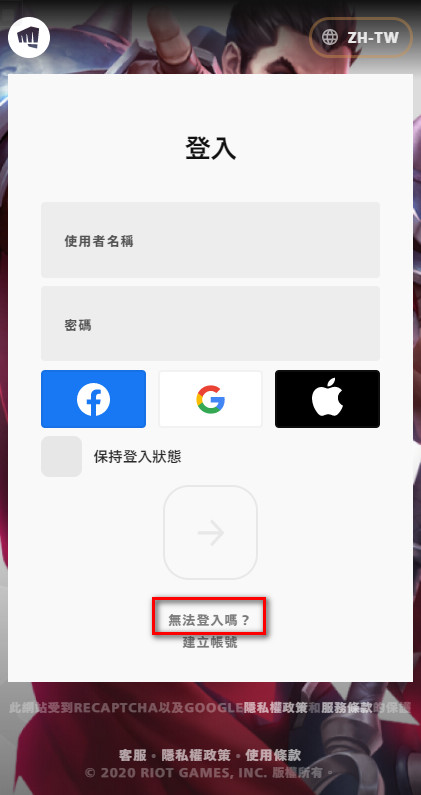
Step 2: Select Forgot User Name.
Step 3: Enter the email address where you registered this account, and then click Next.
Step 4: Pass the picture verification, as shown below.
Step 5: Enter the mailbox to view the email, and the email will send all accounts and regional servers registered under the mailbox.
Punch account password format requirements
Step 1: enter the official website of Fist, enter your email account, and click the [START] button. (PS: If it is stuck, it is recommended to attach the scientific Internet tool)
Step 2: Enter the birthday date information, preferably over 18 years old.
Step 3: Enter the registered user name and password in the form of numbers and English letters to ensure security.
Step 4: Finally, after checking the agreement, click the [NEXT] button and fill in the verification code to complete the registration.
In a word, the fist account needs to be registered on the official website, which may not be the only way to log in, but it is safer to prepare a fist account.