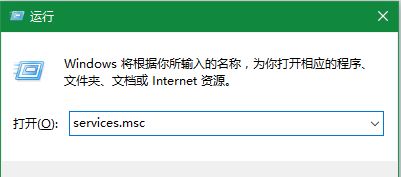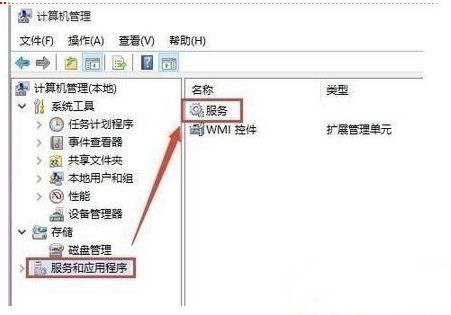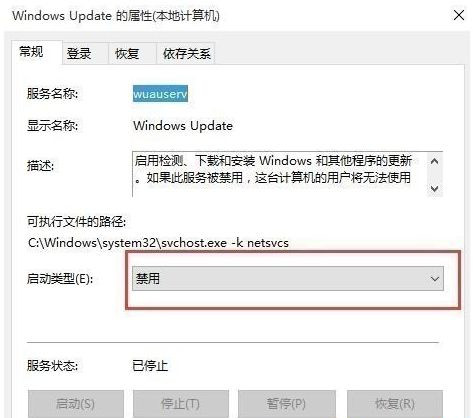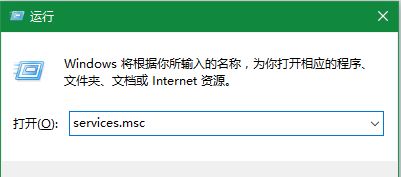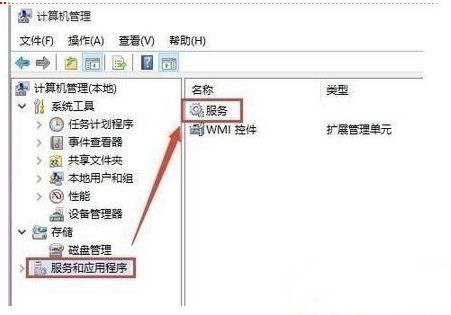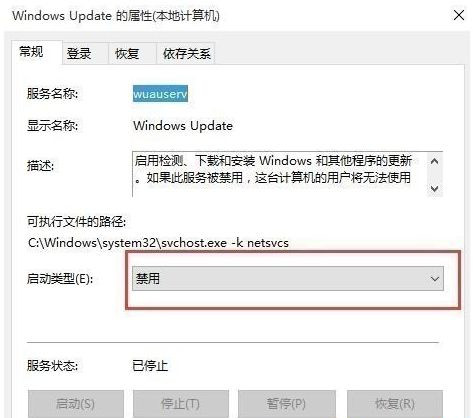System update is the most common operation in electronic products. Whether it is a computer or a mobile phone, if you do not cancel it in time or delay the setting, it will be updated immediately. This will affect the work process for people who are operating computers. Therefore, many users are curious about how to cancel halfway during the update.
How to cancel the midway update of the win10 system?
1. Press Win+R at the same time to call up the operation, enter "services. msc" and click "OK", as shown in the figure: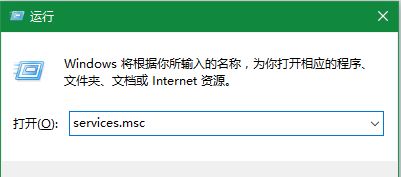
2. In the open window, click "Services and Applications" on the left and select "Services" on the right. As shown in the figure: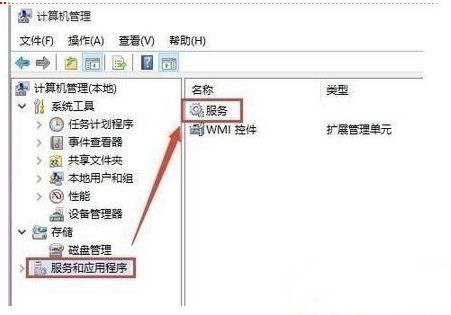
3. Find "Windows update" in the service options. As shown in the figure: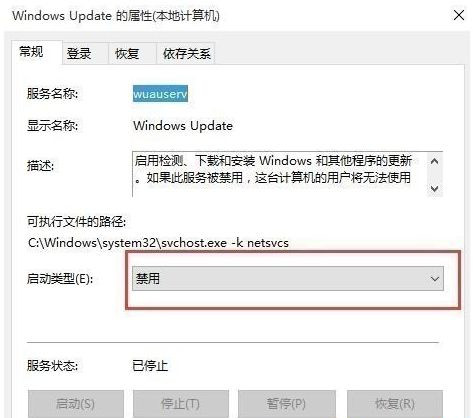
4. Double click the "Windows updata" service. In the "General" window, select the startup type, disable it, click Application, and then click OK.
How to continue when the win10 update is paused?
1. To restore, press Windows+R and enter regedit to open the registry editor.
2. KEY_LOCAL_MACHINE SYSTEM CurrentControlSet Services wuauserv Check the start item on the right, double click the left button to open it, change the value to 3, and click OK to check whether the service returns to normal. Since the registry modification is involved, it is recommended that you right click the location for export backup before modification.
The above is about how to cancel the midway update of the win10 system, and how to continue the suspension of the win10 update. For many troubled friends, it is confusing, so you can refer to the above steps.