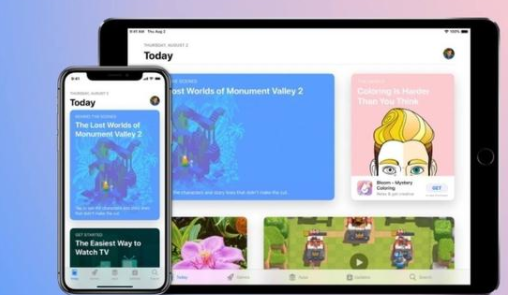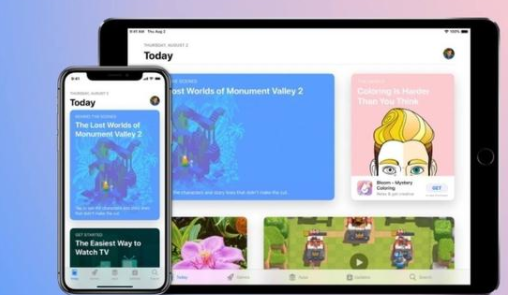For many small partners, although the Apple system is very good and easy to use, it will get hot after a long time of use, so they also want to use it on computers. But most of the software only supports Android, so they don't know how to choose emulators. So what emulators are good?
What are the good ios simulators?
App.io
App.io is also one of the best iOS emulators for Windows. The biggest advantage of this application is simple and easy to use. However, the disadvantage is that app. io is slow because of cloud based development. Sometimes it takes 30 minutes to upload an application. It has a 7-day free trial period. If you are satisfied with the trial version, you can upgrade to the advanced version plan.
SmartFace
Smartface is an excellent Windows iPhone simulator. It is widely used to build native cross platform iOS applications. It is widely used by application developers to test iOS applications.
You can choose between a paid version or a free version. The paid version of Smartface starts at $99.
IPadian
The iPad emulator on Windows may be excellent. It gives you the feeling of using iPad on Android and Windows products. The interface is very friendly.
With the help of the simulator, you can get amazing Apple functions, such as Siri, TvOS, iMessages and watch OS. IPadian has an interface similar to that of iPhone and iPad. You can use it to get iOS applications on your PC. However, not all iOS apps support running. IPadian is free.
Appetize.io
Appetize.io is an alternative to App.io. Many people think that Appetize.io is better than App.io. It can get help from the cloud storage application emulator on Android and iOS. If you download and install Appetize.io, you can use the software for free within the first 100 minutes. If you exceed this amount, you will be charged $0.05 per minute. If you only want to test certain applications, the free version can do your job.
Fruit simulator
Compared with other iOS simulators, the Fruit Simulator has very low requirements for computer configuration and does not occupy too much memory and hard disk capacity, which is an advantage. The current version is mainly used for mobile games. Each iOS game has a built-in recommended mobile game script, which can be opened more (or even used for iOS mobile game studios)
Nut simulator
It is also an iOS simulator with computer configuration. The software has multiple functions. This software is still free and open for testing, so those who are interested in experiencing iOS simulator can try it.
How to use the ios simulator on Android phones?
Install Xcode in the appstore
Open Xcode, create a new project/open a project, click the menu bar Window ->select a device or Simulators
IOS Simulator enables you to run iOS programs and games on Windows computers. Today, I would like to share some excellent iOS simulators with you. If you have friends in need, you can collect them.