WordPress beautification: modify the robin Begin theme. The default top menu is color menu
This kind of style modification is very common in the robin Begin theme. When I saw the relevant modification methods in the poetry dream blog, I moved them to Woyou in need. I didn't like this style very much, so I didn't change it to this style.
The code does not support the main menu and mobile menu. It can be used in gadgets and articles, Single page , the lower part of the website, etc., supports its own size and color. By default, my blog now has two css styles in these two colors.
The modified top style is as follows:
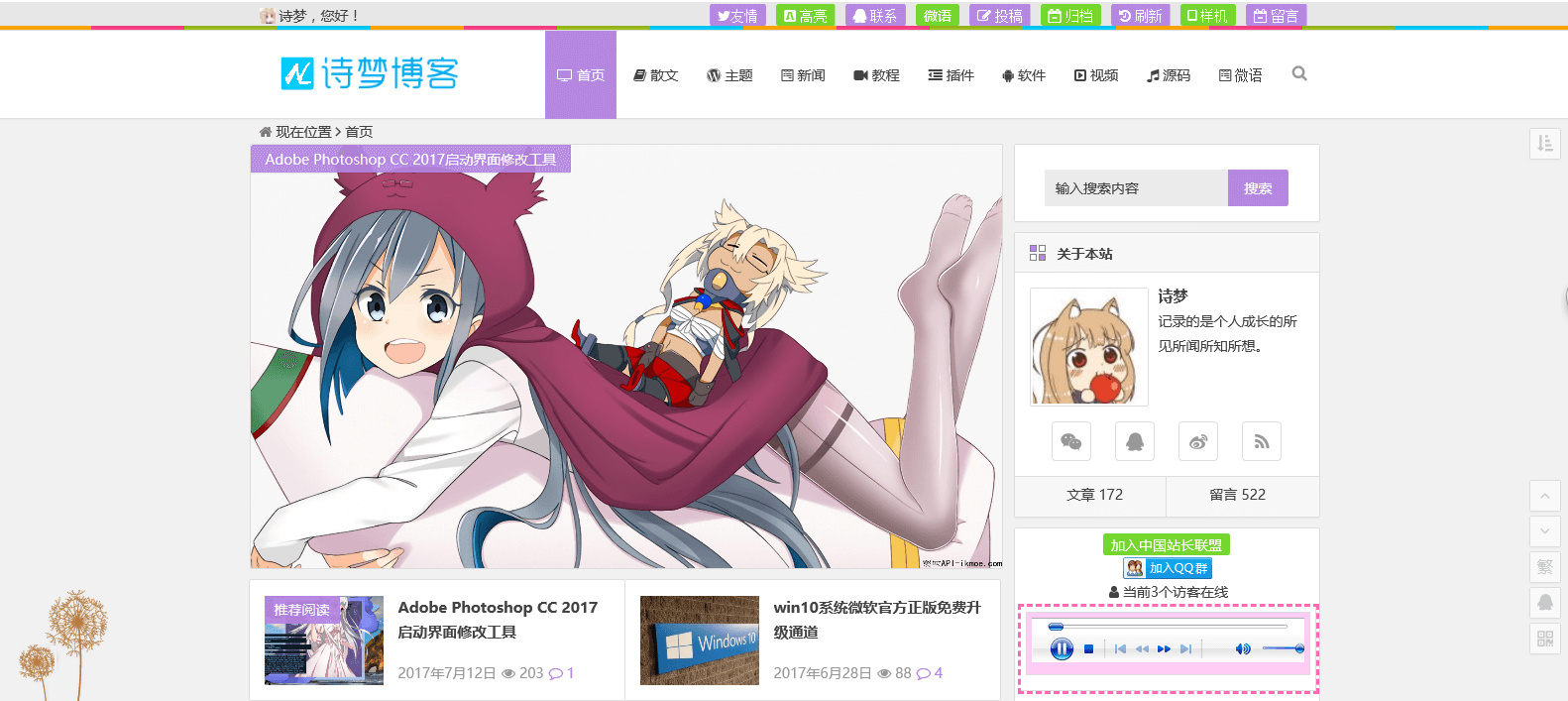
Operation method
First add the CSS style to the appearance, customization, and additional CSS, and then call the code to the place you want to add, such as the menu
Css style
- .mcnmq{ background : #b485e2 ; color : #fff ; padding : 2px 8px ; border -radius: 2px }.mcnmw{ background : #74d62f ; color : #fff ; padding : 2px 8px ; border -radius: 2px }
Call code
- <span class= "mcnmq" >Navigation</span>
- <span class= "mcnmw" >Navigation 2</span>
Original link: https://www.mom1.cn/2973.html
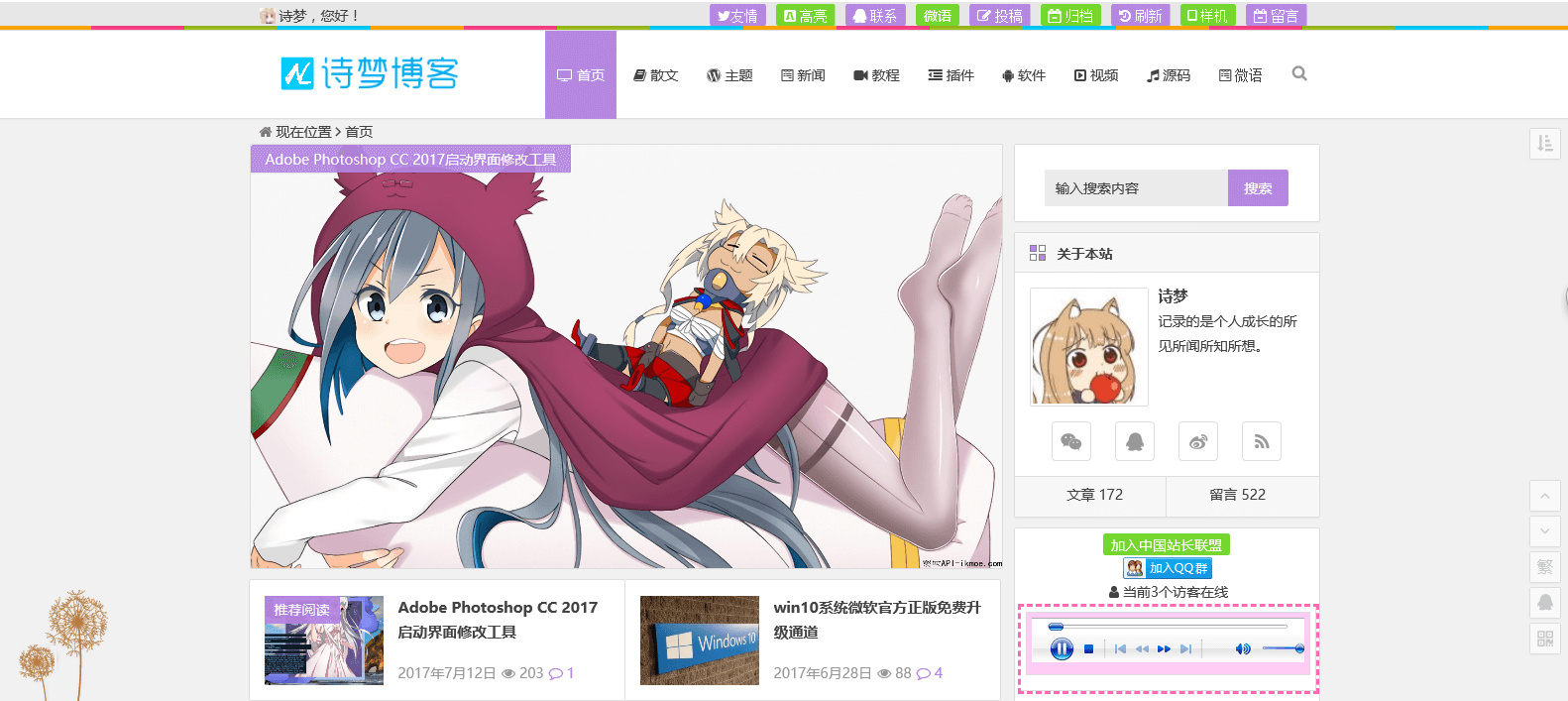
![[Free download of wordpress theme] Wordpress We Media CMS theme: XSinfo theme](https://wosn.net/wp-content/themes/begin/prune.php?src=https://wosn.net/wp-content/themes/begin/img/loading.png&w=280&h=210&a=&zc=1)