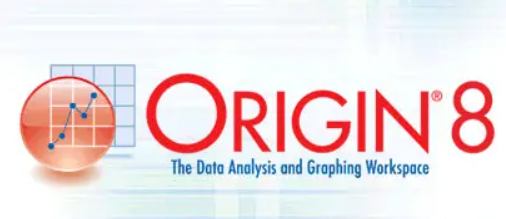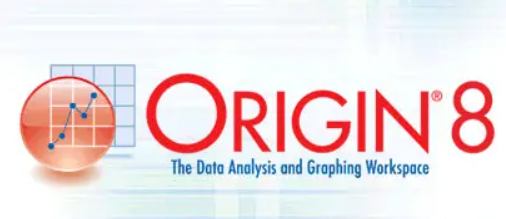As we all know, Origin software is one of the necessary working software for scientific research institutes and other units. The functions such as the origin map and analysis results can be automatically updated according to data or parameter changes are a very useful tool for friends who often use it. However, there are too many versions, and they do not know which is better.
Which version of the original cracking version works well?
It is divided into two versions: the normal version and the professional version (Pro). This article provides a full series of cracked versions of Origin Professional Edition.
Origin is a popular professional function drawing software produced by OriginLab. It is recognized as simple to learn, flexible to operate, and powerful software. It can meet the drawing needs of ordinary users, as well as the data analysis and function fitting needs of advanced users.
Since the birth of Origin in 1991, the latest version is Origin 9.1 (released only in October 2013). However, the latest version after cracking is Origin 9.0, and the most stable version is the cracked version of Origin 8 Professional Edition. In view of the fact that many friends need such a powerful mapping software. We have provided the Origin software download of all version numbers.
Tutorial of origin software
1. Book is used to store experimental data. If there are multiple Y values, you can click "Column" in the toolbar to add more column values. The data in the table can be directly copied from excle, which is simple and easy to use.
2. Drawing: After adding data to the book, select the data and select the image type to be drawn in the lower left corner. Take the histogram as an example, click the histogram to automate
3. Title and scale The title and scale of the picture have been marked in the following figure. The X axis needs to be defined by yourself. The Y axis scale is automatically generated according to the data. All parameters can be modified by double clicking after drawing the picture.
4. The main tick mark, minor tick mark, start point setting, font style, etc. can be set by double clicking the tick mark.
5. The spacing, line thickness and color of the histogram can be set by double clicking the histogram
6. If the X axis tick mark label needs to be changed into text, you can directly change the A (x) column in book1, or create a new column to add the desired content. Double click the tick mark label to change, and check the corresponding dataset name change in book1.
7. Image size setting Double click the blank area of the image to set the image size,
8. To set the image distance, double-click the blank area of the image, double-click layer1 on the left, and then click size/speed to change the upper and lower margins of the image below
Function of origin software
Object Manager: mini toolbar and graphic objects. This version has made several improvements to the object manager window, including switching to the graphic object view to operate non data drawing elements such as text labels, drawing objects and images. The mini toolbar can quickly edit selected objects, including grouping and ungrouping multi elements
Add comments to worksheet cells: add comments to a single worksheet cell, similar to Excel and Google tables
Naming range and automatic completion of formula input: This version supports assigning names to cells for later use in worksheet calculation, including inserting images as linked files into graphics, inserting images from files or existing image windows, opening inserted images in image windows, and using mini toolbars for basic operations such as rotating and flipping.
Assign X Y scale to the image to use as the drawing background: the image can also be set as the layer background in the drawing: set the X, Y start and end coordinate values of the image, the unit If the image has a scale mark, use ROI to interactively set the scale
Customizable grid for graphics and layout pages: This version can customize grid settings for charts and layout pages: specify custom page grid settings for charts and layout pages respectively
Download templates from the OriginLab website: Use the new template center dialog box to download templates from the OriginLab website, download chart or book templates Search and find templates or browse by category
As all friends who have used this software know, origin is a data mapping software selected by most scientific researchers. It has complete functions and is easy to use. The installation process and cracking methods are relatively simple and self searching. It has many functions and is relatively complete. If you don't know how to operate it, you can refer to the online process.