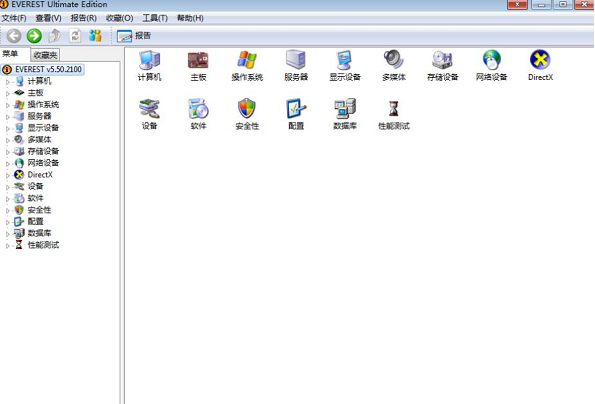It is believed that most people have computers. There are still many computers in their lives. They are used at work and bring great convenience to people. The detailed configuration of each computer is the same. There are still some people who do not know how to view the computer configuration. Today, I will take you to learn about it.
What software is used to see the detailed configuration parameters of the computer
EVEREST
Everest ultimate (formerly AIDA32) is a tool for testing software and hardware system information. It can display the information of each hardware of the computer in detail. It supports thousands of (3400+) motherboards, hundreds of (360+) graphics cards, the detection of parallel/serial/usb PNP devices, and the detection of various processors, so it can easily detect computer configuration information.
Computer butler - hardware inspection
There is a hardware detection in the computer butler's toolbox, which can let us see what the computer is configured intuitively. Each item is also marked in detail. Turn on the corresponding components such as CPU, memory, hard disk, and graphics card to see the specific parameters of the accessory.
Master Lu or optimization master
Master Lu is the largest free system tool software in China. It provides free hardware authenticity identification, computer stability assurance, and system performance improvement. Master Lu has practical functions such as hardware detection, hardware testing, system optimization, energy saving and cooling. You can view the computer configuration through Master Lu's hardware detection.
EVEREST Ultimate Edition
This software can not only present the information of each hardware to you like those above, but also test the performance of each hardware. The specific information of the system you are using will also be presented in detail.
Hardware fast capture
Hardware Quick Capture is a small computer configuration viewing software, which can detect that some practical inferior products of profiteers are shoddy. For example, 2GB of practical memory can be used to simply modify the settings and pretend to be 4G. This software can be used to detect very well. Due to the single function of this software, there are relatively few practical users.
GPU-Z
GPU-Z is a professional software for video card testing. Green installation free, intuitive interface, GPU core, operating frequency, bandwidth, etc. can be displayed after running. Like CPU-Z, it is also a necessary tool. In addition, it can detect other hardware, so you can also use GPU-Z software to view the computer configuration.
Where can I view the configuration of my computer?
Method I
1. Press the "win+R" key on the desktop to call up the running window, enter the command "dxdiag" in the window and press Enter;
2. After entering the page of direct X diagnostic tool, you can see the model of your computer from the system model.
Method II
1. Press the "win+i" key on the desktop to enter the windows setting page;
2. Then we click the system option on the page;
3. After entering the page, click the About button on the left, and we can see the current computer model on the right.
Method III
1. First open the control panel, and then click "System and Security";
2. Click "System" again to open;
3. After entering, we can see the computer system, processor, memory and other information.
Method IV
1. Press the "win+R" key at the same time, enter "CMD" and enter;
2. Enter "systeminfo" and enter;
3. After entering, you can see the relevant information of the system.
Method V
1. The most detailed way to view the computer configuration is to use third-party tools
In addition to the several software shared above, there are many software that can watch the computer configuration and performance. Each software has different functions, some have disadvantages, and you can choose according to your needs.