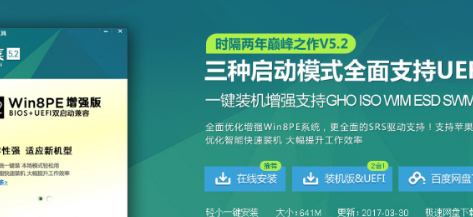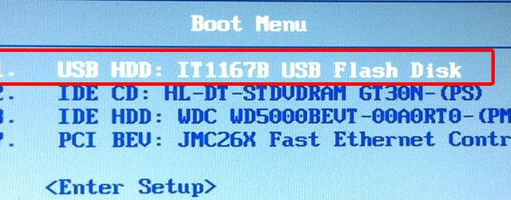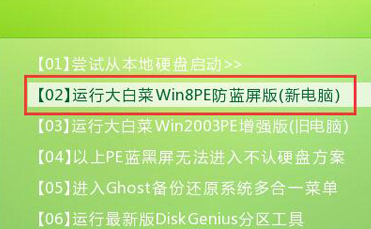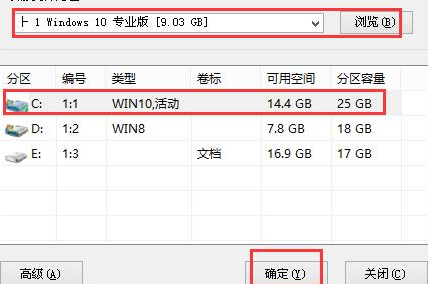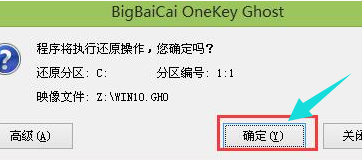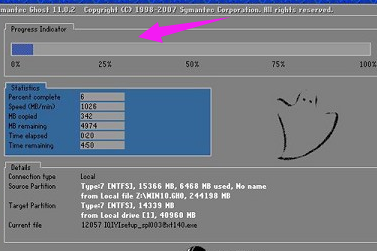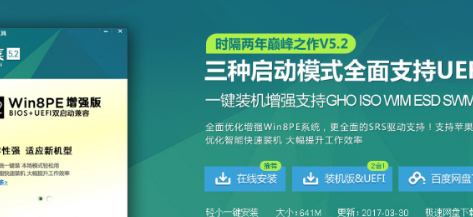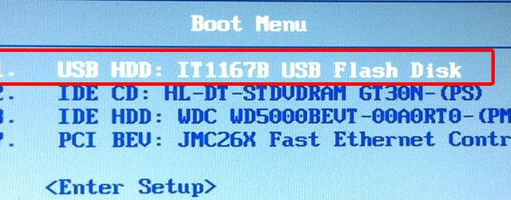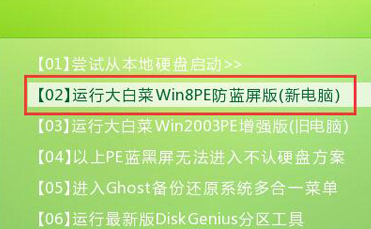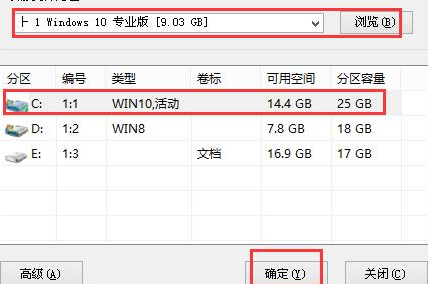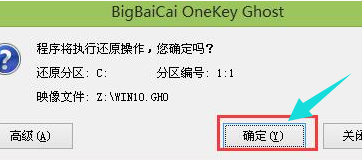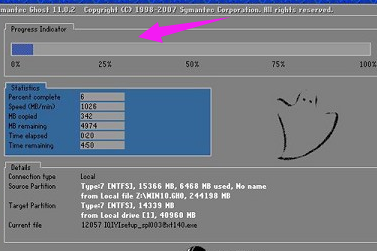The method of installing the system on a USB flash disk is currently a commonly used method of computer reinstallation, which is applicable regardless of whether the computer can access the system. Some people just want to use the defense Udisk system for reinstallation, so how should this cabbage be operated and installed? Now, I will teach you.
Installation tutorial of cabbage u-disk
1. First, download the "Chinese Cabbage" on the Internet, and make tools according to the online USB flash disk production tutorial.
2. Insert the Chinese cabbage USB flash disk into the computer, restart the system, and guide the USB flash disk into the startup option selection window. Below is a short list of shortcut key query tables for various brands of one click startup USB flash disk.
3. Select an option starting with "usb" and press Enter.
4. Move the direction key to select the second Chinese cabbage win8pe system.
5. Open the cabbage pe one click installation tool, click "Browse", add the win10 image file, select disk c as the installation disk, and click OK.
6. Confirm the restore and click OK.
7. Be patient.
8. After the restore is completed, automatically restart and execute the installation process.
Chinese cabbage u-disk loading system setting u-disk startup tutorial
1. Open the Chinese cabbage super USB flash drive installation tool, click the [USB flash drive startup] module on the main interface, and then select [Default Mode].
2. After [Please select], select the device to be created and started (the inserted USB device will generally read the device by default). Select [USB-HDD] as the mode, [NTFS] as the format, and then click [One click to create USB boot disk].
3. After the production is completed, unplug the USB flash disk to exit. You can also choose to start the simulation to see whether the production is successful.
4. Insert the USB flash disk into the computer, and press F12 or DEL to enter the priority startup setting interface. The hotkey can be found on the Internet. Set the USB flash disk option as the priority startup option, and press Enter to enter the winpe system interface. (The display of different computers may be different. Just recognize the USB words or the name of the USB flash disk.).
5. Enter to enter the Chinese cabbage PE menu, select [Start Win10 X64 PE (more than 2G memory)] through the [↑↓] key, and then enter to enter the winpe desktop.
6. After entering the one click reinstallation interface, click [Open] to select the win10 system you want to install and the installation path (usually the default is disk C), and then click [Execute].
7. Select the required system, click Next, and then click Install Now.
8. Check [Restart after completion], and be sure to unplug the USB flash disk before restarting to avoid entering the cabbage PE system again.
9. After restart, the system deployment and various activation programs will be completed automatically. Just wait patiently until you successfully enter the new system interface.
The above is the installation tutorial of cabbage u-disk. You can follow the above steps, and then refer to the above content for any unclear information.