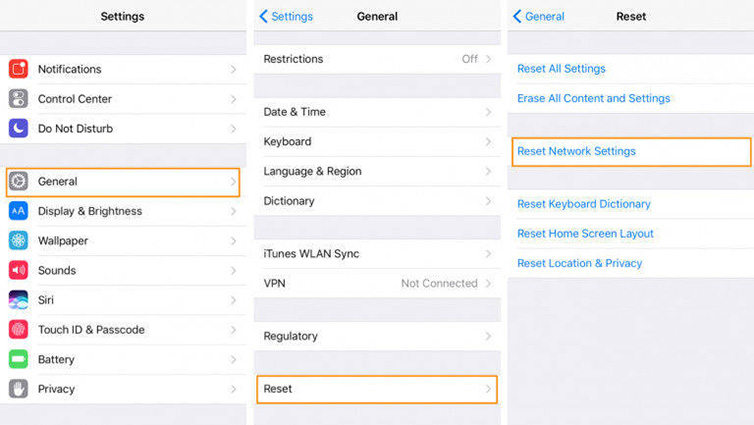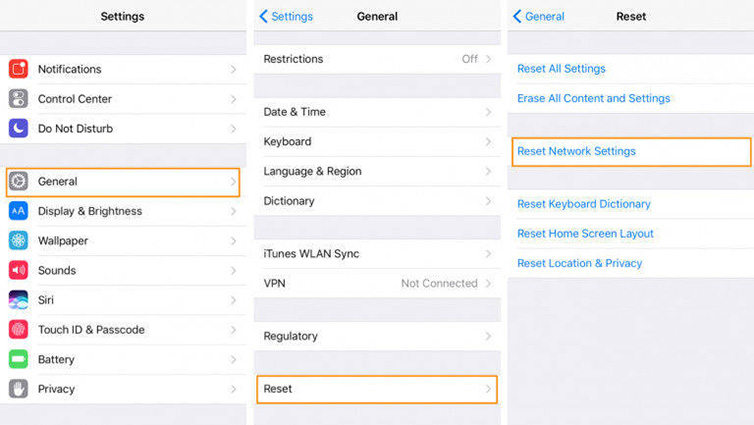YouTube is a foreign software, and it is normal that you cannot connect to the network in China. To use YouTube normally, users need to use magic tools to connect to the foreign network, so that they can watch the software normally. Now let's take a look at the correct solution for Apple YouTube's inability to connect to the network, and see the detailed introduction.
YouTube has pictures that cannot be played
1. Bad or no Internet connection
Because YouTube depends on mobile or Wi Fi networks to run, if your Internet connection is inconsistent or unavailable, you will not be able to watch videos. In this case, the upload and download arrow symbols of the Internet connection are not visible in the top area of the main screen.
2. Video resolution
Another reason why YouTube videos cannot be played is that the platform cannot provide high-resolution materials now. In other words, higher video quality requires a fast Internet connection. If your Internet connection is slow, the movie may freeze or take a long time to load.
3. Mobile browser problem
Because you have a mobile browser, you may think that YouTube does not play videos on the application is not a big problem. While this is true, you may still encounter problems when using an alternate platform. Mobile browsers, which are suitable for example, may have problems because they can also be used as applications. They load slowly when the connection is poor and contain incorrect add ons.
4. Freeze the phone
It is also possible that YouTube video is not loaded, not an Internet connection, application, or mobile browser. Sometimes, Android phone or iPhone software will be frozen. When this happens, please wait a moment and restart your smartphone.
5. Unable to synchronize time and date
YouTube is run by Google and synchronizes its application with the date and time settings on your phone. YouTube may have problems loading and playing videos if it fails to collect necessary information.
Solution to Apple YouTube's inability to connect to the network
1. Check network settings
Because YouTube really needs to connect to the Internet, sometimes an incorrect network connection will cause the application to crash. This is especially true when you constantly change networks. Therefore, it is important to check the network before performing any other operations. One way to fix a faulty network is to reset it.
Step 1: Open the "Settings" app on iPhone, and then click "General"
Step 2: Click "Reset", and then click "Reset Network Settings" in the displayed options.
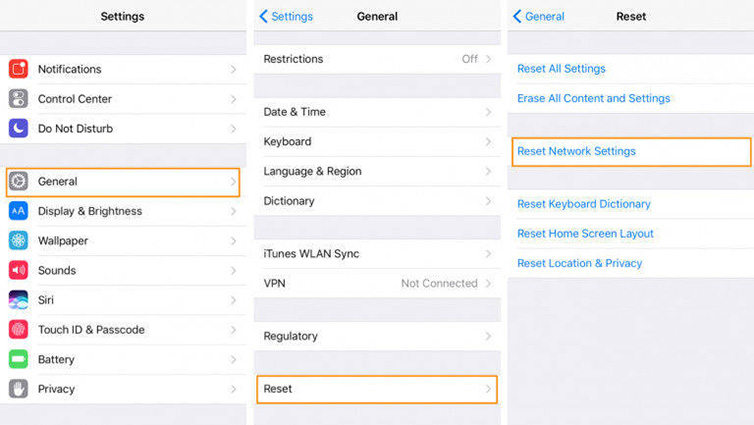
2. Update YouTube application
YouTube apps may also crash in the latest version. Follow the simple steps below to update the application to see if it can solve the problem;
Step 1: Start the App Store on iPhone.
Step 2: Click the "Update" icon, and then scroll to find the YouTube application.
Step 3: Click "Update" and wait for the process to complete.
3. Check the router network
If you still encounter problems after resetting the network and updating the application, you may need to check whether the router is working properly. Check the router settings to ensure they are configured correctly. If necessary, you can even reset the router and try to reconnect.
4. Clear cache on YouTube application
Clearing the cache on YouTube applications can also solve the problem once and for all. These simple steps can help you do this;
Step 1: Double click the Home button
Step 2: Swipe up on the YouTube app to exit. This will completely clear YouTube's cache.
Reopen the application to see if it works properly.
5. Update iOS to fix YouTube crash
If the update causes problems, Apple sometimes releases another software update designed to solve these problems. Follow the simple steps below to check whether the update is available and installed;
Step 1: Open the settings app on your device, and then click "General".
Step 2: Click "Software Update". If there is an update, please click "Download and Install".
6. Restart iPhone
Restarting iPhone is another simple method, which can not only solve this problem, but also solve all the small problems affecting the device. Here's how to restart iPhone.
For iPhone 8 and earlier; Press and hold the top (side) button until you see the slider and drag it to turn off the device. Now press and hold the top (side/power) button until the Apple logo appears.
For iPhone X: Press and hold the side button and one of the volume buttons until the slider appears. Drag it to completely shut down the device. Now press and hold the side button until the Apple logo appears.
7. Re install YouTube App on iPhone
If all other methods fail, you may need to delete and then reinstall the YouTube app on your device. These simple steps should help
Step 1: Find the YouTube application on the home screen. Click and hold the icons until all icons begin to swing.
Step 2: Click the (X) displayed next to the YouTube application icon, and then click "Delete" to confirm that you want to delete it.
Step 3: Now go to the App Store, find YouTube and reinstall it on your device.
The above is about the best solution to the problem that Apple YouTube cannot connect to the network. It is a foreign software, and it will inevitably encounter some problems when used in China. If you encounter the above situation, you can solve it according to the method. I hope it can help you.