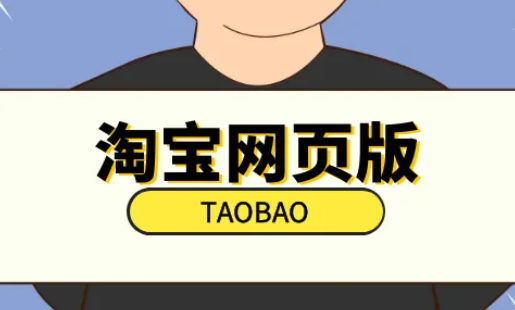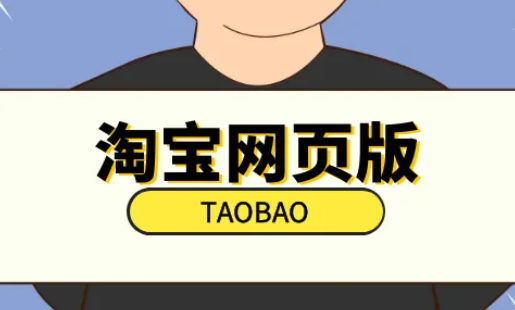Although modern people are accustomed to shopping through various e-commerce platforms. As a daily purchase, it can be said that it is so convenient whether it is small daily necessities or large household appliances. However, because mobile phones are always around, many people want to enter Taobao through computers, but they do not know where the entrance is. It is also quite common, Where is the home page of Taobao's computer version?
Where is the home page of Taobao computer version?
1. First, the computer should be able to connect to the Internet. Open the browser when connected to the Internet.
2. Enter "Taobao" in the search column and click OK to search.
3. Find the official website of Taobao and click the left mouse button to enter the website.
4. After entering the home page of Taobao, if there is already a Taobao account, click the login button in the upper left corner to log in. If there is no account, go to register one.
5. Enter the account name and click Login.
Where is the recycle bin of Taobao computer version?
1. First, open the computer browser to search Taobao, enter the official Taobao website, log on to Taobao on the web page, and then click on the purchased treasure
2. On the page that appears, you can see the Taobao Recycle Bin. In the [Order Recycle Bin], you can find a deleted transaction product. Let's take a look at the picture.
3. We can find it on the right: permanently delete, restore order, and select Restore Order.
The above is about the login process steps of Taobao computer version, which may be unclear to many people, but in fact, only the account password or mobile Taobao Sao can log in to view the order and other information of the account.