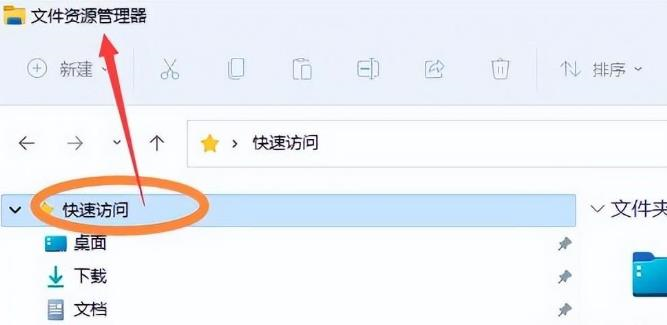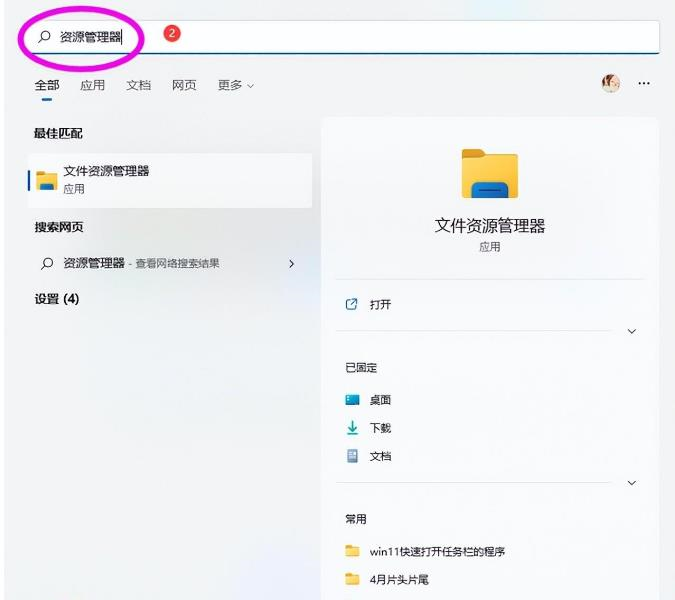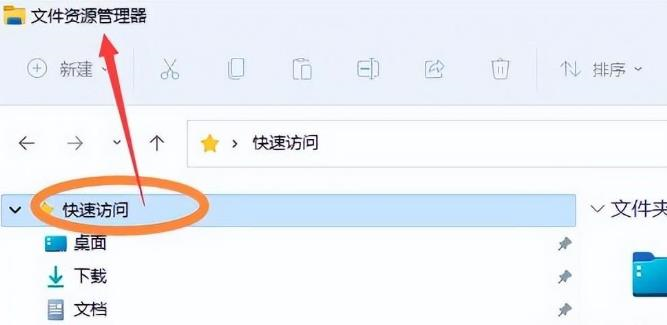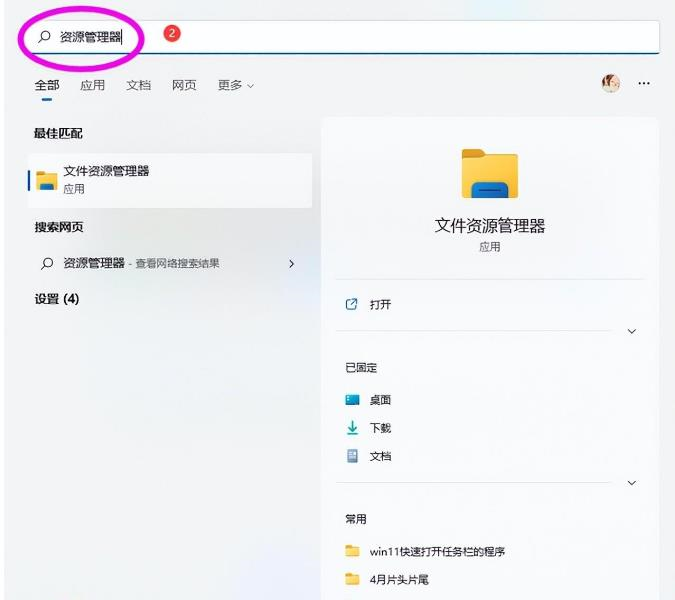Now many people want to open the file to read faster, and they will use the resource manager to improve the speed. This is more convenient for everyone. Many people do not know how to open the resource manager? What is the shortcut key? Today, I will take you to understand the detailed process. I hope it can help you.
What is an Explorer?
The Explorer is the location of the Explorer when the computer on the Windows system or my computer is opened, and manages files, folders, and other data on the computer.
How to open the resource manager
1、 Find Explorer in the Start menu
1. File Explorer on your PC, open Start Menu>All Applications:
2. The file resource manager can be seen in the W order of all applications:
2、 Click this computer to find File Explorer:
1. For this computer, click the right mouse button to open the menu:
2. Open My Computer and click Quick Access. By default, you will enter the Explorer:
3. Click Quick Access to view the following figure:
3、 Directly use the shortcut key to open:
Shortcut key win menu+E
Explorer shortcuts and pinning to the taskbar
4、 Start menu direct search:
Blow out the search function of win11 system, directly click the Start menu, and search the "resource manager" in the search bar, as shown in the following figure:
The above is the way to open the resource manager. You can open it according to your own preferences, or you can quickly open it with a shortcut key. It is very simple. There are many software that can be opened with a shortcut key on the computer, which can save a lot of time for people who often use the computer.