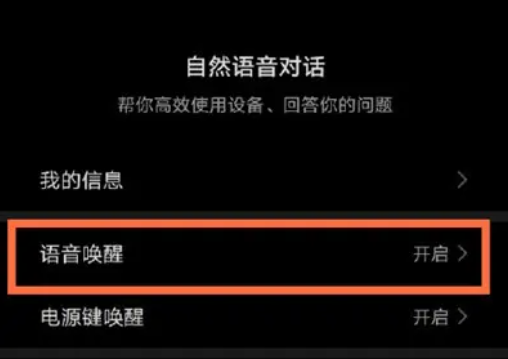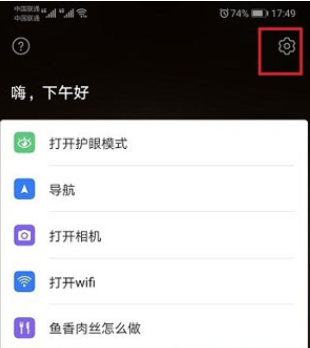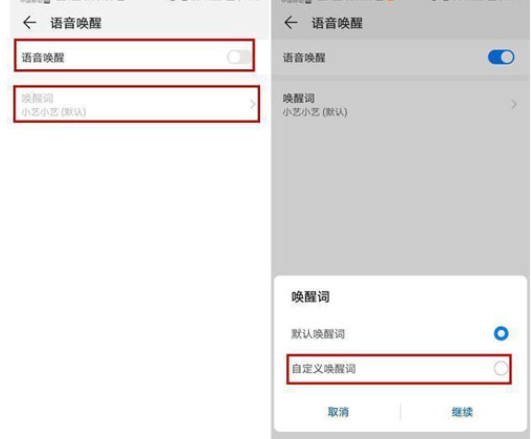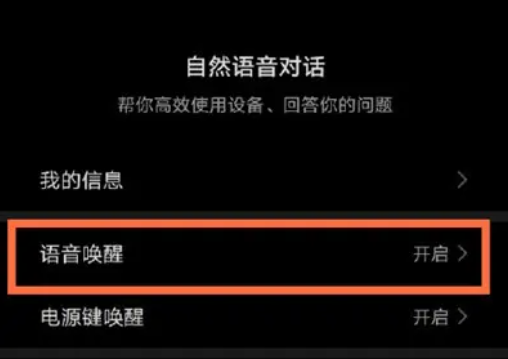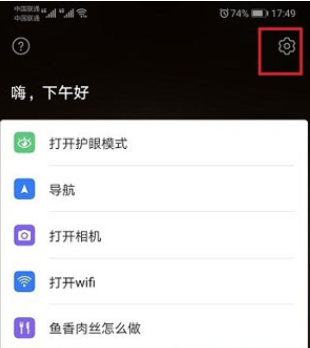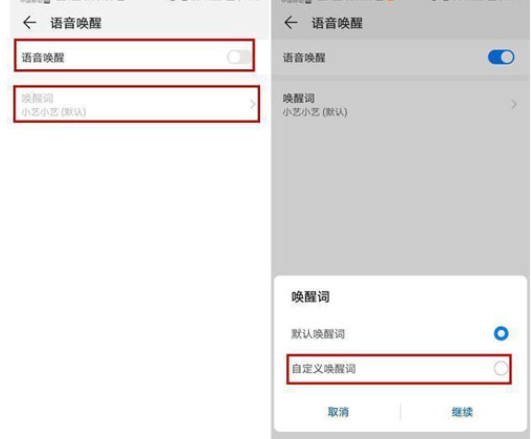Nowadays, with the development of information technology, there are more and more mobile phone applications, and there are few built-in functions. As long as it is a smart phone, there is a standard voice assistant. Generally speaking, as long as the corresponding name is called out, how can Huawei mobile phone voice assistant turn on wake-up?
How does Huawei mobile phone voice assistant turn on wake-up?
1. Open the Huawei mobile phone, find the [Voice Assistant] item on the mobile phone desktop, and click to open the voice assistant;
2. After opening, click the double arrow button at the upper right corner of the dialog box to enter the voice assistant;
3. On the voice assistant page, click the gear [Setting] at the upper right corner to enter the voice assistant setting page;
4. On the voice assistant setting page, find and click [Voice Wake up], and you can see that the current voice wake-up function is off;
5. Turn on the slider on the right side of voice wake-up to turn on the voice illusion function, and then we can say the wake-up word to the phone to turn on the voice assistant;
6. We can also turn on voice illusion through [Settings - Intelligent Assistance - Voice Control - Voice Wakeup] (the EMUI 10.0 version is renamed "Smart Voice");
7. After opening voice illusion, click [Wake up Words], you can see that the default wake-up word "Xiaoyi Xiaoyi" is currently selected. If you need to customize it, select [User defined wake-up words], and then customize and wake up words;
8. The last step is to enter our wake-up words. We need to clearly and loudly say the designated words. After entering the wake-up words, we can open Huawei Voice Assistant by saying the wake-up words on the phone;
How can Huawei call Xiaoyi without pressing the power button?
1. Open the system settings on your phone.
2. Click Smart Assistant at Settings.
3. Go to Smart Assistant and select Smart Voice.
4. Then click the power button to wake up.
5. Turn off the wake-up function at the power key wake-up.
The above is about how Huawei mobile phones wake up Xiaoyi. In general, the functions of Huawei mobile phones or the files and software you want to find can be quickly opened through a smart assistant.