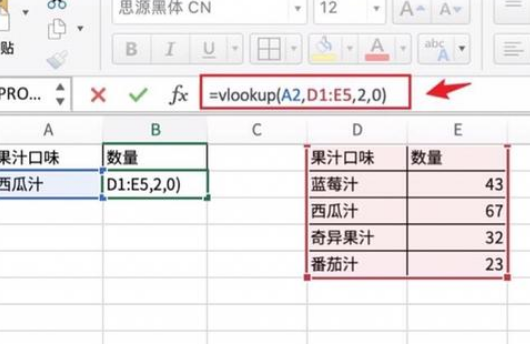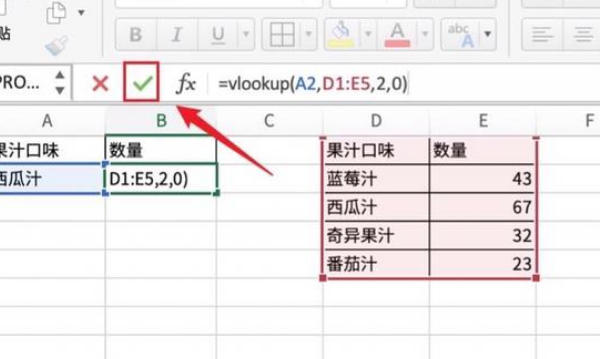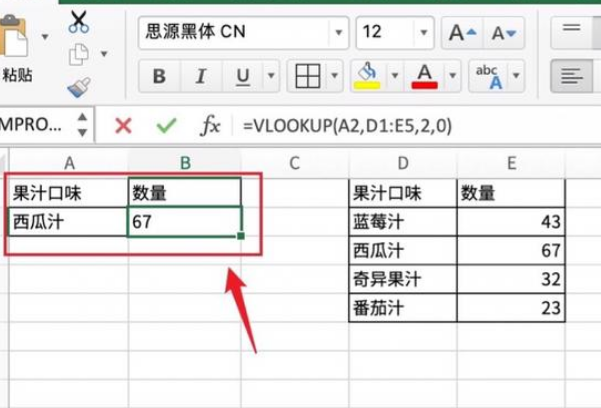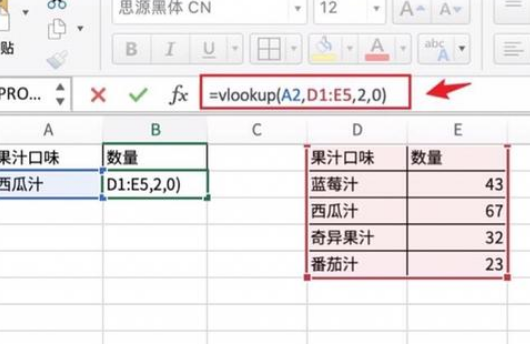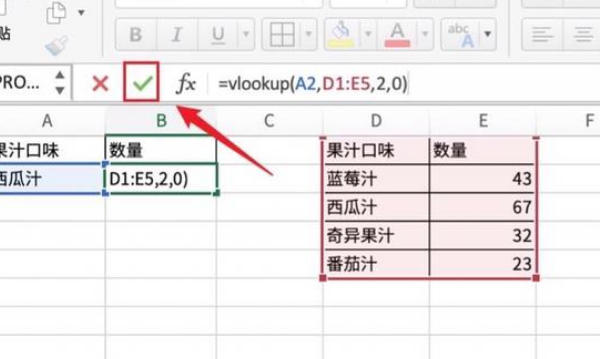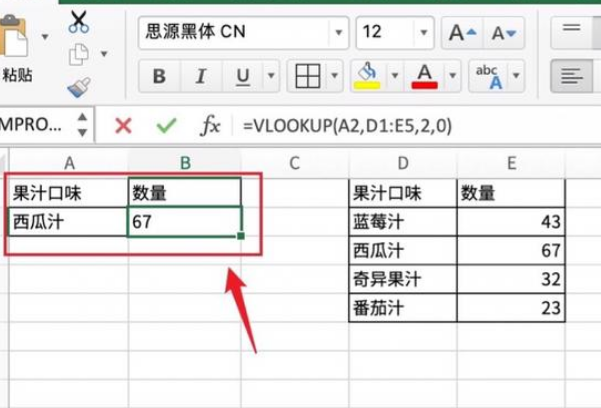For office workers, all kinds of office software must be used skillfully, which is also conducive to better completing work and improving their work efficiency. For example, excel is used for data, word is used for writing articles, and ppt is used for reporting. However, many people do not know much about some functions of Excel. Now let's introduce how to match two Excel tables together.
1. Enter the required function:=VLOOKUP (A2, D1: E5,2,0).
2. Click [Green Tick] above.
3. Excel matching two tables with the same data has been completed.
In short 1. Open two Excel documents, click the blank space in Document 1, enter [=VLOOKUP], and click to select a formula;
2. Select the data required by the formula. First select the cells in the first column that need matching data. Select only one cell, and then enter the comma [,] in English status;
3. Return to the second Excel document and select all data in the table;
4. Go back to Document 1. Suppose we want to match the class information in the fourth column of document 2, so enter [4,0] (the comma is also in English) in the formula (ps: the prompt lets us choose [TRUE] or [FALSE], and press Enter directly without selecting);
5. The final formula effect is as follows [=VLOOKUP (B2, Sheet2!A1:B8,4,0)】。 After completing the above settings, click Enter to complete the data matching.
Is it much easier? Have you learned it? If you don't know how to match the data of the two tables, you can refer to this article. I hope it can help you.