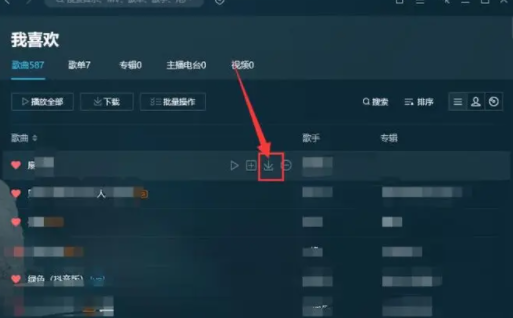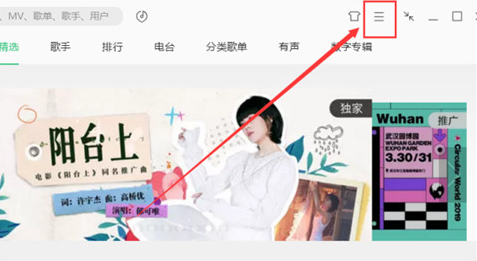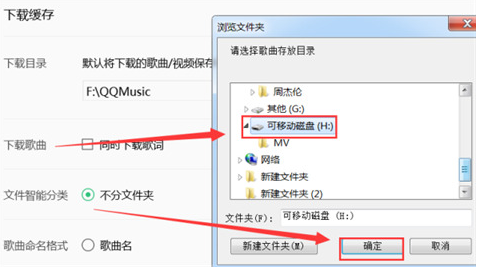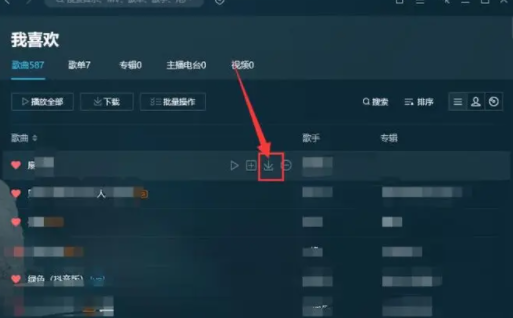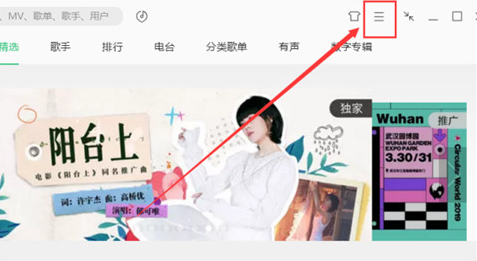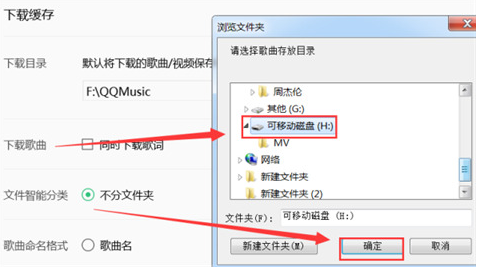For people, music is a way of entertainment as well as a form of self relaxation, so it is also a choice for many people to make their mood more pleasant through qq music. People will also choose to download their favorite songs when they hear them. So how can qq music be downloaded to USB flash disk?
How can i download qq music to the u disk?
1. First, we open QQ music and click the "Menu" button in the upper right corner;
2. Find "Settings" in the menu bar;
3. Select "Download and Cache" and click "Change Directory" behind the default path;
4. Select "Removable Disk" (user's USB flash disk);
5. Check "Download lyrics at the same time";
6. Find the song to download and click the download button at the back;
7. Open the USB flash drive, and you can see that the songs including lyrics have been successfully downloaded to the USB flash drive.
How to download qq music into mp3 format?
Method 1: Use Fengyun Audio Processing Master
Fengyun audio processing masters support a variety of formats, not only MP3, but also other common audio formats. Nine kinds of music can be used, 25 video modes can be used, and MP4 can be converted to MP3. Its functions are very powerful. No matter what platform and player songs are, they can be converted in a few minutes. The songs in QQ are no exception, which is very easy to do.
Select the [Audio Conversion] function, enter [Add File], select the file you want to convert, and then go to the next step. Here we can see that MP3, WAV, FLAC and other formats can be converted here. Choose the format you want.
Method 2: Use Rainbow Office
Rainbow Office has many functions, which can meet many needs in people's lives. Whether it is audio, video, pictures, or various audio frequencies, it can be edited. Many work files support it, and it can also protect your privacy from being seen. Select the [Audio Processing] function, click in, you can see various services on the page, and select [Audio Conversion].
The above is about the specific operation process steps of downloading qq music to USB flash disk. In fact, it is very simple. If you want to convert the mode, it is also possible.