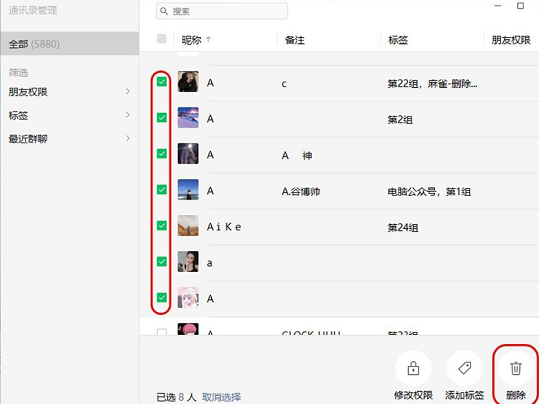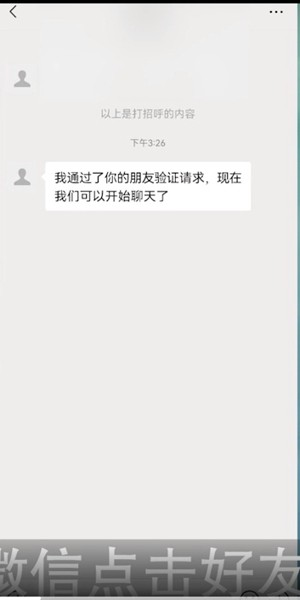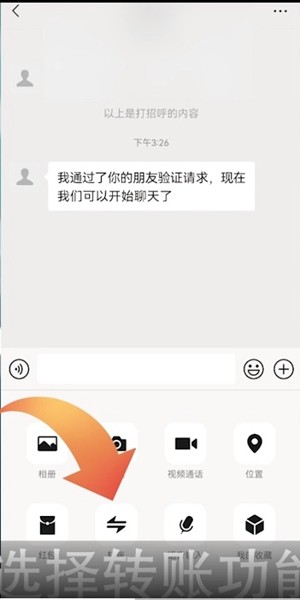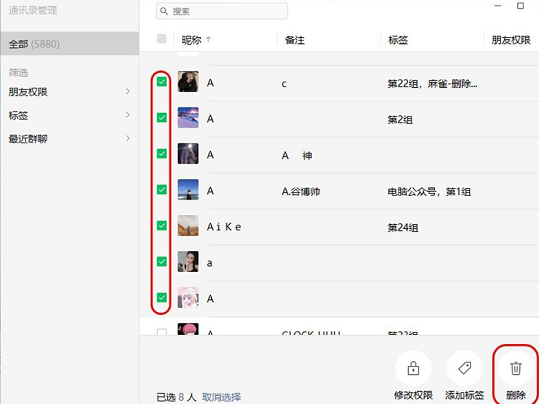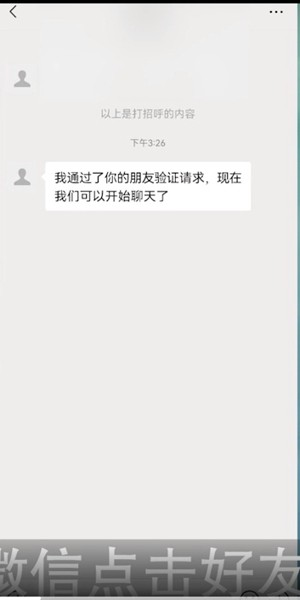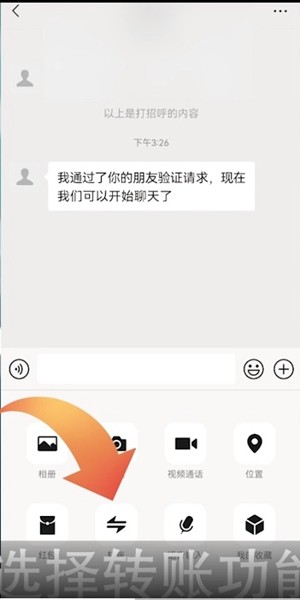WeChat can be said to be integrated into everyone's life, bringing many aspects to people. The payment, video chat and other related functions are very perfect. Some people also use WeChat to open their own profits. Sometimes they may add some strangers, or zombie accounts. If they want to delete them, they need to delete them one by one, which is time-consuming and laborious. Today, I will take you to learn how WeChat can delete friends in batches.
How to batch delete friends and contacts on WeChat
Tutorial 1
1. Step 1: First, we need to click WeChat address book, and then create a tag, as shown in the following figure.
2. Step 2: After creating a new tag, select the contact you want to delete, and then select Add to the newly created tag.
3. Step 3: After adding users, add a name to our new tag and delete it, and then click Finish.
4. Step 4: After creating the tag, enter Delete in the search box to find the corresponding friends, and then click Manage on the right.
5. Step 5: Select all users and click Delete. After completing the above operations, WeChat can delete friends in batches.
Tutorial 2
How to delete WeChat friends in batch through computer
Open the computer version of WeChat, enter the contact interface from the function list on the left, and then click Address Book Management.
Here you can quickly manage your WeChat friends, and support tag filtering and direct contact search. Click the WeChat friends you want to delete in the WeChat friends list on the right to make them selected. If you want to delete multiple WeChat friends at the same time, you can also support multiple selections.
After selecting all WeChat friends you want to delete at one time, click Delete in the toolbar that pops up in the lower right corner to quickly delete the selected contact, and all chat records related to the contact will be deleted.
How can WeChat know that the other party has deleted me
Step 1
There are many ways to distinguish deleted WeChat friends. Here we use the transfer method to distinguish whether a friend has been deleted. There are three steps in this method. The specific operation steps are as follows:
Open the WeChat click friend dialog box.
Step 2
Click the plus sign in the lower right corner to enter the function options and select the transfer function
Step 3
Enter the amount, and then click Transfer. If you are not a friend, you cannot enter the password entry stage.
Note: We can't collect money from strangers on WeChat, that is, we can't transfer money directly to strangers. We must add friends to transfer money.
Both of the above two methods can delete unwanted friends. It is more convenient and fast to use a computer. If you delete the other party, the other party will not send you short messages and you will not receive them.