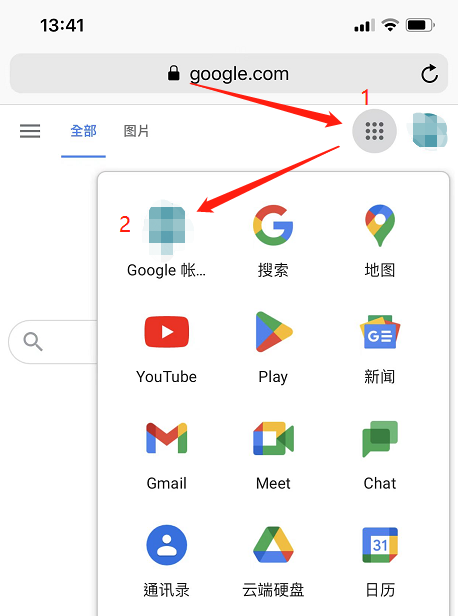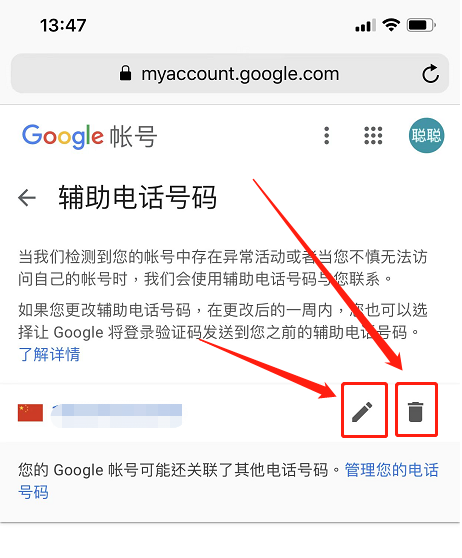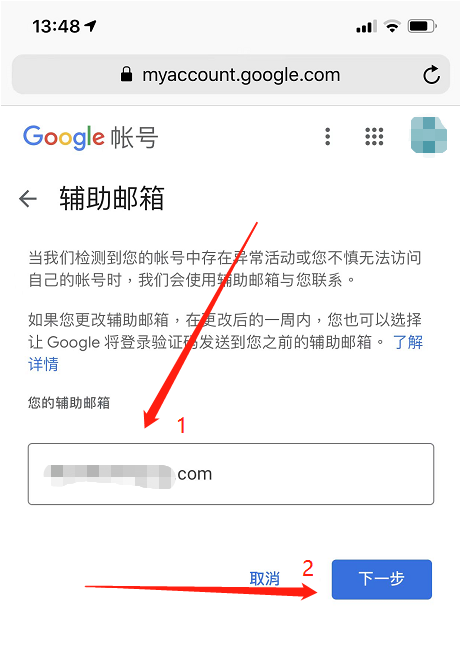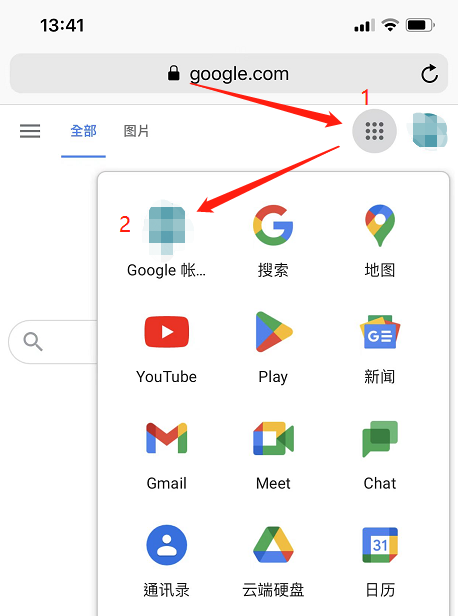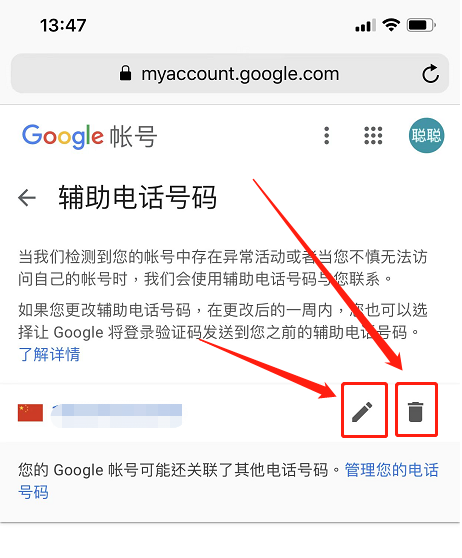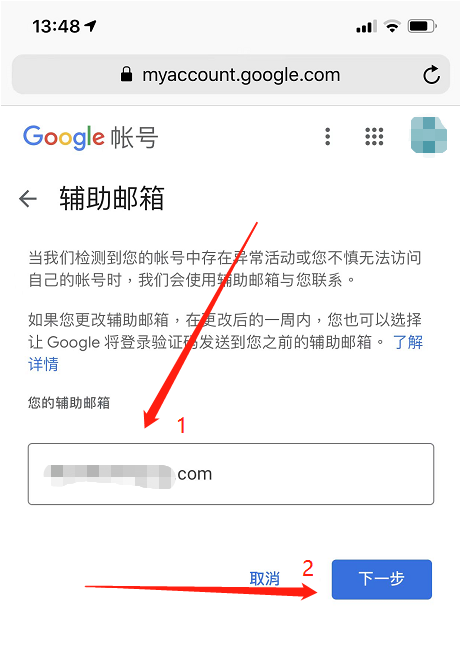Google account can be used for multiple purposes. All Google products can be logged in with Google account, which is very convenient. Google account registration is not that simple, the process is tedious, and the operation also needs mobile phone verification. Sometimes the verification code is not received in China, so many people choose to buy a finished product number directly. Sometimes the purchased number already has an auxiliary mailbox. If you want to change your own mailbox to an auxiliary mailbox, how can you unbind your phone number and auxiliary mailbox?
Mobile terminal unbinding tutorial
1. It is also the most important point that magic is needed to access the Internet;
2. Open the browser, enter google.com, and log in to your email account;
3. Click on the left side of the avatar“ ∷ ”, enter Google account page, as shown below
4. On the open page, find“ Security ”And click;
5. Slide up and find“ Secondary Phone Number ”And“ Secondary mailbox ”Let's change the auxiliary phone first and click in, as shown below:
6. Before changing, you need to enter a password to verify. On this page, you can see the currently bound number, followed by a trash can. Click to delete the currently bound number and add your own number. (The shape of the pen on the left of the trash can) Domestic numbers need to be preceded by an area code,+86. For example:+86139 *********, as shown in the following figure:
7. Next, modify the auxiliary mailbox and click“ Security ”Lower“ Secondary mailbox ”
8. Just before the change, you also need to enter password verification. On this page, you can delete the currently bound mailbox directly, and then enter the mailbox you want to bind. As long as the mailbox can receive mail normally, there is no mandatory requirement for any mailbox. (It can be QQ mailbox, 163 mailbox, etc.) and then verify, as shown below:
At this time, the binding change is successful. You can also return to the security page on the previous page and refresh it to see that the change is not successful.