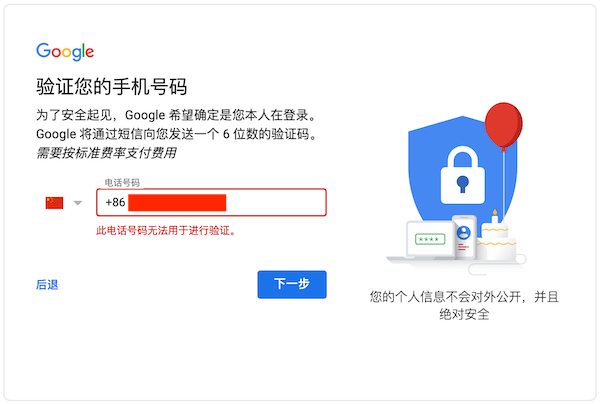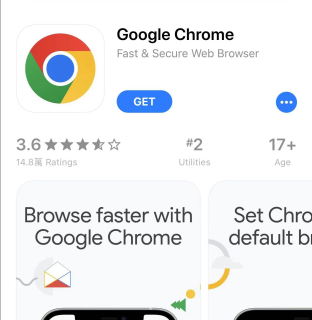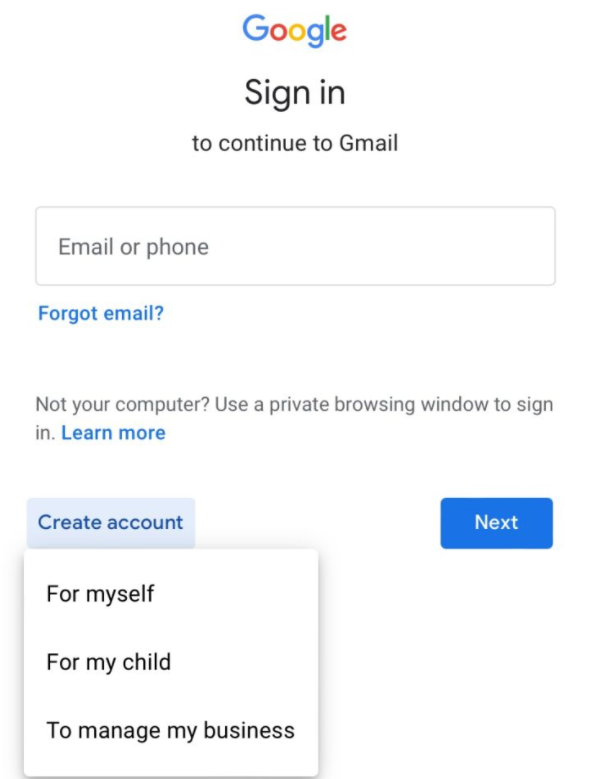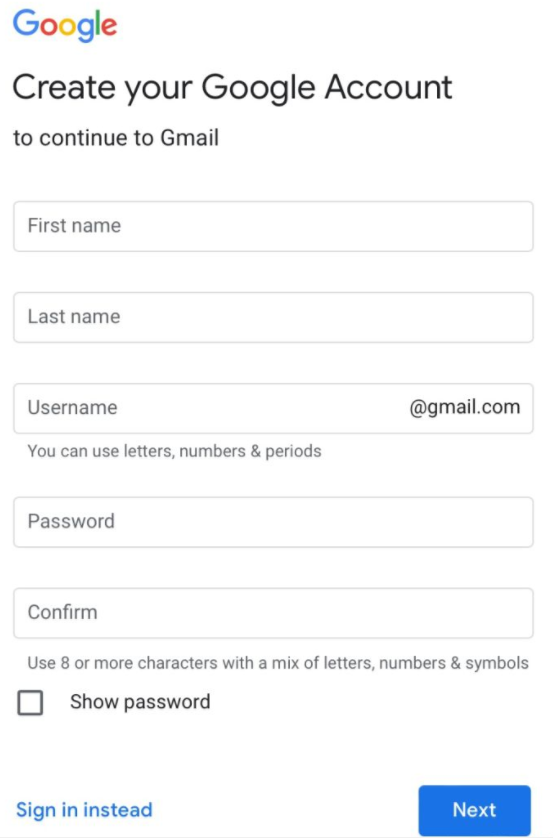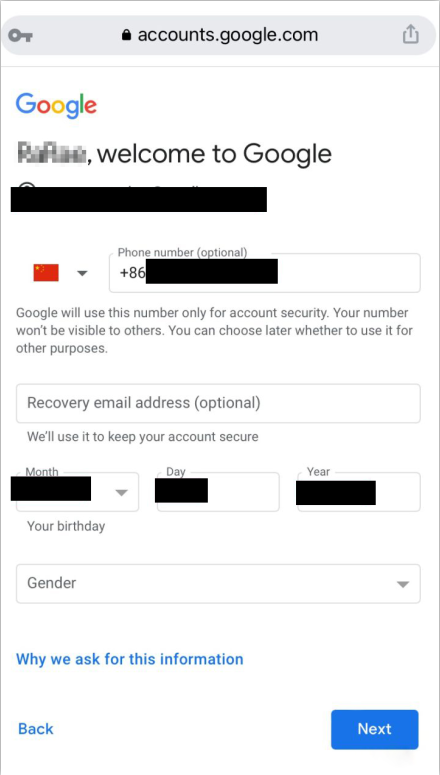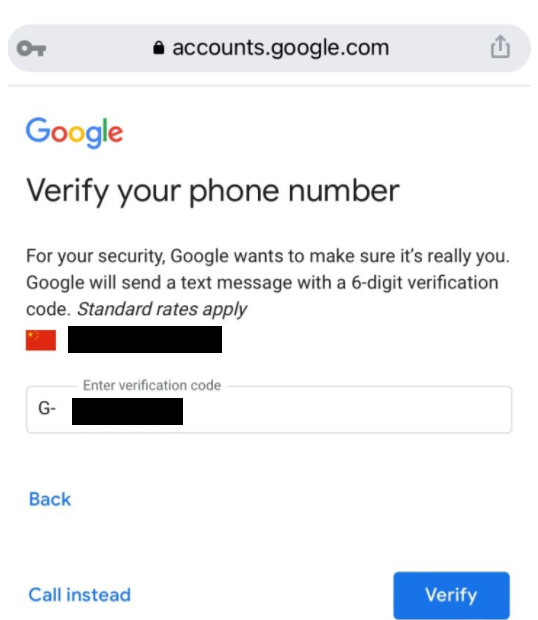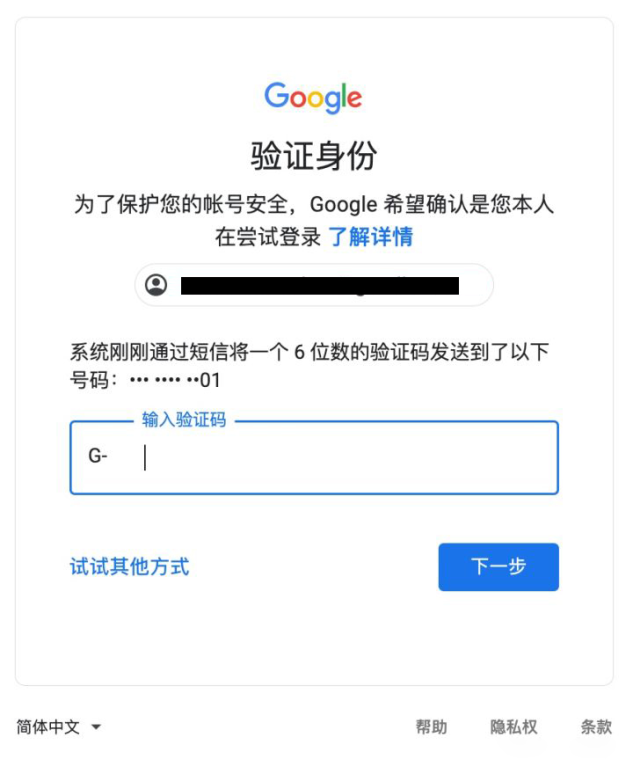Google account is very convenient. One account can log in to all Google products, avoiding the trouble of recording a large number of account passwords. So many people try to find out how to register Google account. There are a lot of online tutorials, but there is always a big problem, that is, when taking the last step to the door, they find that the domestic+86 mobile phone number cannot be used for verification, For those who only want to receive the verification code, there must be no foreign number. If they register here, they cannot continue. Then domestic mobile phones cannot be verified. Is there any way to bypass this step? Today I will teach you how to bypass Google's mobile phone verification and apply for a Google account.
Several reasons for verification during registration
For most companies, there is a mechanism to apply for accounts, that is, to combat malicious batch registration. Once the audit mechanism is triggered, verification is required at least, and mobile verification is required in serious cases. What are the specific reasons for verification?
1. The add server IP has been used and registered in a large number
This is the most fundamental reason. At present, due to national policies, magic Internet tools are becoming less and less. The tools on the market have been used by too many people, and most people use free IP. Therefore, these IP registrations will be judged by Google's system as suspicious of malicious batch registration, and it is necessary to add a mobile phone verification to prevent malicious batch registration. Therefore, the solution to this problem is to use as few IP addresses as possible.
2. Equipment reason
The situation of some netizens is as follows: there is already an account in the status of login on the device, or the device has logged in to a Google account for many times, and then continues to register a new account. This behavior is also easy to jump out of the verification, because the punishment audit mechanism is imposed when registering, which leads to the need for mobile phone verification.
Knowing the reason, we can avoid the need for mobile phone verification when registering. The following is a tutorial. If you follow the tutorial and still can't register, we suggest you buy a Google account directly. Every account we sell will be deleted from the data, never repeat sales, and ensure that everyone buys a first-hand account.
How to skip mobile verification for Google account registration
1. Prepare a few magic Internet tools in case they are not easy to use. Apple's magic Internet tools can be found in this article Why can't Apple download pixiv? Buy American Apple ID, and then search for keywords to download magic Internet tools; Android users directly go to apkcombo.net and search for keywords to download.
2. Choose to register a device. Today, take mobile phone registration as an example. First, download a Chrome browser directly from the app store.
3. After installation, open the magic Internet tool in the mobile phone and start the magic Internet, otherwise the next step cannot be started.
4. Open the phone settings and switch the language to English. (In this step, if you don't know how to switch back to Chinese, you can take a screenshot and record the screen)
5. Open Chrome browser and set the browser language to English.
6. Open the search box, search gmail login, and enter the registration page.
7. Fill in the corresponding information. Note: English name is preferred; The name of the mailbox cannot be changed after confirmation.
8. Fill in the details of the phone number's birthday. (Note that the birthday should be more than 18 years old to avoid restrictions)
9. Verify the mobile phone number. At this point, you can directly receive the SMS verification code instead of the prompt: this phone number cannot be used for verification.
After successful registration, you can log in to Gmail. The first login also requires verification. At this time, you can receive the verification code normally.
This is the end of the tutorial. The overall difficulty lies in the verification. If you can skip it, registration is not too easy. If you still can't register, you can either change the IP address and try again, or buy an account directly, which is more convenient and fast. (The IP can be replaced by the United States, with a high success rate)