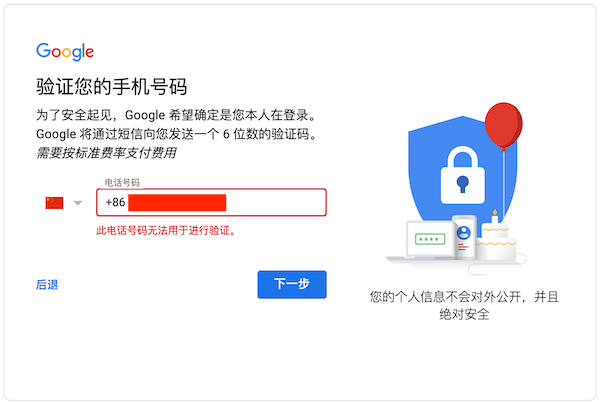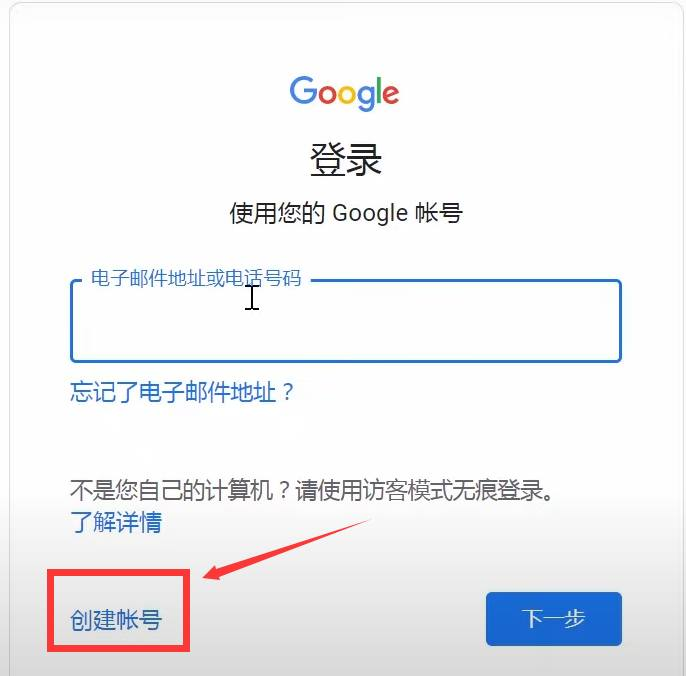Google account has a wide range of uses. Many domestic friends who often surf the Internet want to have a Google account. When many people try to register, no matter how they operate, they will encounter a problem that they need to use mobile phones to verify at the last moment. However, our country area code+86 cannot verify the Google account, and there must be no mobile phone number that can be used abroad for verification. This series of problems has led to the inability of children to register Google accounts normally, So the registration process cannot be carried out at this step. Then the question arises. Since it cannot be verified, is there any way to skip the operation step of mobile phone verification? Let's take a look at this article today, which will definitely benefit you a lot.
What causes mobile phone verification
Google is a big company in the world. All its products can be logged in with Google account, and even other apps will give Google account login method. Since it is an account with many benefits, Google needs to review when registering. Like other companies, Google strictly fights against malicious batch account registration, Verification is one of the most convenient and fast ways to solve the problem, so this method has been used so far. Here are some reasons why mobile phone verification is needed.
1. The ∨ ρИ IP used is of low quality
This is a very important reason. When we registered, we used the server to register Google accounts. Too many people used it to register Google accounts. After Google discovered this situation, the system suspected that the IP address was suspected of maliciously registering accounts in batches, leading to the need for mobile phone number verification. Therefore, there is such a verification program to determine whether it is a batch registered robot, This IP address can directly determine whether to verify on the phone when registering.
But the problem is that if you want to register a Google account in China, you must use the add server. The free add server on the market is limited and has been used almost all the time. The more IP you use, the Google system will target you. So when you use the add server, the system detects that many accounts have been registered on this IP. In order to detect whether it is a robot batch registration, Mobile phone verification is coming.
Therefore, the solution is to use less used adders, so that IP is used less and the probability of no verification is greater.
2. Equipment reason
The device with netizens already has an account in the login state, or has logged in to a Google account many times, and then continues to register an account. If such behavior jumps out of verification, it is actually discovered by the registration review mechanism.
These are the two problems that lead to the need for mobile phone verification when registering a Google account. After finding the problem, the next step is to find a solution. Here is the skip mobile phone verification tutorial.
The tutorial is extensive and does not ensure that everyone can succeed, so if you register yourself or fail to skip mobile phone verification, you can directly purchase a Google account on this site. The accounts we sell are all first-hand accounts. Once sold, they are deleted from the data. We will never repeat sales to ensure that one person has one account.
Register a Google account and skip mobile verification
1. After my multiple tests, the success rate of mobile phone registration is much higher than that of computer registration, so we try our best to use mobile phones to register.
2. Install a Google browser in the mobile phone, and the success rate will increase through Google's own product registration. If you have already installed and logged into other Google accounts on Google Chrome, please be sure to clear the browser cache.
3. Link to add a server. Remember, the IP address of add a server can be any IP address outside the mainland, such as the United States, Hong Kong, Taiwan, etc., but it must be clean. It is best to have not registered a Google account, and do not use the one that has been used badly.
4. Open Google's official website www.google.com in Google Browser and click the login button on the home page.
5. In the interface, click "Create Account".
6. On the Create Account page, fill in the account information and follow the prompts. Remember the account and password you filled in. You need to use them when logging in. Click Next after filling in the information.
7. At this time, you will come to the mobile phone verification interface. When you come here, you will find that there is an "optional" prompt behind the phone number. If you see this interface, congratulations. You can successfully skip it. We can leave out the optional options, just fill in the birth date and gender. Click Next.
8. At this time, we will come to this page and click Agree.
9. After agreeing, the page will automatically jump to the personal center of the Google account and successfully log in.
If you skip the mobile phone verification according to the tutorial, congratulations on your success. If you look closely at the registration process of Google account, you will find that the registration is not complicated, and you should also pay attention to that it is better to use the same server for the newly applied account and change it after the account is stable in the same country, I'm afraid that if I step on the pit like a small editor, I will have to start over again.
If the above tutorial still cannot solve your problem, it is recommended to buy an account directly.