Description
Easy and secure integration direct from Google
Highly customizable with an extensive selection of designs
Unconstrained filtering of reviews
A fully responsive design
Regularly updated and feedback-driven development
Free, powerful and reliable
People love this plugin:
This. Plugin. Is. OUTSTANDING
This is easily the best plugin out there for showing Google reviews on a WordPress site. I’ve tried everything, and nothing out there provides the flexibility that this one’s shortcode system uses. All in an easy-to-use package. Very impressed!
★★★★★ – npierno , Feb 2021
This Is The Best Google Business Reviews Plugin Out There
I’ve used all the Google Business Reviews plugins out there and this is the best. … Love the presentation of the reviews. … The plugin author is VERY responsive. Answers all questions and quickly.
★★★★★ – minks32578 , Jan 2020
Excellent Plugin
Very impressed with the functionality of this plugin. Manual HTML import worked smooth and took less than a minute. … This is an amazing plugin. Looking forward to seeing what else this rockstar dev releases.
★★★★★ – sterlingokura , Nov 2019
Features:
-
Shortcode and Widget for customer reviews on Google -
Very high level of customization with more added on request -
Insert a list of customers’ reviews with rating range, review length range, offset, [unrestricted] limit, sorting, language and individual review(s) selection -
Fully responsive design with light styling to allow for your customizations; show/hide any element using shortcode parameters -
Customize appearance with columns, customize order within review items, hide or overwrite avatars, date formatting, name formatting, and much more -
Designed with SVG vector graphics for a crisp appearance across all devices -
250 designs/themes including: -
support for light/dark backgrounds, -
fonts similar to those used by Google, -
badge themes with standard and small versions, -
bubble themes , outlined and filled, -
tile themes , -
responsive 2, 3, 4, 5 or 6 columns layouts for wider spaces, -
a center-aligned version, -
a narrow version for smaller spaces, -
14 additional color schemes , -
plus options to load compressed CSS or remove it entirely
-
-
Carousel/Slider capabilities -
Specify slides with one or more reviews -
Set the number of loops or iterations -
Swipe gestures and clever keyboard navigation -
Transitions will pause on mouse hover -
Customizable navigation bullets -
Works with all themes containing a list of reviews
-
-
Additional shortcodes for: -
Link to reviews and current rating on Google, with an optional Google icon -
Link for customers to leave their rating and write a review on Google, with an optional Google icon -
Link to the business place/location with Google Maps, with an optional Google icon -
Display the current rating as a number -
Display the total number of reviews
-
-
Right To Left (RTL) language support -
Live preview in Dashboard Settings -
Select your choice icon to replace Google’s generic icons -
Structured Data ( Schema.org ) support to present clear business information and review data to search engines which assists with SEO -
Demo mode to help create your website before it goes live; without requiring Google API credentials -
Manage all retrieved reviews and selectively hide reviews -
See the latest formatted JSON data from Google’s API -
Retrieves reviews in the background, collecting more through Google’s API over time with a snapshot of valid data for stability -
Clear cache, reset retrieved reviews and overall reset to clear all plugin data -
Advanced capability to import all review data from Google’s review popup HTML or consolidated reviews HTML (inspecting the live HTML) -
A comprehensive and free plugin with no upgrades for additional functionality
Demonstration:
-
Basic Shortcode -
Standard appearance in French -
Bubbles, outlined -
Bubbles, centred and filled -
Tile effect -
Columns and colors -
Review item order and design -
Carousel/Slider -
Selection of badges -
Buttons and links
Requirements:
-
A free Google API Key and a Place ID . Specific locations are supported; coverage areas are no longer offering data through the API. -
A Google Billing Account to receive your substantial and free API Request allocation.
Recommendations:
-
Please set your business in Google and find your Business’ Place ID before using this plugin. -
For peace of mind, please set Google Places API Quotas to keep requests below the billable threshold. The recommended value for requests is 100 per day.
Getting started with Google API
-
Google API Key Guidelines or view our visual guide for the Google API Key setup -
Place ID Finder
Screenshots
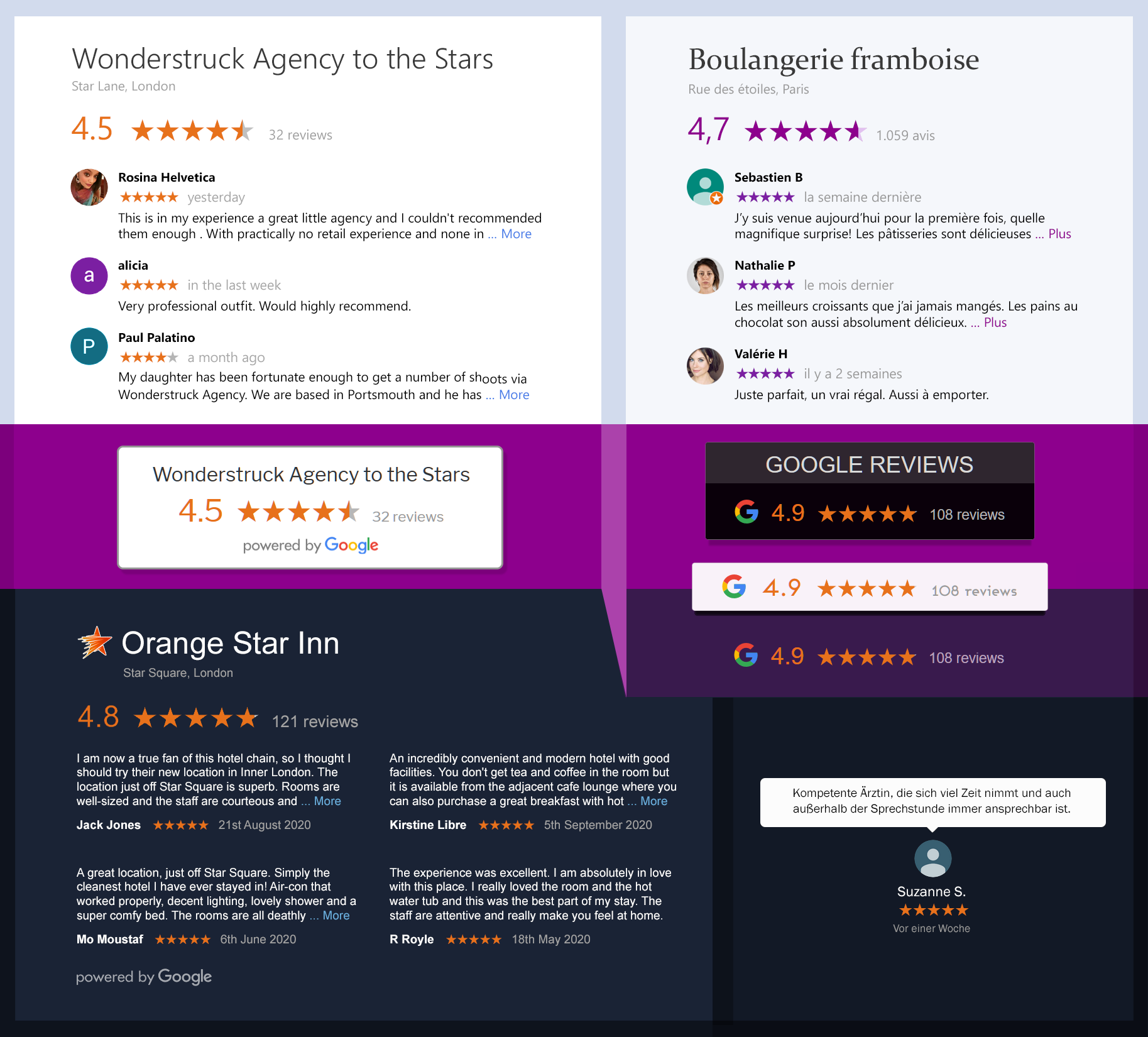
Examples of the reviews listings with Light/Dark themes, badges, multiple columns and bubble themes 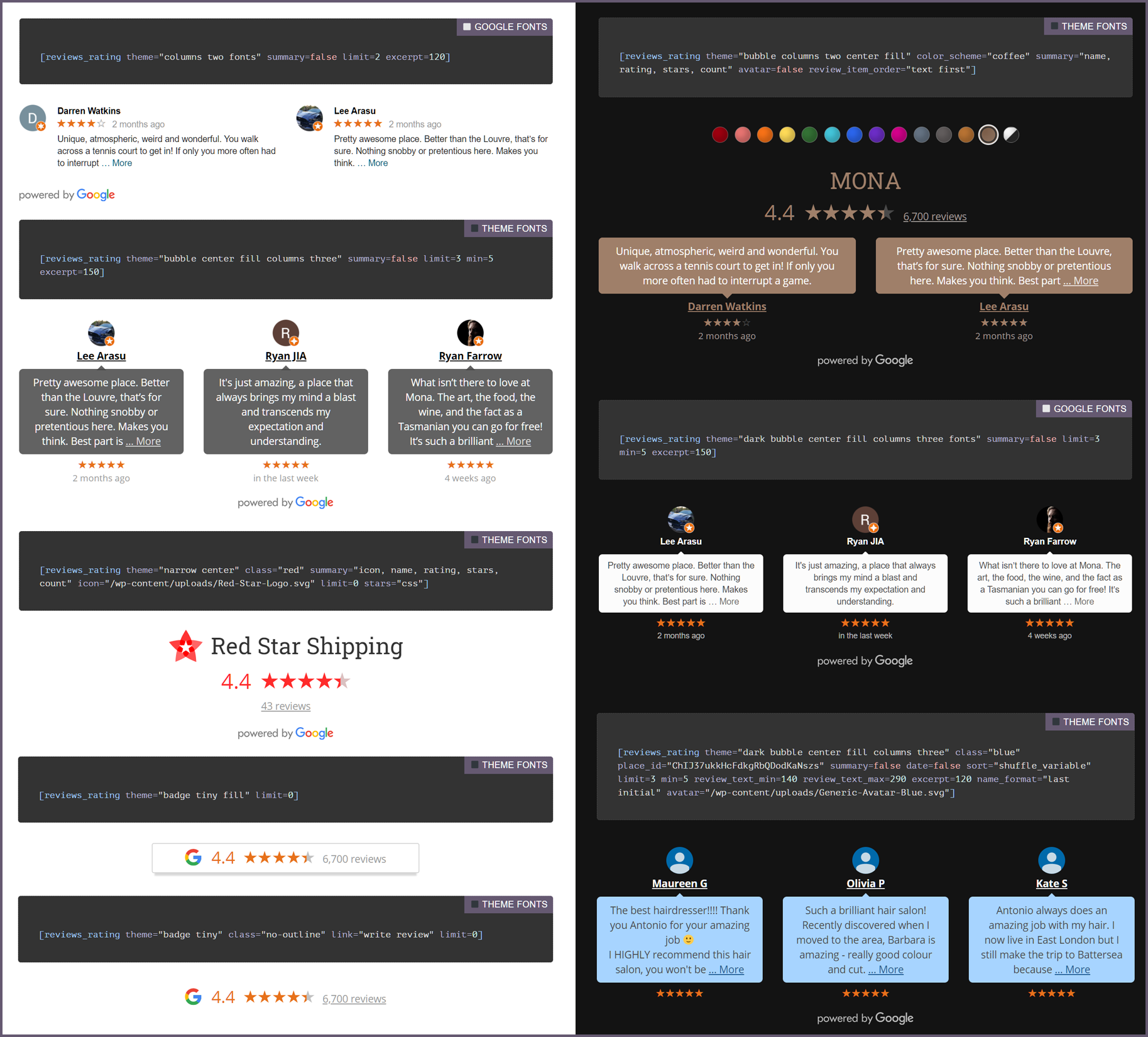
Examples of shortcodes and their results; all visible on the Demonstration Website 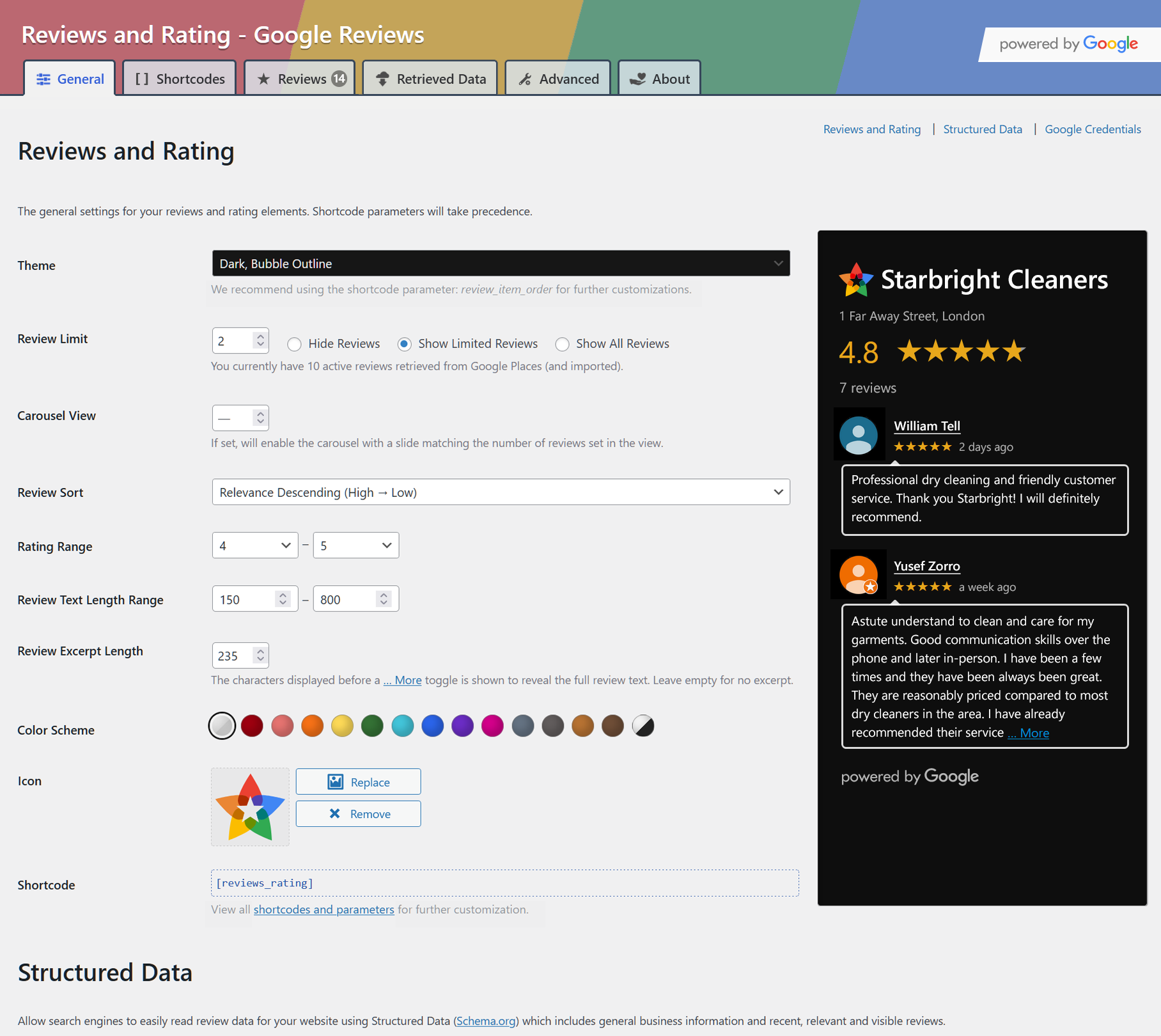
Dashboard view with general review display settings and a preview of a bubble theme 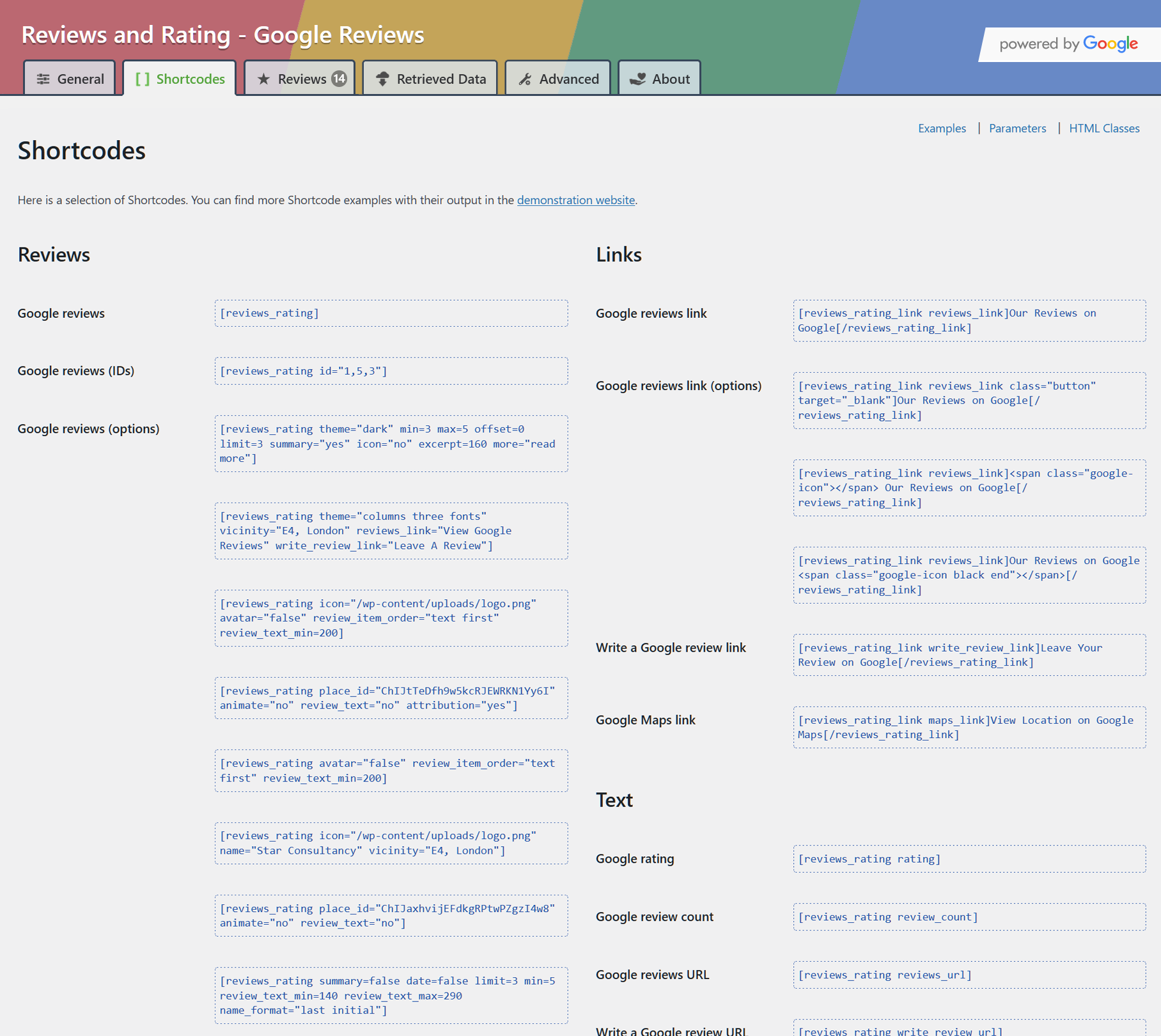
Shortcodes with some examples of the parameters 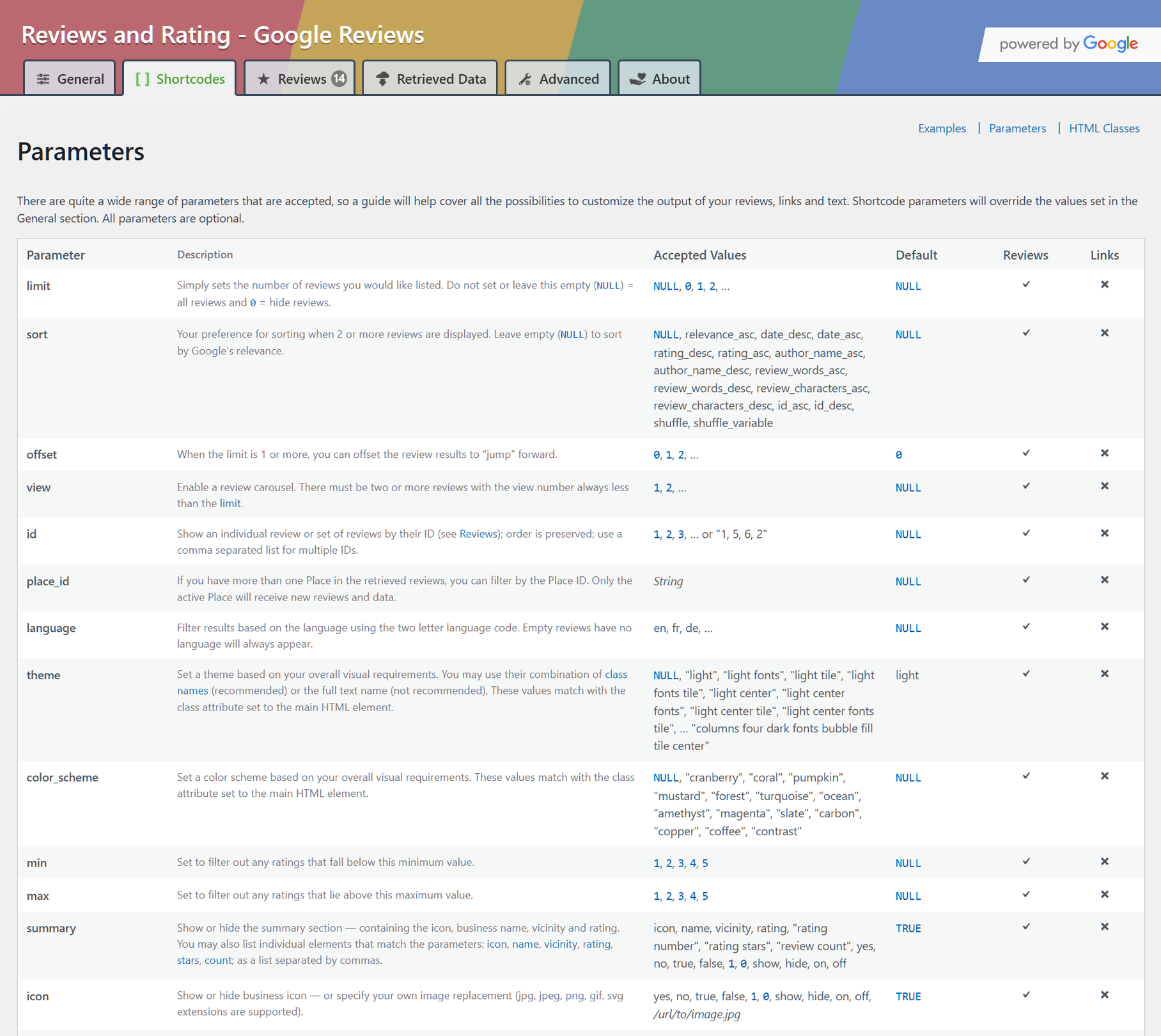
Details of the many shortcode parameters available to customize the display 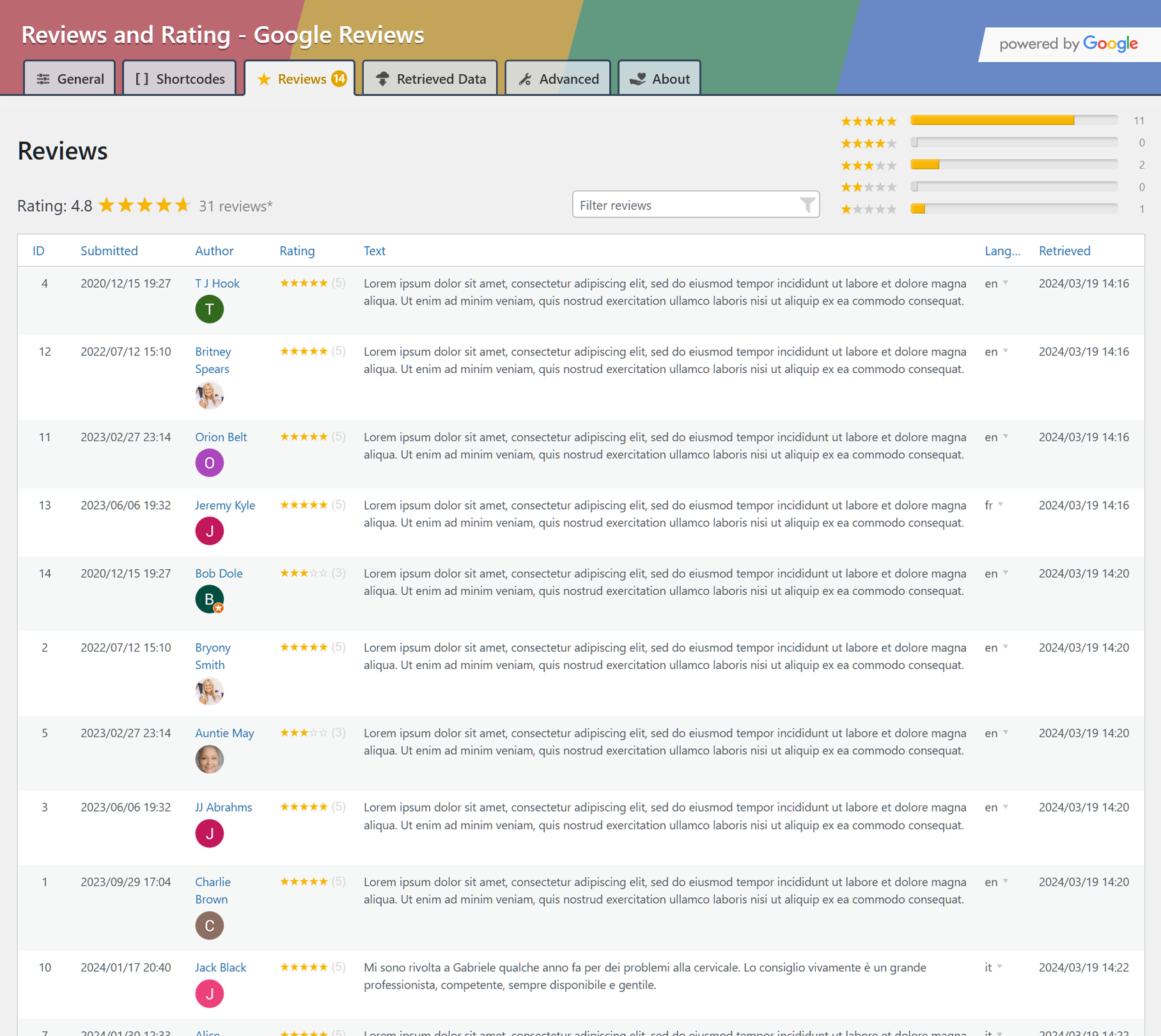
Dashboard view of all retrieved reviews, with more added over time from Google 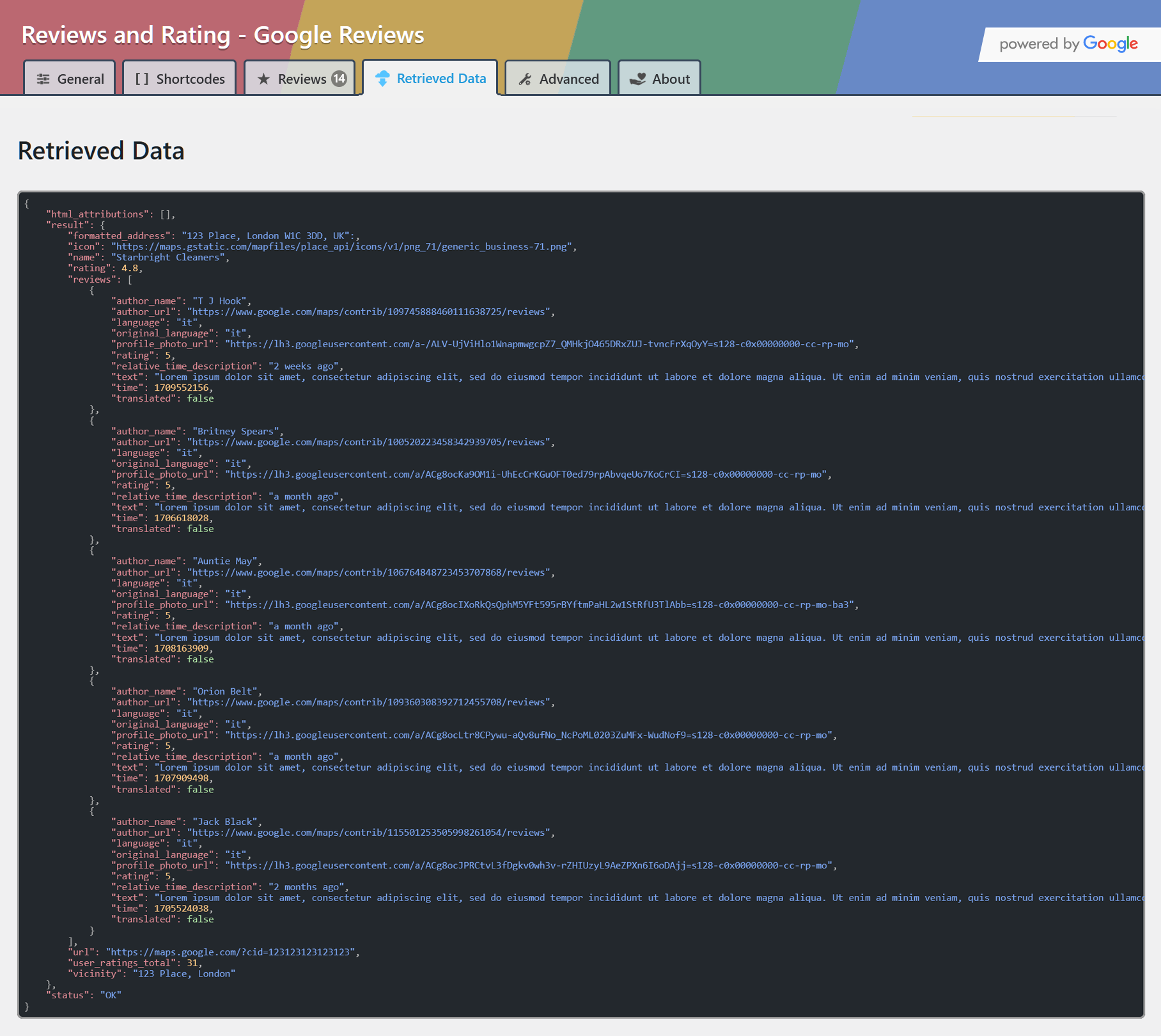
Dashboard view of current retrieved data using the Google API 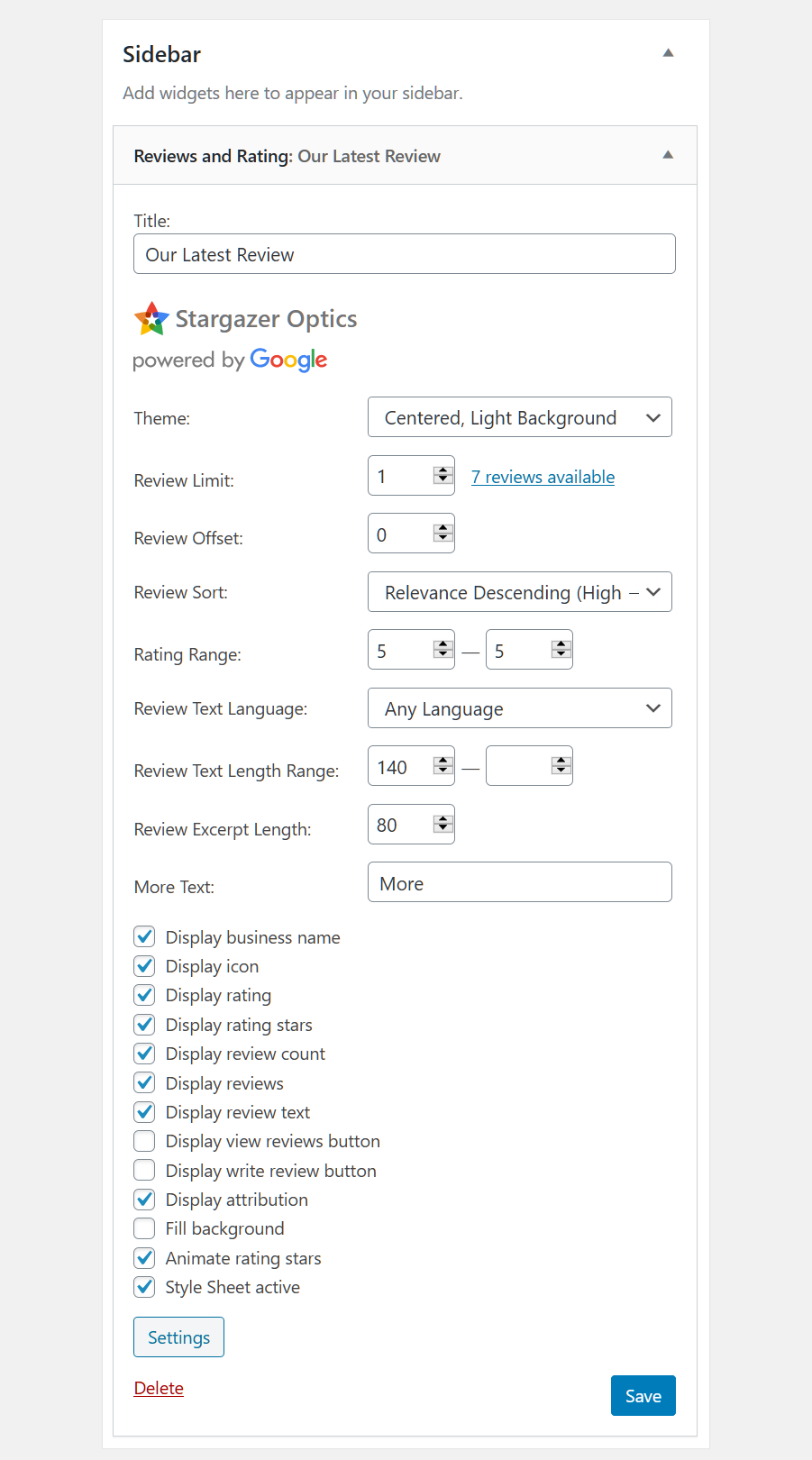
Widget with extensive customization in the Dashboard 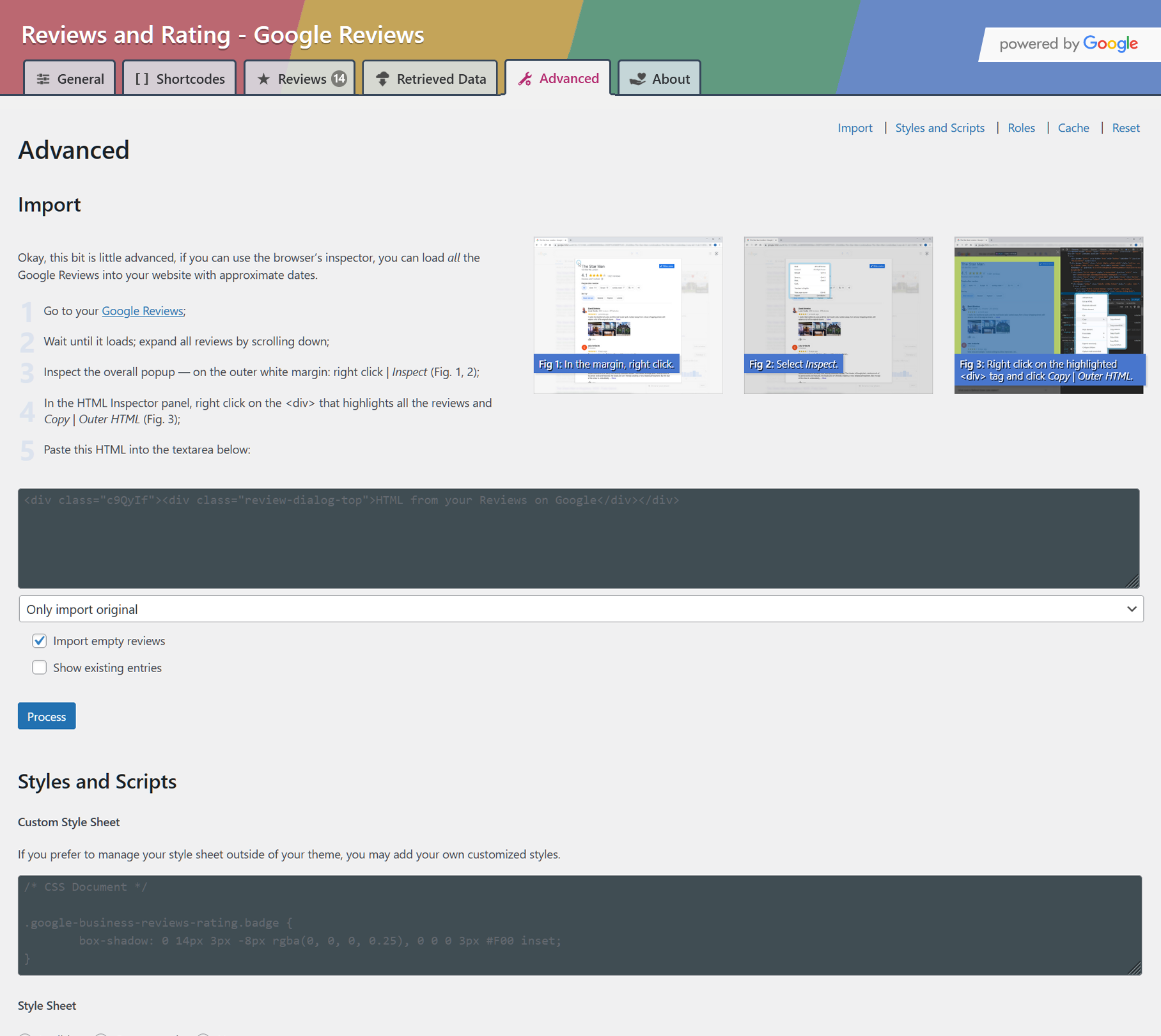
Dashboard view of advanced HTML import, custom styles, script and style preferences, cache clearing and various resets 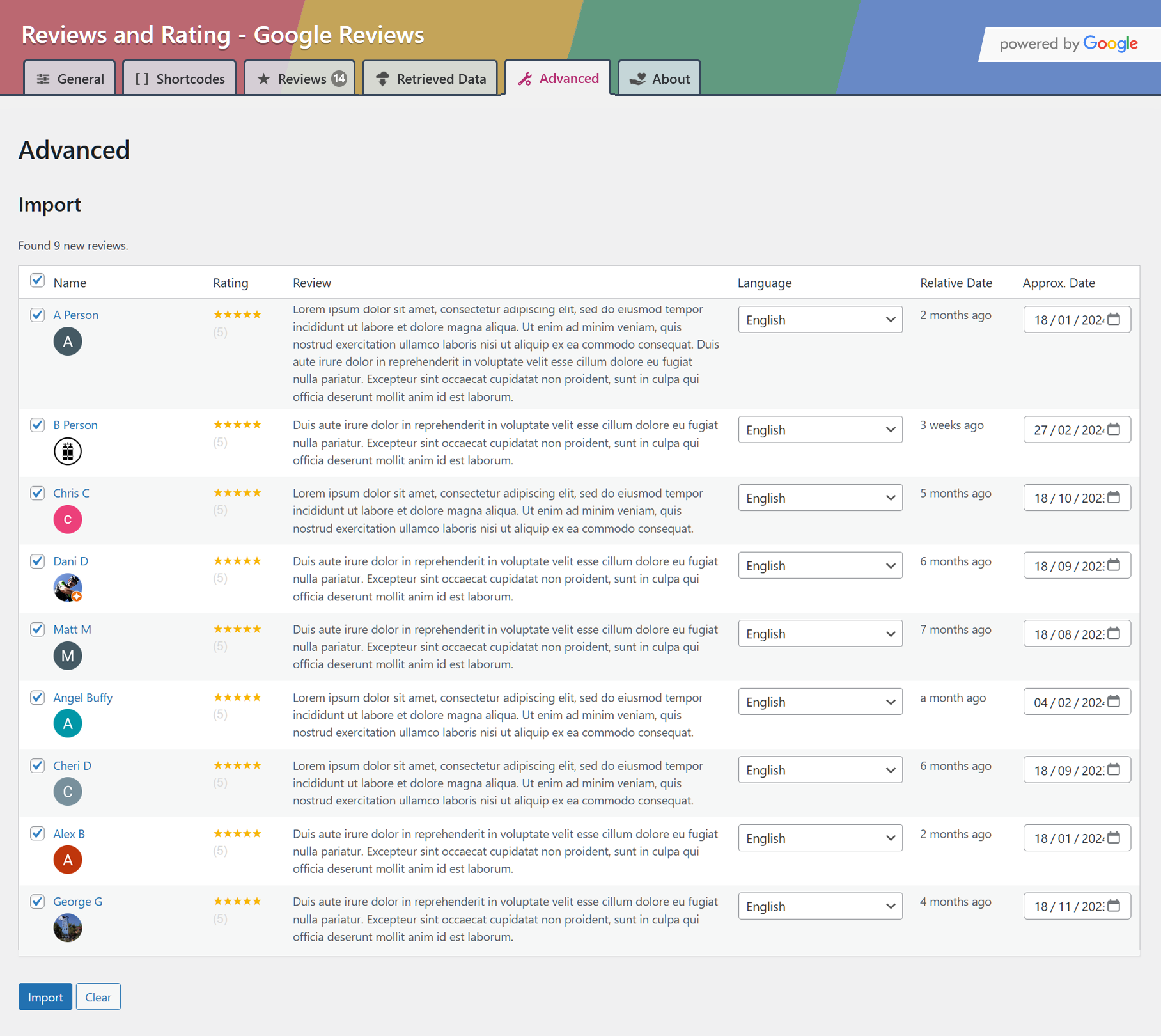
Dashboard view of advanced import with 9 new reviews
Installation
-
Upload the plugin files to the /wp-content/plugins/g-business-reviews-rating directory, or install the plugin through the WordPress plugins screen directly. -
Activate the plugin through the ‘Plugins’ screen in WordPress -
Use the Settings Reviews and Rating – Google Reviews screen to configure the plugin with
a. your Google API Key and
b. the business’ Place ID . -
Once the Google credentials are all set, shortcodes will be available to place in any page, post or use the widget
FAQ
-
How do I get a Google API Key? -
All the details for collecting your Google API Key can be found at our visual guide to creating a Google API Key . Once your Project is set, you will need a new API Key with access to the Places API . As a restriction, set your host’s IP Address (not your website’s URL). Details of this value are listed on the Settings Reviews and Rating page. The Google API is required for this plugin to load the data from the Google API. -
How do I find my Place ID? -
You can locate your unique Place ID using Google’s: Place ID Finder -
I have more than 5 reviews, why can I only see 5 in this plugin? -
The Google API only offers a maximum of 5 relevant or recent reviews at a time. Fortunately, this plugin will collect more reviews over time giving you more options to display your selection of reviews from a larger pool. If you feel comfortable with the HTML Inspector in your browser, you can import all the reviews showing in the Google reviews popup. -
Why can’t I see any reviews on the website? -
Your first place to check is the Retrieved Data section in Dashboard Settings. If there is an error here, follow the advice offered by the Google API. If you can see some reviews listed, check for restrictions in your settings or Shortcode that may limit the results. You can use the parameter: errors=1 to report back potential issues in the front-end. -
I retrieved some reviews, but now an error message is asking for an “active billing account”. What can I do to see my reviews again? -
To use this plugin over time, you’ll need multiple requests to the Place API. Accounts without billing details have a tiny initial allocation. So, please enable billing to receive your substantial and free API request allocation. -
Why does this require a Google Billing Account if it’s free? -
The link to a Google Billing Account is Google’s way of preventing overuse of its APIs – prolific users will be billed according. Fortunately, this plugin will use a tiny fraction of your inclusive free allowance; so it is free to use. -
Can I limit my API requests to keep these within my free allowance? -
This plugin will only use a fraction of your free allowance. However, for peace of mind, you can limit the request to ensure it stays within your free allowance. Just go to Google Maps Platform: Quotas ; select Places API from the dropdown at the top; in the first Requests section, set the “Requests per day” to 100 and click Save. -
Getting my own Google API is annoying; can’t I just load my reviews from somewhere else? -
This is possible; however it would involve sharing your data with a third-party provider. We believe that it is much better to source your reviews direct from Google. Additionally, relying on anyone other than Google will result in slower updates and/or fewer reviews with the possibility of being cut-off their service goes down or if they decide to limit their service to reduce costs. -
When setting up the Google API Credentials, I cannot see Places API listed. Where is it? -
Some people don’t appear to have the Places API enabled in their account. Go to your Places API page and click to Enable this API. -
How many locations can I add to this plugin? -
You can add as many as you wish. However, only the current location will be updated at the frequency you’ve set within the Settings. There is a Shortcode parameter: place_id will load reviews and other data from a previously set location. A new premium plugin is in development that will offer comprehensive management of multiple locations. So if this is of interest, please get in touch and we’ll notify you when this is available. -
May I allow an editor to manage the reviews? -
Yes, the role: Editor is permitted to manage reviews by default. If you wish to switch off access to the review management (also Shortcodes and About sections), this switch is available in the Advanced section. -
Can I place Structured Data on a different page; not the front page? -
Yes. However, you will need to manually edit the options table and look for the name google_business_reviews_rating_structured_data . Set the value to correspond to the Page ID you’d like to use. -
I can see my reviews in Google, but nothing is appearing in the plugin. The Google API and Place ID are valid. What is happening? -
Google does not send data for all places; only those currently found using the Place ID Finder . Some people who have service or coverage areas that aren’t a specific area may receive an error message: Not Found when attempting to retrieve data. This may occur after some time has passed. Unfortunately, there is nothing to remedy this issue for the time being other than to ensure your business uses a specific location as its Place ID. -
My reviews are no longer updating. What can I do to retrieve new reviews? -
This could occur if your billing details become outdated or something else has changed that has disrupted the flow of new data. Please check your billing details are current in your Google Billing Account . If you’re seeing either a vague error message (or no error message at all), please try enabling: Clean Retrieved Data in the General section and then Clear Cache in the Advanced section. -
I don’t have any reviews yet, how can I develop my new website without any data to preview? -
There’s a demo mode that will populate some reviews for you and allow for testing prior to going live. -
I want to load a compressed version of the script and/or CSS, is this possible? -
You can select to load the standard or minified versions of the JavaScript and style sheet files or opt to avoid loading either/both of these. -
Is this plugin GDPR compliant? -
Yes. The customer ratings and reviews are collected directly by your web server from Google Cloud using the Places API. No customer data is shared at any point in this process. Similarly, the HTML Import process processes the same publicly available content from Google’s review listing. If you are concerned about loading either the business icon or avatar images through Google’s CDN, you can choose to use locally hosted images in their place, save all CDN images locally or hide these altogether. -
Where can I find some examples of the Shortcodes? -
There’s a comprehensive list in the Shortcodes section in Dashboard Settings. To view a showcase of many of these Shortcodes with various parameters and some suggestions for CSS, please have a look at our Demonstration Website .
Reviews
Contributors & Developers
Interested in development?
Changelog
five point five
-
Added support for inline SVG stars -
Added Hungarian and Japanese language support for relative times (Thanks to Örs and Kevin) -
Improved rating star animation: initiating when in view -
Restricted effect of avatar dimension variables in CSS
five point four
-
Fixed color replacement for 90% star (Thanks to @kennypurnomo) -
Added sticky table headers throughout plugin’s settings
five point three
-
Added file selection support for WEBP images -
Removed support for uploading unsanitized SVG (Thanks to Tiffany Tyson, Wordfence)
five point two
-
Added an option to store avatars locally
five point one
-
Added individual place deletion -
Fixed review counter animation in Reviews section -
Adjusted base64 strings in CSS
five
-
Altered the name of the plugin -
Refreshed design of plugin’s settings -
Improved navigation within sections -
Improved check for maybe_serialize() issue -
Added keyboard navigation between sections -
Added a more informative place listing for more than one -
Added instant review list filtering in the Dashboard -
Added instant filtering by rating in the Dashboard -
Added a hidden option to include Structured Data on all pages -
Added administrator notifications -
Added reset for additional places -
Added reset for administrator notifications -
Added editor permission toggle to Advanced section -
Added work-around for PHP 8.3.2 bug concerning instable arrays to Widget class -
Fixed warning returned by sorting null values -
Fixed fwrite warning from a null value -
Added support for WordPress Playground -
Tested with WordPress 6.5
four point three zero
-
Extended HTML Import to support several versions of Google Maps (Thanks to @nielsgww)
four point two nine
-
Added a warning for HTML Import using HTML from Google search results -
Extended HTML Import to support Google Maps version
four point two eight
-
Added work-around for PHP 8.3.2 bug concerning instable arrays (Thanks to @navmansolutionsgmailcom)
four point two seven
-
Added new parameters for Structured Data Shortcode: html_tag and outer_html (Thanks to @louisgcom) -
Updated diagrams for HTML Import
four point two six
-
Improved input sanitization -
Improved clarity and readability of text strings -
Fixed the style sheet check in the theme selection
four point two five
-
Updated design of Shortcode examples -
Fixed HTML validity in Dashboard Settings -
Tested with WordPress 6.4
four point two four
-
Fixed warning caused by missing avatars in the meta box
four point two three
-
Fixed carousel activity at short intervals
four point two two
-
Improved HTML Import
four point two one
-
Added option to disable editor capabilities (Thanks to @lion73) -
Improved HTML Import diagram layout -
Tested with WordPress 6.3
four point two zero
-
Improved tab navigation for editors -
Corrected reviews link in widget for editors -
Fixed review text issue in HTML Import (Thanks to @arielhc)
four point one nine
-
Added editor capabilities to review management (Thanks to @desclosf) -
Fixed theme disabled toggle when style sheet option is altered
four point one eight
-
Fixed rating and date issue in HTML Import (Thanks to @blymi)
four point one seven
-
Added manual translations for relative times in Danish, Hebrew and Korean
four point one six
-
Fixed missing elements in some instances of parameter: review_item_order (Thanks to Baruch) -
Fixed translate reviews into selected language -
Added null value check in Widget’s Shortcode builder
four point one five
-
Added CSRF check to AJAX calls (Thanks to Rafie) -
Fixed retrieval language translation option -
Improved the appearance of the advice for the data retrieval sorting
four point one four
-
Added credential check for Dashboard AJAX calls (Thanks to Rafie) -
Fixed missing argument in wp_kses function call -
Tested with WordPress 6.2
four point one three
-
Added Czech language support for relative times (Thanks to @jakeob) -
Fixed JavaScript error in Dashboard
four point one two
-
Added new parameters to Place API data retrieval -
Added warning suppression for wp_remote_get function call in PHP 8.1+ -
Added new option to collect newest reviews through Places API (Thanks to @mazursv) -
Added new information to retrieval record -
Added image url retrieval check for missing images -
Updated synchronization calculations to reflect retrieval sort -
Increased retrieval record size -
Set avatar size in HTML Import to 128 pixels (Thanks to Michael) -
Fixed HTML Import for hotels and accommodation review listing (Thanks to @lescabottes) -
Fixed string type warnings with PHP 8.1+ -
Fixed avatar parameter with an image URL -
Fixed carousel navigation to prevent jumps -
Tested with WordPress 6.1
four point one one
-
Fixed sanitization issues introduced in version 4.10
four point one zero
-
Improved limits for previews of 5 and 6 column themes -
Improved security through more vigorous variable santization and escaping -
Tested with WordPress 6.0.2
four point nine
-
Tested with WordPress 6.0.1 -
Fixed minor styling issues in Dashboard
four point eight
-
Improvements to the grammar in Dashboard Settings -
Improved accuracy of Google Places API setup instructions -
Added a link to a visual guide to setup the Google Places API -
Added new parameter to specify image loading method (Thanks to @degorych)
four point seven
-
Added manual translations for relative times in Greek (Thanks to @theodorc)
four point six
-
Added sorting by character and word counts -
Added limit and offset when a list of IDs is specified -
Updated plugin’s badge/icon -
Tested with WordPress 6.0
four point five
-
Added new parameter to set review text formatting
four point four
-
Added new parameters to override the Google’s URLs for “read reviews” and “write a review”
four point three
-
Fixed carousel view when set in Dashboard Settings
four point two
-
Fixed date issue in HTML Import (Thanks to @desclosf and @pierremartin310)
four point one
-
Fixed missing Widget functionality in front-end -
Minor improvements to review item styling -
Improved preview styling
four
-
Added carousel functionality -
Added new themes -
Added Dashboard Widget with recent reviews -
Added new parameters and HTML classes to Shortcodes section -
Added JavaScript preferences to Additional section -
Added tile theme -
Added display vicinity option to Widget -
Added display avatar option to Widget -
Added carousel functionality to Widget -
Added recent reviews to the main Dashboard in a meta box -
General improvements in Dashboard Settings -
Improved HTML Import versatility -
Improved Widget management in Dashboard -
Improved style sheet preferences; moved to Additional section -
Improved handling of Widget – calling Shortcode method for HTML output -
Improved HTML output within review list -
Improved review item customisations -
Fixed warning when avatar image is not included in API data (Thanks to Christopher) -
Fixed rel parameter as null for its removal (Thanks to Robert) -
Optimized style sheet
three point four five
-
Added no preference for retrieval language (Thanks to @mcian) -
Added remote retrieval fields for Places API as an option
three point four four
-
Added display instance counter -
Added carousel navigation HTML -
Fixed incorrect review key name
three point four three
-
Added compressed/minified versions of JavaScript and CSS activated through respective options: compress -
Added new parameters to handle future carousel/slider functionality
three point four two
-
Improved readability and grammar in some text strings within Dashboard Settings -
Improved Structured Data with better support for review authors (Thanks to @geroroe)
three point four one
-
Improved handling of themes and classes within class attribute -
Improved consistency of star styling
three point four zero
-
Updated fonts theme to more closely reflect reviews in Google -
Fixed review filtering issue across multiple Widget instances -
Added new set of SVG stars in yellow -
Added two HTML classes to support sets of star colors -
Optimized inline SVG in CSS
three point three nine
-
Readded list of languages to Widget
three point three eight
-
Added Right To Left (RTL) language support -
Improved positioning of some elements
three point three seven
-
Added informative error messages in cache clear -
Improved core data handling
three point three six
-
Improved layout in preview for column themes -
Fixed unexpected review filtering behaviour in some cases -
Fixed multibyte character issue in review text -
Fixed missing Widget
three point three five
-
Improved review limit handling in Dashboard Settings -
Minor improvements to styling in Dashboard Settings -
Minor improvements to HTML Import functionality -
Tested with WordPress 5.8
three point three four
-
Minor improvements for smaller screens -
Improvements to HTML Import (Thanks to @aitsatur and Allandora)
three point three three
-
Fixed disabled avatar images: no longer appearing in HTML (Thanks to @hsntgm) -
Improved HTML Import to support additional structure (Thanks to Allandora)
three point three two
-
Improved HTML Import for hotels and accommodation review listing (Thanks to @ralphgl) -
Fixed overall review count word (Thanks to @hitec4ever) -
Added new Shortcode parameter to disable links (Thanks to @hsntgm)
three point three one
-
Added an option to skip JavaScript enqueue
three point three zero
-
Improved Polish language support (Thanks to Tomek) -
Moved billing account mention from Updates to API Key setup in Dashboard Settings
three point two nine
-
Fixed display issue in HTML Import when errors are highlighted -
Added manual translations for relative times in Dutch and Polish
three point two eight
-
Added additional translatable strings -
Tested with WordPress 5.7
three point two six
-
Improved layout of Shortcode section with more examples -
Added link to Demonstration website within Shortcode section
three point two five
-
Added the basic shortcode string to Setup section -
Further improvements to Dashboard Settings interface
three point two four
-
Reinserted missing wrapping element for settings
three point two three
-
Added week update interval for synchronization -
Improved handling of non-plugin notices within plugin’s settings
three point two two
-
Improved processing of review text in HTML import
three point two one
-
Improved handling of the first, type parameter in shortcodes -
Improved name formatting to support lowercase, uppercase and title case -
Improved consistency of styling for dates -
Added more themes -
Added color schemes -
Fixed first parameter as an alias of type
three point two zero
-
Fixed sort argument in reviews filtering
three point one nine
-
Corrected a some possible warnings in unset array elements -
Improved appearance of some notices on settings page load -
Improved sorting functionality for random shuffle to give more consistency -
Added new review sorting option for shuffle
three point one eight
-
Corrected a some possible warnings in unset array elements
three point one seven
-
Fixed place information in Reviews section -
Fixed review sorting in preview -
Fixed name of a theme -
Fixed relevance sorting as a parameter option -
Improved listing of theme options in Shortcode section -
Improved output of review text when none exists -
Added bubble themes with outline and fill variants
three point one six
-
Fixed upgrade method -
Fixed overall rating and review count for places with less than 5 reviews (Thanks to @santaklaus805) -
Improved review delete functionality (Thanks to @thor_a) -
Improved setting and sorting of review relevance (Thanks to @scartwright) -
Improved fidelity of HTML Import with Place ID check -
Checking and setting of Custom Style on upgrade (Thanks to @prometheusppc)
three point one five
-
Improved update for relative times (Thanks to @prometheusppc) -
Improved functionality and corrected theme name in Widget Dashboard
three point one four
-
Improved Widget functionality in Dashboard -
Corrected translation variable in HTML Import -
Set image selection on Media Library selection; not close
three point one three
-
Hidden review count display when not included in summary list -
Altered Dashboard notification styling to affect just the plugin -
Added manual translations for relative times in German, Spanish, French and Italian
three point one two
-
Fixed Update input in Setup section so it doesn’t always set to “Never” -
Added HTML classes for outline and padding -
Added week update interval for synchronization
three point one one
-
Added a check for language value for the setup process in Dashboard Settings
three point one zero
-
Improved setting of existing API Key and Place ID -
Improved visuals in Dashboard Settings -
Added a new welcome page when plugin is individually activated -
Added new parameter values for name_format to support only first and last names
three point nine
-
Improved localization and language support in Widget -
Improved positioning of rating number and stars -
Improved support of stars_gray parameter -
Fixed HTML entity star animation when rating number contains a comma character
three point eight
-
Structured Data now accepts a page ID value as an alternative to the front page -
Corrected synchronization time checks for each time interval -
Fixed shortcode display option to hide rating number
three point seven
-
Fixed JavaScript repeat method error in Internet Explorer 11 (Thanks to @compking) -
Improved timing of retrieval occurrences for 6 and 24 hour intervals -
Added language option for all reviews containing text -
Clarified Structured Data business types
three point six
-
Significant improvements to review listing in Dashboard Settings with sorting and language selection
three point five
-
Significant improvements to HTML Import (Thanks to @hacaro, @gonab and @thor_a)
three point four
-
Improved retrieval of icon and logo image URLs -
Improved styling for small screens -
Structured Data price range data set to use only dollar symbol
three point three
-
Fixed Structured Data appearances -
Fixed empty review limit to hide reviews (Thanks to @edlosee)
three point two
-
Fixed display issue of reviews for processing HTML import
three point one
-
Set more specific styling -
Set all external links’ rel parameter to nofollow -
Added 6 hour update interval for synchronization -
Added no-outline pre-defined class -
Added rel parameter to set this attribute for all links (Thanks to @zevs3000) -
Added background fill option to Widget
three
-
Improvements to collection of retrieved data from Google -
Changed html_tags parameter to allow single character -
Extended HTML Import to accept alternative/consolidated review listings for accommodation such as hotels (Thanks to @achillesden) -
Extended summary parameter -
Improved icon and logo image selection script -
Improved Place ID interface when multiple places exists in archive -
Improved review_word parameter -
Added HTML classes as a new section in the Shortcodes section -
Added language support for parameter descriptions -
Added tiny theme (Thanks to @humaniza) -
Added stripe and stripe contrast styling -
Added author switch layout -
Added rating parameter -
Added fill style to add a solid background color -
Added list of pre-defined HTML classes to Shortcode section -
Added further information about places in Dashboard Reviews listing (for multiple places)
two point one nine
-
Improvements to position of rating star animation elements -
Icon can be displayed without name in heading
two point one eight
-
Added new centered theme
two point one seven
-
Improving reliability of web server’s current IP address -
Removed empty heading when icon and name parameters are set to hide
two point one six
-
Improved stability for the storage of retrieved data and reviews -
Added new setting to strip emoticons from retrieved data -
Improved language support -
Improved visibility of animate HTML class when a specific script library exists
two point one five
-
Added a check for some instances when icon doesn’t exist in data archive -
Improved notice messages for submissions in Advanced section in Settings
two point one four
-
Fixed unset variable error for retrieved data in some instances (Thanks to @joshdraha)
two point one three
-
Fixed error that sometimes occurred with empty retrieved data array -
Improvements to the CSS color logic for SVG fills
two point one two
-
Significant improvements to requests of Google Places API and storage of data -
Improved handling of other Places with storage of name, icon, vicinity, overall rating and review count -
Improved stability of stars animation in JavaScript -
Improved number formatting to use localize formatting style -
Added color support for overall SVG rating stars with shortcode parameter or style sheet -
Added parameter to show/hide overall rating stars -
Added HTML entity version of rating stars -
Fixed empty review count warning (Thanks to @havin) -
Fixed missing value for Custom Styles textarea in Advanced section
two point one one
-
Discovered a bug with a core WordPress function: maybe_serialize(). Added a work-around. -
Corrected HTML Import count
two point one zero
-
Improved stability of HTML import with a fall-back on failure -
Restored message display issue when initiated from JavaScript -
Improved Google API Key and Place ID help text
two point nine
-
Improvements to notices in Dashboard Settings, particularly with external plugin nagging -
Improved stability when retrieved data is no longer valid (Thanks to @philos1964) -
Improved log of retrieved data -
Improved sanity checks for Structured Data -
Changed maximum review display limit to exceed collected number of reviews -
Added help as a numbered list for setting the Google API with restrictions -
Corrected a theme display name -
Fixed JavaScript error when no style sheet is set (Thanks to @tomaszgasioritdesk)
two point eight
-
Added new narrow badge theme for narrow spaces to improve position of elements -
Added hide parameter for review count -
Improving the switch between demo and non-demo modes -
Improvements to styling and position of elements
two point seven
-
Added name format parameter (Thanks to Scott S.) -
Added overall link parameter (Thanks to @kodendigital and @hamudi)
two point six
-
Fixed backwards compatibility for less recent WordPress versions for wp_date() function (Thanks to @Carret and @joshdraha)
two point five
-
Fixed JavaScript Ajax call (Thanks to @gradlon)
two point four
-
Improvement to JavaScript and style sheet loading -
Fixed activation error
two point three
-
Added custom style sheet -
Added included and excluded word filter for review text
two point two
-
Added responsive multi-column support for review listings -
Improved theme interface in Dashboard Settings -
Added a live preview for smaller screens -
Improved theme selection dropdown -
Added justified reviews text when matching class specified as a parameter -
Switched default heading from H3 back to H2 (correction from 2.1)
two point one
-
Added a parameter to overwrite the HTML element tags
two
-
Added Structured Data (schema.org) with supporting functionality -
Added a live preview of shortcode output in Dashboard Settings -
Added icon and logo image selection from Media Library -
Switching HTML-only rating stars to SVG vector-images to offer a more consistent experience -
Added support for uploading SVG images -
Added review translation option for HTML import -
Reset now available for reviews only -
Improved language support -
Improved tab navigation in Dashboard -
Improved behavior of hide/show reviews in Widget
one point three two
-
Improved number parse for imported rating numbers -
Added a js-links fall-back to circumvent conflicts with event tracking of links starting with a hash -
Improved consistency of review excerpt trimming -
Added shortcode examples of Google icon to links/buttons
one point three one
-
Restored no excerpt when non-numeric (or < 20) value is set as a parameter -
Added review/reviews parameter description in Dashboard Settings list
one point three zero
-
Fixed empty shortcode attribute error (Thanks to @markima75) -
Improved styling in Advanced section in Dashboard Settings for some screen sizes
one point two nine
-
Added a shortcode parameter to override the review/reviews word in the summary (Thanks to @sebastienrenaudeau) -
Improved logic for review limits so Dashboard Settings value is a true fall-back -
Improved language support in Dashboard and for review/reviews word
one point two eight
-
Improved language filtering in shortcode (Thanks to @niseadel) -
Added language filtering in widget -
Improved Badge theme styling – star alignment and spacing
one point two seven
-
Fixed PHP tag closure shortening in Settings template file (Thanks to @indekssolutions) -
Added inline style for review meta (author name, rating, date) -
Added date formatting support to override relative time
one point two six
-
Fixed bug for minimum rating when set to 5 in shortcode
one point two five
-
Added translatable relative time words (Thanks to @chris-kns) -
Added option to hide or override business name (Thanks to @chris-kns)
one point two four
-
Added random shuffle for sorting reviews -
Added functionality to clear cache and retrieve current Google data -
Improved Widget customization in Dashboard -
Added new attribution parameter to force light or dark background version
one point two three
-
Change to checking of cron task (Thanks to @designermark)
one point two two
-
Checking for existence of language review text array value
one point two one
-
Fixed two Safari issues: SVG images not appearing and main rating star width is now wider (Thanks to @sterlingokura and @nouvellessubstances) -
Fixed specific review ID listing bug (Thanks to @sterlingokura)
one point two zero
-
Change to setting cache to help show reviews after initial setup -
Added a parameter to show/hide errors and warnings in the shortcode
one point one nine
-
Changed review ordering for IDs -
Fixed bug with empty attributes (Thanks to @marameodesign) -
Added a numeric limit check in review filter
one point one eight
-
Added new themes to Widget -
Added plugin reset functionality -
Added review sorting for shortcode and widget -
Set Advanced HTML import to pre-select new reviews
one point one seven
-
Improved Google API Key error notice (Thanks to @minks32578) -
Improved tab navigation, with last active section visible upon return -
Added none/some/all reviews to assist with setting the review limit
one point one six
-
Added a comprehensive list of shortcode parameters -
Fixed theme shortcode parameter -
Added language filter -
Added a checklist for the advanced section (Thanks to @minks32578) -
Minor fixes, usability and design alterations
one point one five
-
Added two new themes for a more compact Badge appearance -
Allowing a zero review limit to intentionally hide all reviews -
Added new shortcode parameters to handle layout -
Improvements to styling
one point one four
-
Checking for existence of array keys in early Google review data -
Fixed regular expression for customized icon string -
Removed button class attribute when parameter is set
one point one three
-
Fixed error in Google write review and view reviews link class attribute
one point one two
-
Fixed JavaScript context error in handling the HTML import
one point one one
-
Improvements to navigation menu in Dashboard -
Refreshing relative times from retrieved data
one point one zero
-
Minor design and functionality changes -
Added a missing shortcode attribute (Thanks to @conceptio)
one point nine
-
Advanced – Improved stability of HTML Import functionality -
Changes to design
one point eight
-
Advanced – Added import functionality from the HTML in Google Reviews popup -
Changed default sort order to remain more constant over time -
Other minor improvements to design and functionality
one point seven
-
Updated definition of dummy data for Demo Mode
one point six
-
Added set of all data prior to displaying Dashboard Settings
one point five
-
Added a refresh of data upon plugin upgrade
one point four
-
Improved shortcode customization -
Improved the switch between modes -
Added widget with live preview support
one point three
-
Added show/hide review functionality
one point two
-
Fixed a style issue in Dashboard Settings
one point one
-
Added Demo mode -
Extended review listing functionality
one
-
Initial version
