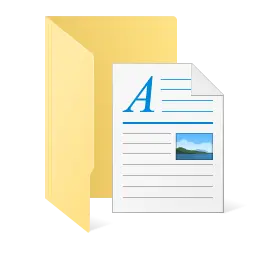Function introduction
Display Driver Uninstaller is a driver removal utility that can help you completely uninstall AMD/NVIDIA/INTEL graphics card drivers and software packages from the system, try to delete all the remaining contents (including registry keys, folders and files, driver backups), and avoid compatibility, driver installation failure, and reduce system downtime.
The AMD/NVIDIA/INTEL display driver can usually be uninstalled from the Windows system control panel and device manager. This driver uninstaller is designed to be used when the standard driver uninstallation fails, or when the AMD/NVIDIA/INTEL graphics card driver needs to be completely deleted.
The current effect of using this driver removal tool is similar to that of installing a new driver for the first time, just like reinstalling Windows. As with any such tool, we recommend that you create a new system restore point before using it, so that you can restore the system at any time when you encounter problems.
If you have problems installing older drivers or newer drivers, try it, because there are some reports that it can solve these problems.
Suggestion:
-To ensure the stability of the DDU, it is recommended to put the system into safe mode before using the DDU (recommended).
-Perform system backup before operation (optional).
-Completely exclude DDU folders from any security software to avoid problems (recommended).
-You do not need to uninstall the display driver from Device Manager or Control Panel before using DDU (optional).
-If you are using DDU on a notebook computer, please adjust the display mode to mixed output mode in advance, and be sure not to set it to single display output (single display direct connection), centralized display output mode (necessary)
be careful:
Display Driver Uninstaller is a free open source project of developer Wagnard, which is only used as a recommended application when uninstalling display drivers.
Visit the official website of DDU: https://www.wagnardsoft.com/blog