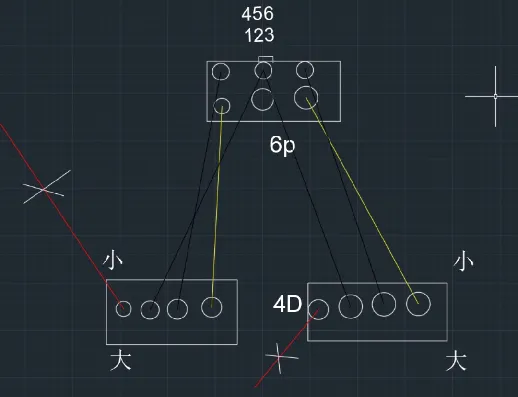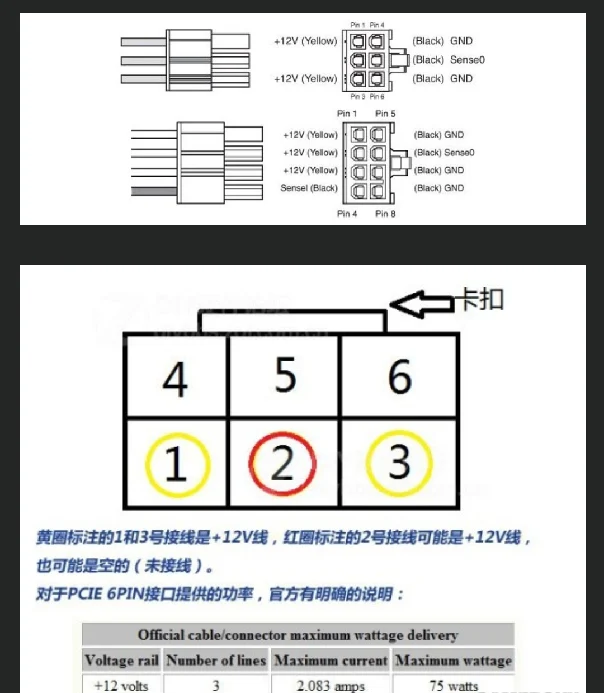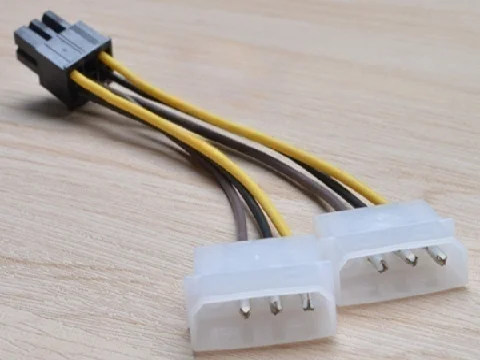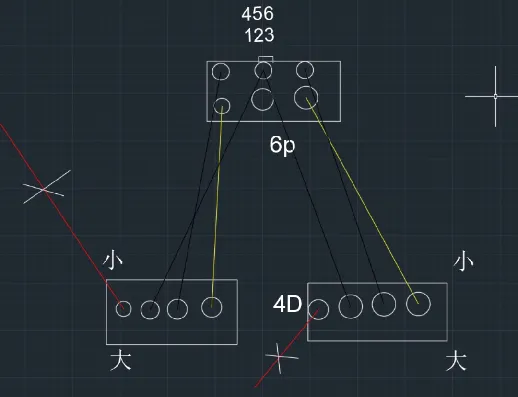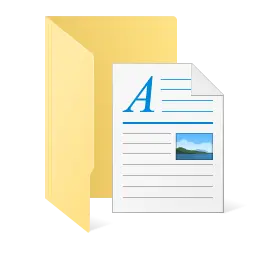The computer power supply 4d (connected to the Sata hard disk power cable below) is switched to 6p video card for power supply. My 1U power supply does not supply power to the 6p video card, but there are two 4d power cables, which are connected to the Sata hard disk power cable below. I only use m2 hard disk, and can't use solid state and mechanical hard disk for the time being. The new video card does not have 6p power supply, nor can I use the 4p power supply of the processor pulling the motherboard, so the switch is changed to 6p I tried not to damage the original structure of the power supply for the video card. I took a bad ATX power supply and cut out the 6P interface that came with it.

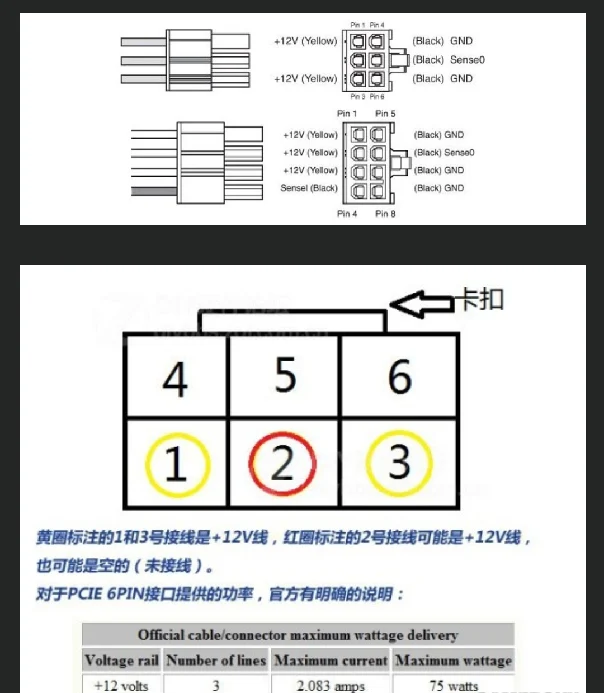
Reference with adapter: 4d (white) of adapter is shown below: Empty (according to my power supply, the empty one is a red line, so it's OK not to connect it), ground wire, ground wire, 12v In the above figure, two separate black ground wires are 4-6 (behind the corresponding yellow 12v), and the other two ground wires are combined to 5.
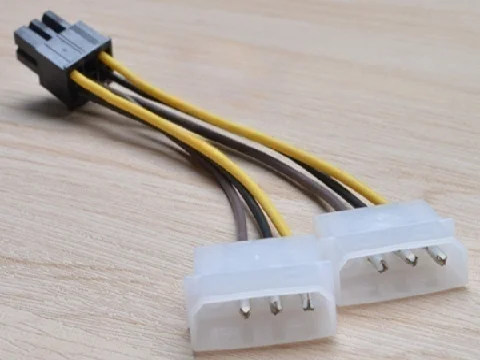
Reference with adapter: note that one or the ground wire is left blank between two 12v (that is, the position of 2 is left blank for safety)

After that, wrap them individually with electrical glue or transparent glue, plug the wires into the original position, and the middle wires do not need to be inserted into the black plastic. In order to prevent leakage, just wrap them again with adhesive tape to fix their positions (all this is for the possibility that the new power supply can be restored).

This is my original 1u power supply description

Conclusion: The hole of 4d is relatively large, and it is easy to pull out the cable (gold plug) of the port, 6p The hole of the gold plug is too small to pull out. It is not easy to pull out with great efforts. There are two cards in the gold plug that can be pulled out with a few pokes such as scissors. Insert them through the head of the gold plug (I use the wire extension as a tail...), and then use the power supply to eliminate any short circuit in turn. Separate short circuit the 24 wire starting power supply (do not link anything). No problem, Do not plug the graphics card into the motherboard, but directly plug it into 6p When the video card was short circuited to the 24 wire power supply again, the fan of the video card turned without any abnormality, and then it was tested on the computer. If the video card is expensive, it is not recommended to do so. Don't blame me for the disorderly connection and explosion (it is recommended to buy a finished product with a adapter, and pay attention to the different connections of some people sold by the seller...). I just made a record and shared it. I was tired of the test until midnight, and I remembered what to write.
Update a random drawing drawn by CAD, 4d forgot to draw the size of both sides, and directly indicated with words, yellow is 12v, The black ground wire and infrared wire don't need me to draw an X, which is a very simple thing. I have written so much and supplemented the drawing in order to put safety first. Again, it is recommended to buy a ready-made adapter wire when there is no need to use it urgently. When you find that there are bad details or mistakes, you can reply and explain them in the comment area.