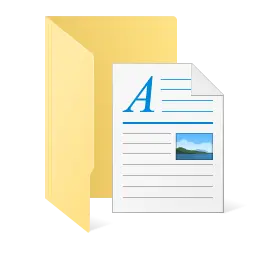《 Top menu of css floating div 》
#header { width: 100%; /*Because setting the floating width will change, add and modify your own*/ z-index: 1; /*At the front, the value can be changed to 100 if it does not take effect*/ position: fixed; /*Floating*/ } { top: 100px; /*Modify the following DIV that may block you. Add the following DIV and modify the appropriate value*/ } { top: 100px ! important; /*Back '! Z-index 'force CSS to take effect*/ }
#content { top: 100px; position: relative; } -
Last new article: Amd original press down heat dissipation is replaced by upper blow out chassis -
Next old article: Css implementation tab tab selects marked code