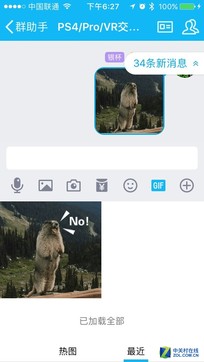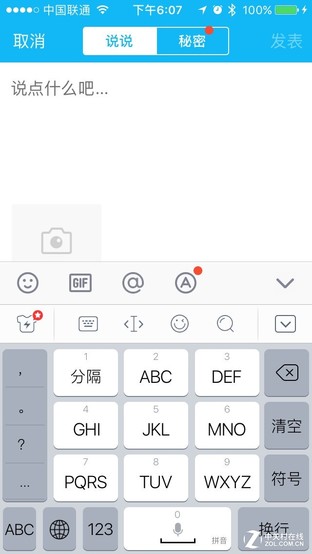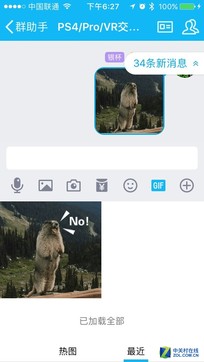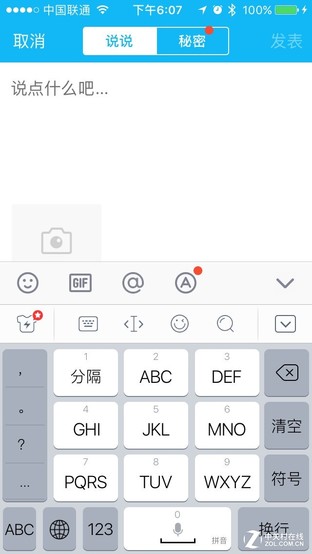Mobile QQ A few days ago, it was updated to the official version 6.7.0, which also added many new functions, including GIF emoticon library, GIF map production tool, and chat Picture editing Added shortcut mode and optimization function for forwarding messages. I'll look at them one by one.
The first is the GIF expression library, because the GIF images in the past two years QQ The proportion of chat is increasing, but adding pictures, saving and making GIF pictures is a tedious process, so it is natural to directly integrate GIF into QQ as an expression.
In QQ V6.7.0, a "GIF" icon has been added to the chat toolbar. Click it to see the GIF gallery. This gallery is presented in the form of waterfall flow, and is divided into two columns: "Hot" and "Recent". That is to say, when using GIF map in the future, in addition to those previously saved in emoticons, they can also be called in GIF map library. At present, the function of GIF popular map library is gradually opening.


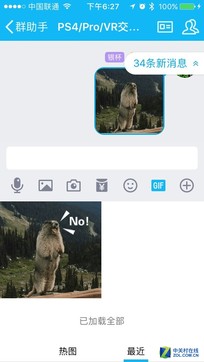
Calling GIF library directly in chat
In addition, in QQ V 6.7.0, besides integrating chat GIF pictures, it also supports the use of GIF pictures in space talk, and you can create GIF dynamic pictures without using third-party tools.
In the space editor interface, we can see that a "GIF" icon has also been added to the toolbar, just to the right of the emoticon. After clicking the icon, the background automatically detects the material that can generate GIF, including the latest continuous photos in the user's mobile album, or GIF pictures that already exist in the user's mobile album, which will automatically generate GIF pictures.
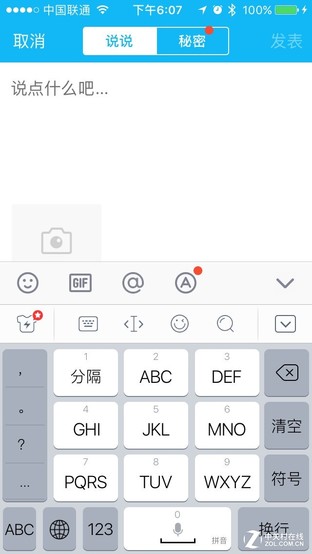

GIF automatically generated in the background
In addition, we can also shoot and make GIF on site. After selecting GIF, we can also edit graffiti, add text, stickers, etc., and adjust the speed of moving pictures.



You can also make your own GIF
//soft.zol.com.cn/630/6306295.html
soft.zol.com.cn
true
Zhongguancun Online
//soft.zol.com.cn/630/6306295.html
report
one thousand one hundred and fifty-eight
Mobile QQ has recently been updated to the official version 6.7.0. This version update also adds many new functions, including GIF emoticon library and GIF map making tool, as well as the new shortcut mode for chat picture editing and the optimization function for forwarding messages. I'll look at them one by one. The first is the GIF expression database. Since the proportion of GIF images in QQ chat has been increasing in the past two years