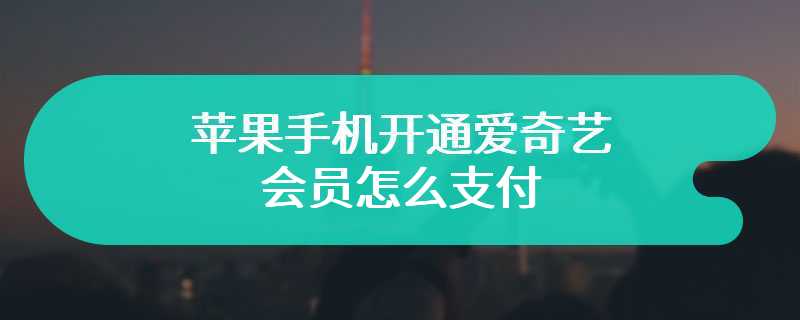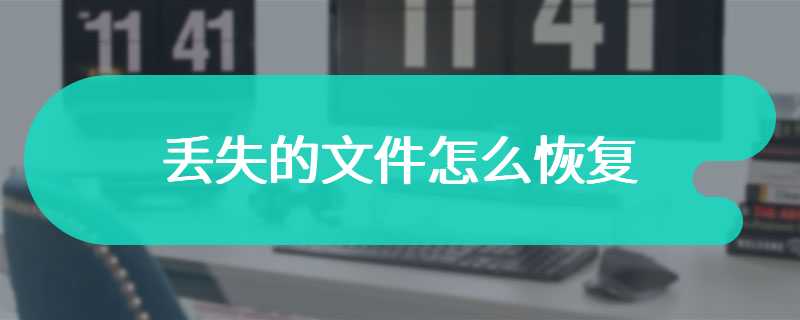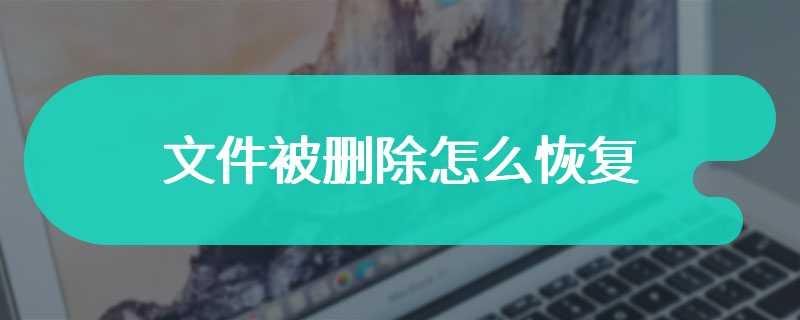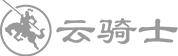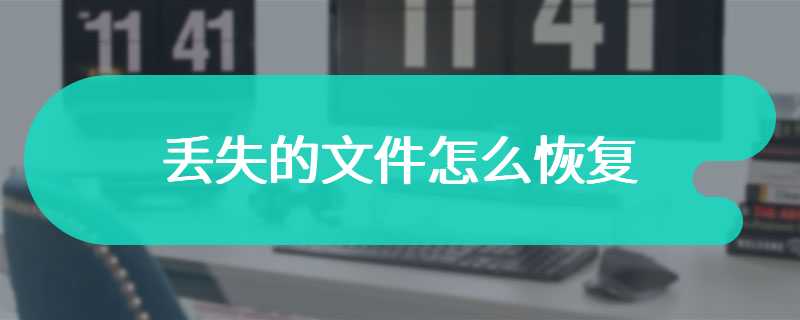
File recovery can be performed through data recovery software. 1. Open the Cloud Knight data recovery software, click Partition Recovery, select the partition to be recovered, and click Start Scanning. 2. Wait until the scanning is completed, check the file to be restored, and click Restore Now. 3. Set the save path, and then click OK to wait for the export to complete.