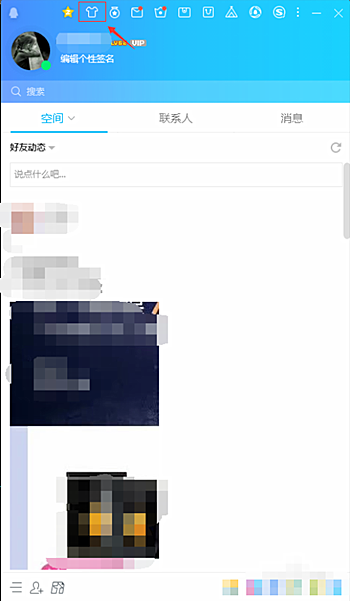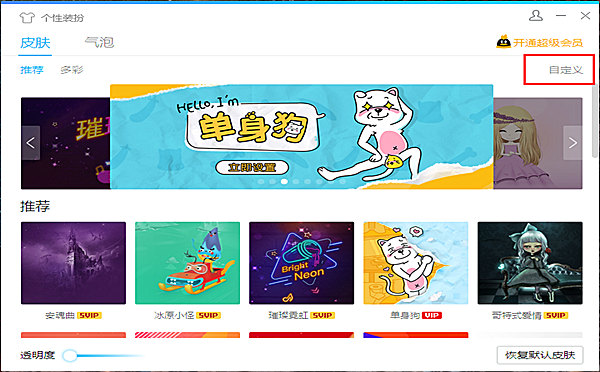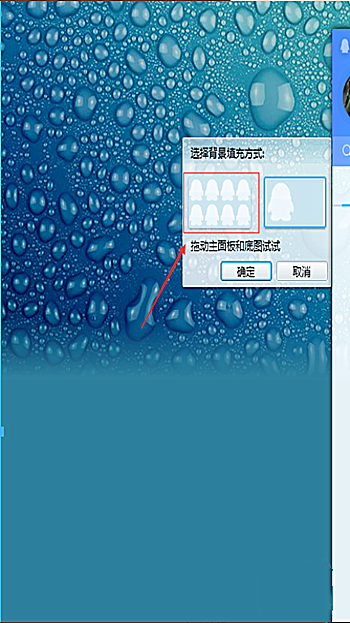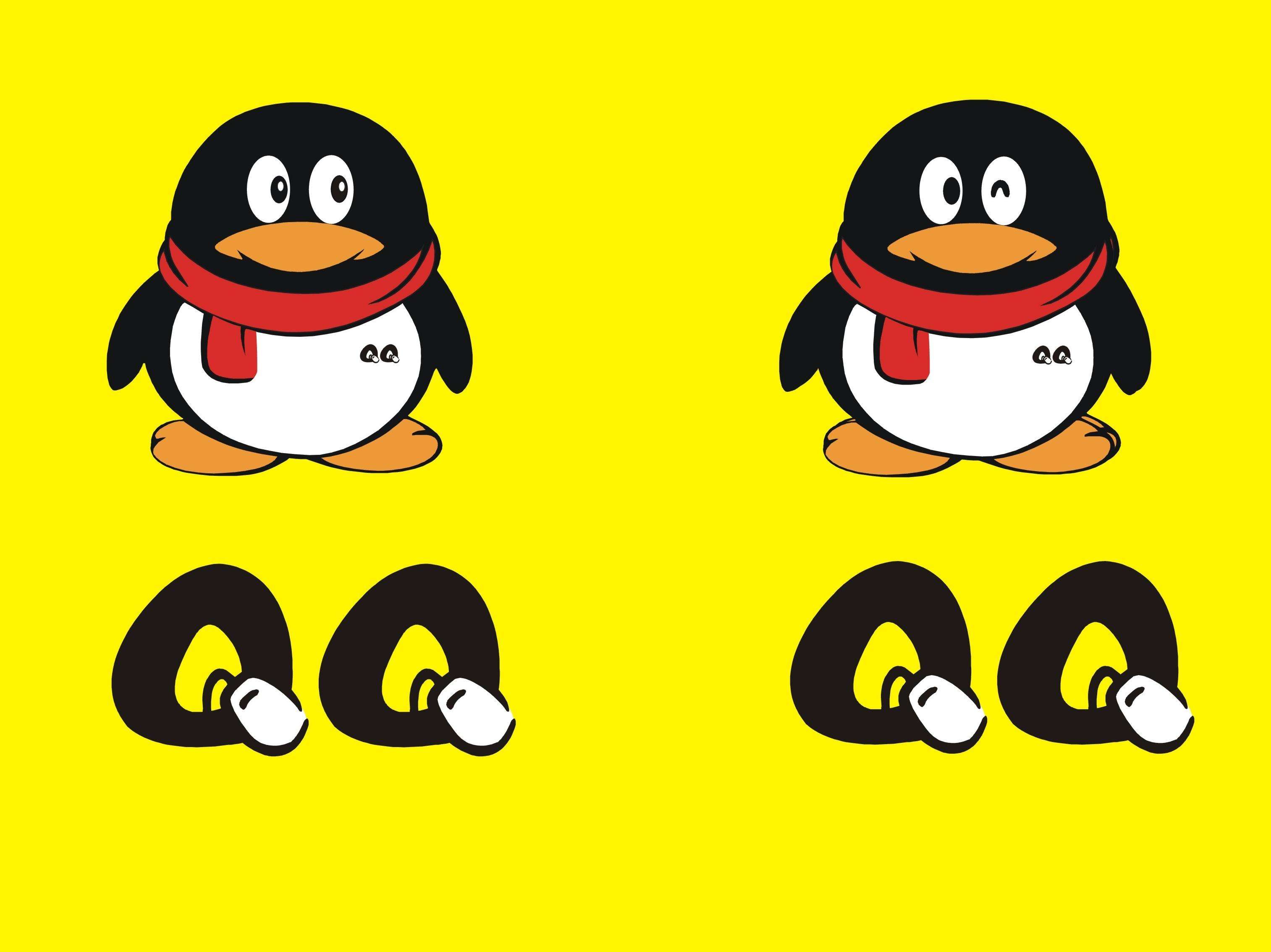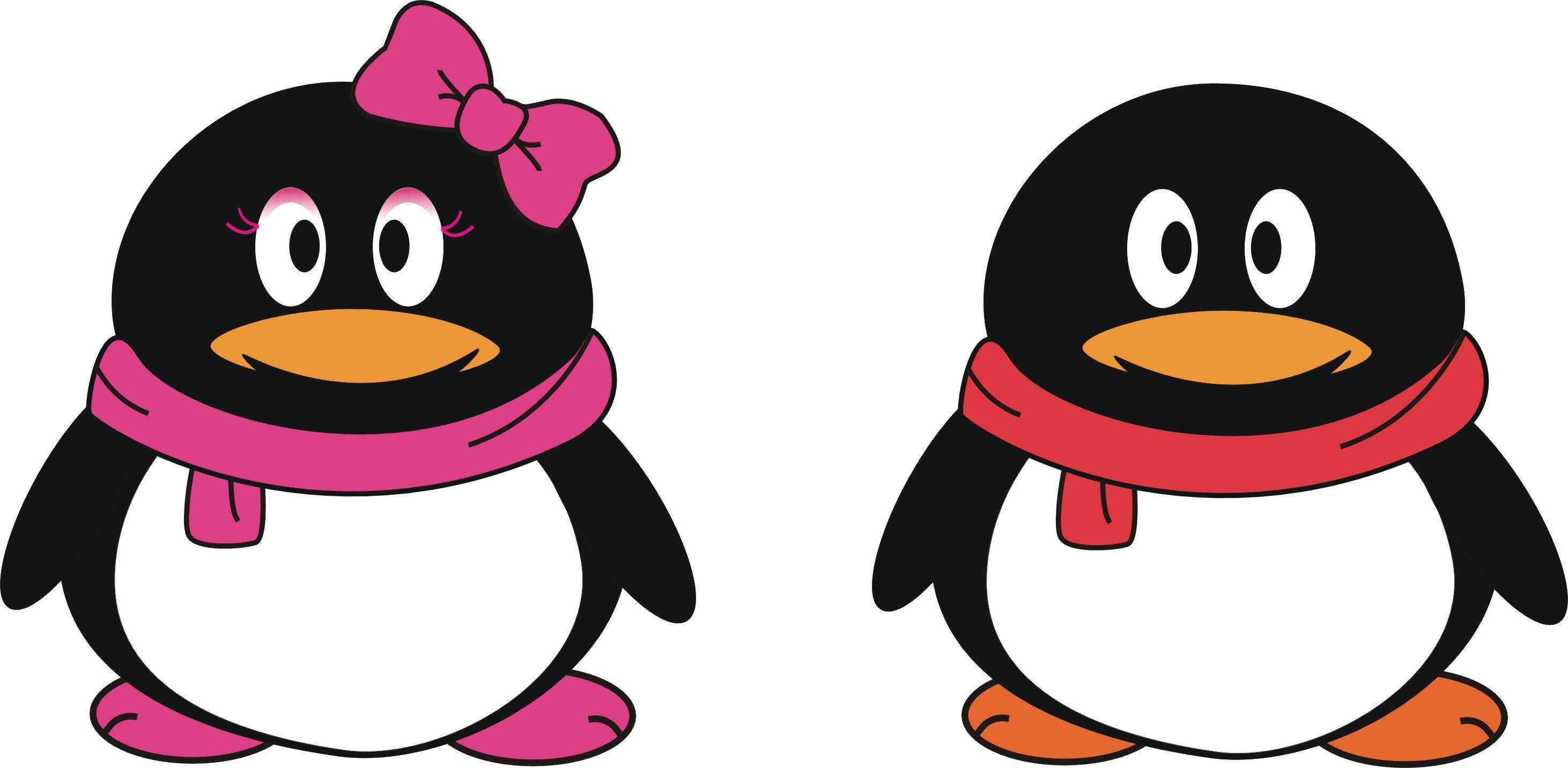two thousand and twenty Tencent qq Official version download It is a network instant messaging software with hundreds of millions of users. This software can not only make friends through QQ chat, but also make free video and voice calls. It can send and receive important files anytime and anywhere. Friends in need are welcome to download and use it.
Tencent qq software features
1. Message record upgrading, clear classification and rich filtering ability.
2. Message translation. Right click the text message to support fast translation.
3. Customize the screenshot, press the right button for the duration of the screenshot, and freely sketch the screenshot area.
4. Message recording. The screenshot can be recorded in HD with one click, and the information can be transmitted completely.
5. Interesting content, access Tencent Video QQ highlights, enjoy good content.
6. Interesting friends, common friends make us know each other, and fun sharing makes us know each other.
Tencent qq update log
1. During the screenshot demonstration, the screen can be recorded in HD with one button, and important information can be conveyed completely.
2. Favorite emoticons support keyword quick search, and chat map will be faster from now on.
3. Message forwarding adds group assistant group, which makes group message transmission faster.
Tencent qq change chat background tutorial steps reading
1. First enter your personal account password to log in, enter Tencent qq main panel, and click the personalized dress button on the top of the main page.
2. Then select the custom option (Tencent vip or svip can select the skin recommended by Tencent).
3. Then enter Customize to open the local file. On the computer's local disk, select the photo required for setting the background, and click the Open button to enter.
4. Then open the picture file, select the background filling method, and drag the main panel and the base image to view the effect.
5. Finally, after confirming the filling method and effect, click the OK button below to confirm the setting.
Operating steps for Tencent qq to change chat background
01 First, enter your personal account password to log in, enter Tencent qq main panel, and click the personalized dress button on the top of the main page.
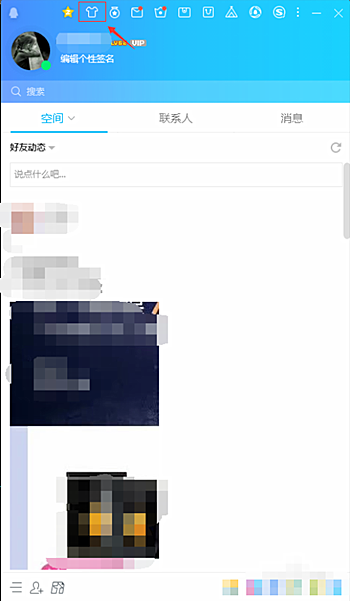
02 Then select the customization option (Tencent vip or svip can select the skin recommended by Tencent).
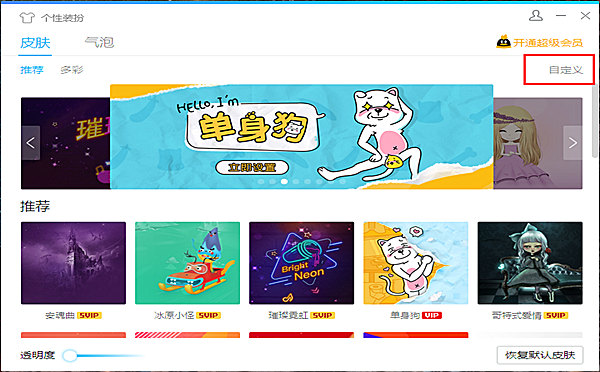
03 Then enter Customize to open the local file. On the computer's local disk, select the photo required for setting the background, and click the Open button to enter.

04 Then open the picture file, select the background filling method, and drag the main panel and the base image to view the effect.
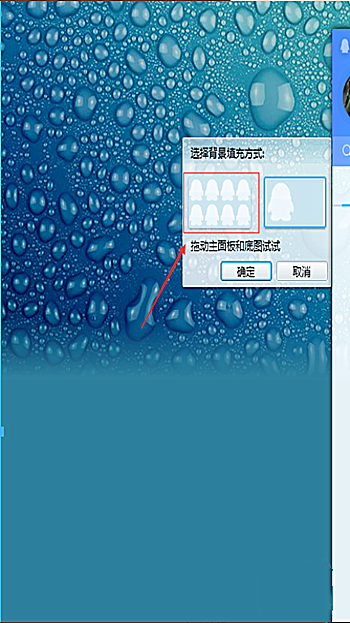
05 After confirming the filling method and effect, click the OK button below to confirm the settings.

How to set permissions for qq personal signature
Open the computer version of QQ, click the QQ space icon at the top left, navigate in QQ space, click the rear setting icon, enter the settings, click space settings, click the synchronization settings under space settings, and cancel the synchronization. You can also select the visibility range of QQ friends before publishing.
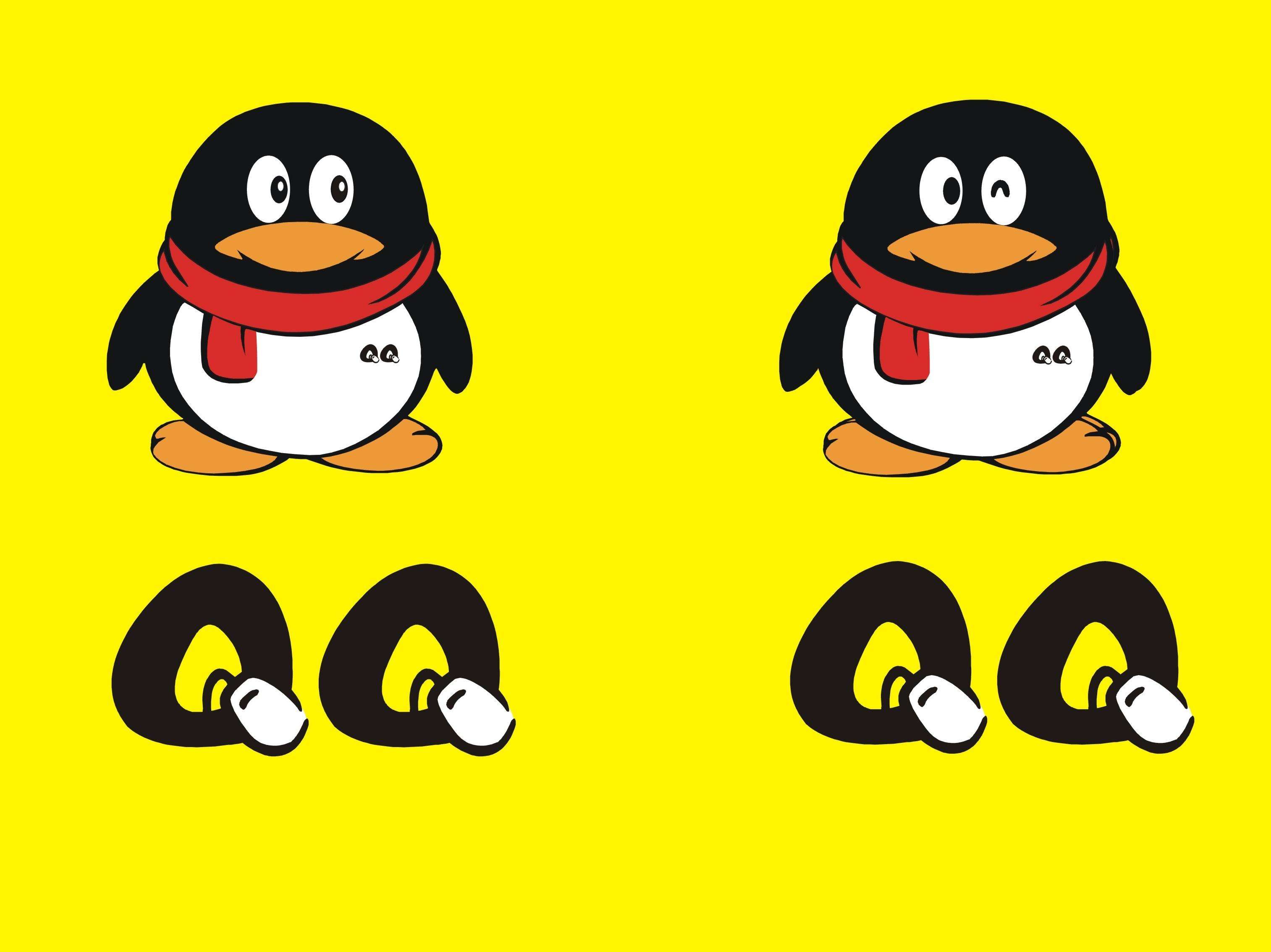
How to find the deleted qq contact
Open qq on the computer and log in. On the qq main interface, click the three bar icon at the bottom left corner. On the open page, select Message Management, and a message manager window will pop up. You can see the deleted contacts at the bottom left corner of the window. Click the deleted contacts to find the friends you want to find. Right click it, and select View Contact Information to enter, Click Add as Friend.
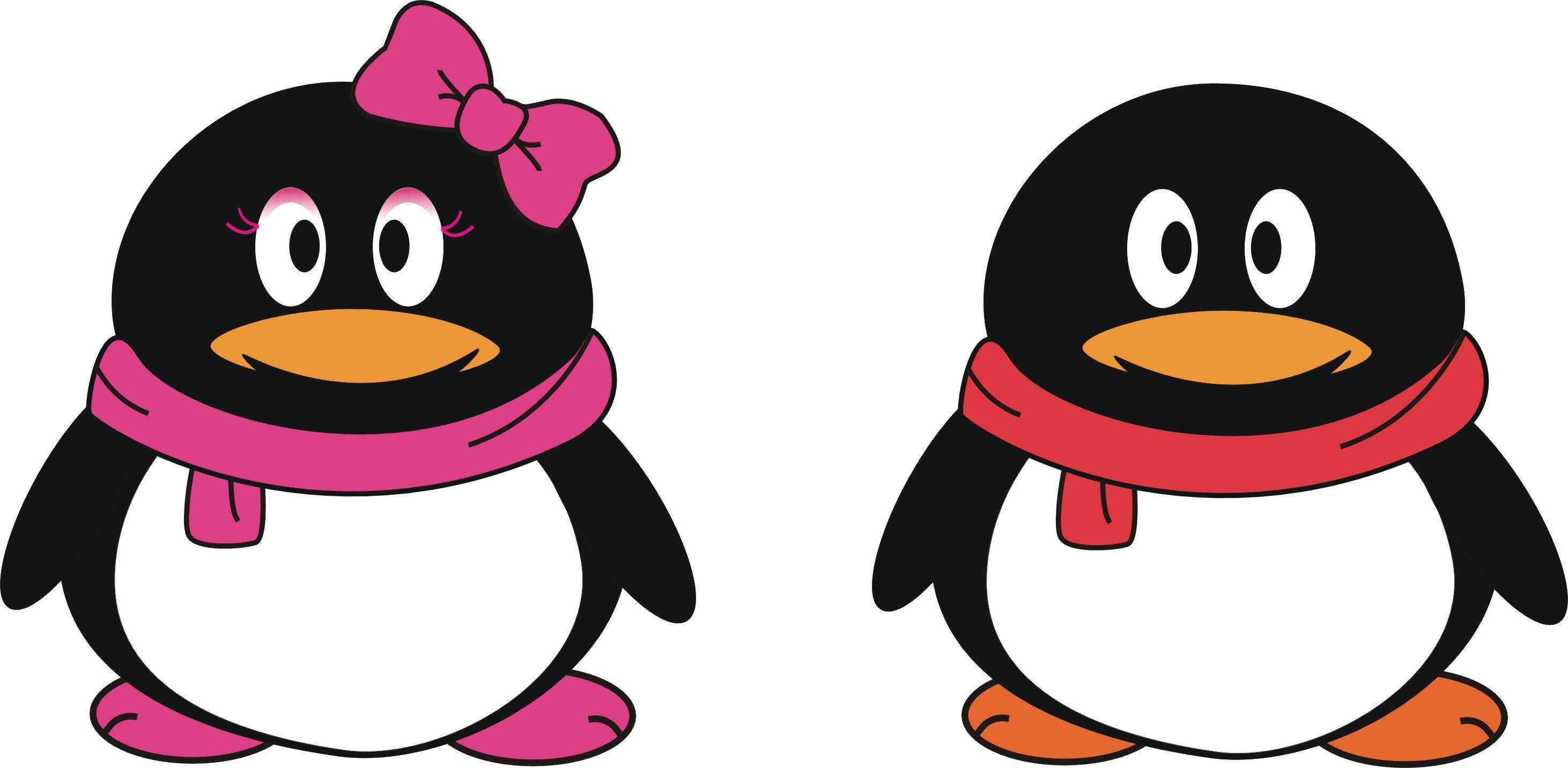
Q&A on Tencent qq
1、 What is a QQ lock?
QQ lock is a function provided by Tencent for all users to protect their privacy. After QQ lock, QQ online status and receiving messages will not be affected. Others cannot view your QQ list and messages. Only when you enter the correct password to unlock, can you see the information in QQ. Before locking QQ, the session window you have opened will be hidden. When unlocking, it will automatically help you restore the window you opened before locking.
2、 How to take a screenshot of Tencent QQ?
1. Open the webpage or file we need to take a screenshot of, and select the part to take a screenshot through the scissors icon at the bottom of the QQ friends dialog box or the keyboard shortcut Ctrl+Alt+A.
2. After selecting the screenshot location, click the save icon below, and finally save it in the required file or desktop.