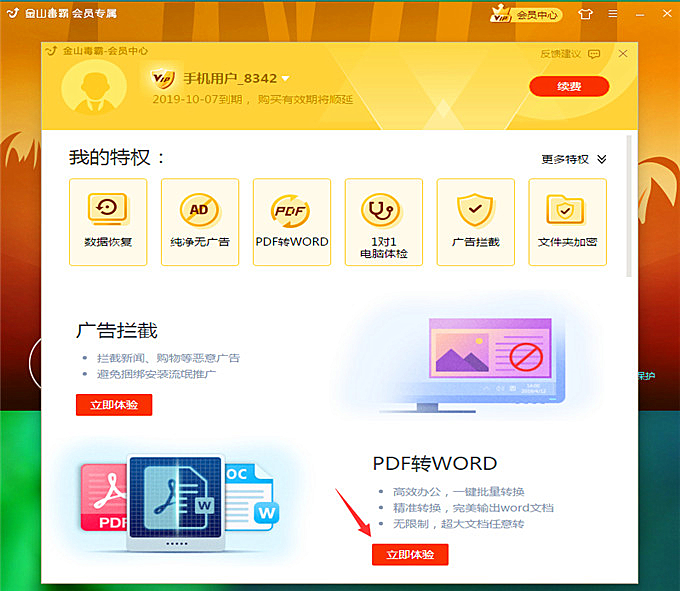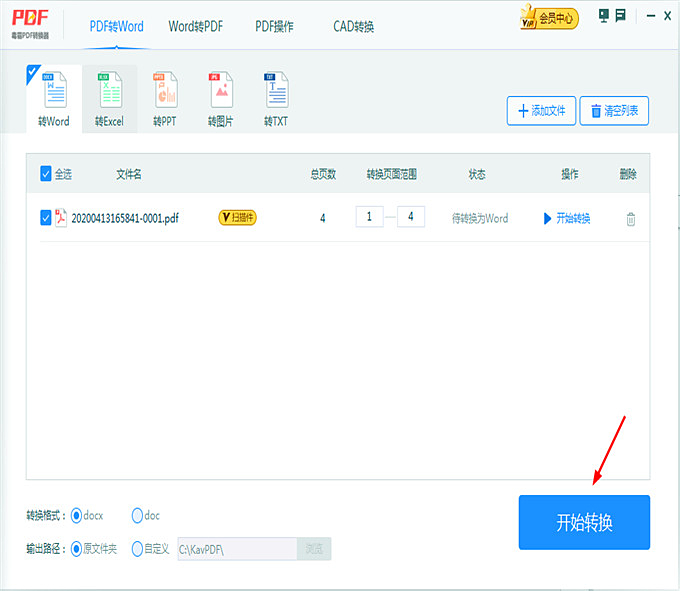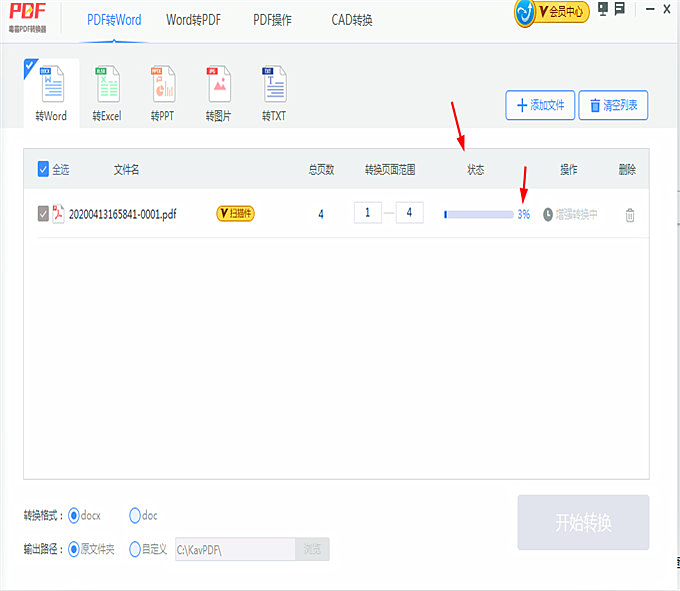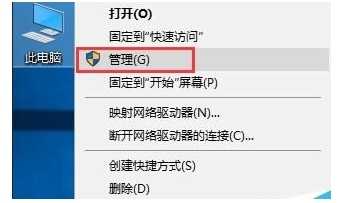Download Jinshan Poison Bully on PC It is a computer anti-virus software, which provides users with comprehensive security protection, rejects trojan threat, and ensures the absolute security of the use environment. You can use it with confidence. If you need it, please download it.
Features of Kingsoft drug bully software
1. Virus detection and killing: One click cloud detection and killing, full scan, designated location scanning mode, cloud security technology is used to kill viruses without any risk.
2. Garbage cleaning: deep cleaning of Internet residue, video residue, system garbage, game garbage, etc. to ensure the computer running speed.
3. Startup acceleration: check the startup program and prompt, so that users can know their computer startup status and make adjustments.
4. Software management: The latest and complete software resources can be downloaded for free, and computer software can be easily downloaded or installed, making software management easier.
Jinshan Poison Bull Update Log
1. Enhance the detection and killing of rogue software recently spread by Mint virus;
2. Resolve the Foxmail error pop-up download protection bubble problem;
3. Resolve conflicts with specific browsers on some machines;
4. Fix the problem of software download failure of software manager.
Jinshan Poison tyrant pdf to word usage tutorial steps reading
1. Open the poison bully login member, and then click pdf to word to immediately experience the opening function, or you can open the function through Gallery.
2. Then open the function page, click Add pdf file, or directly drag the file into the window with the mouse.
3. Then select doc and docx as the converted word format. After conversion, it is saved in the original folder by default. The saved path can also be customized. Finally, click Start Conversion.
Jinshan Poison Bully pdf to Word Usage Operation Steps
01 Open the poison bully login member, and then click pdf to word to immediately experience the opening function, or you can open the function through Gallery.
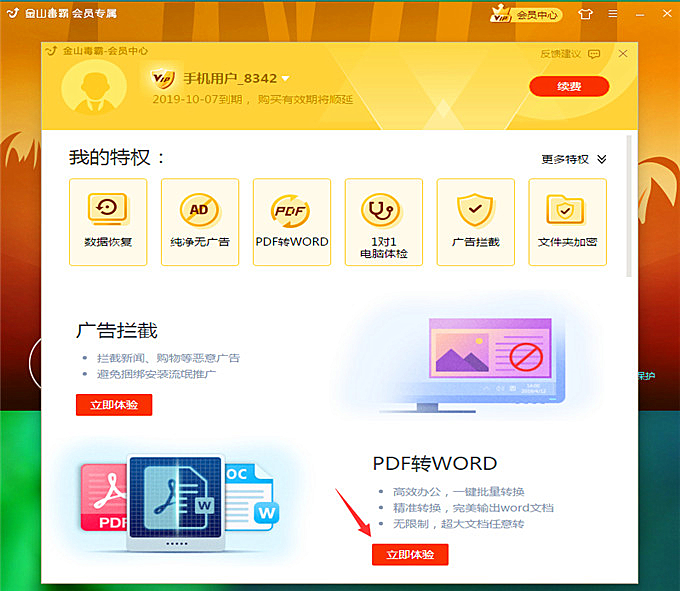
02 Then open the function page, click Add pdf file, or drag the file into the window directly with the mouse.
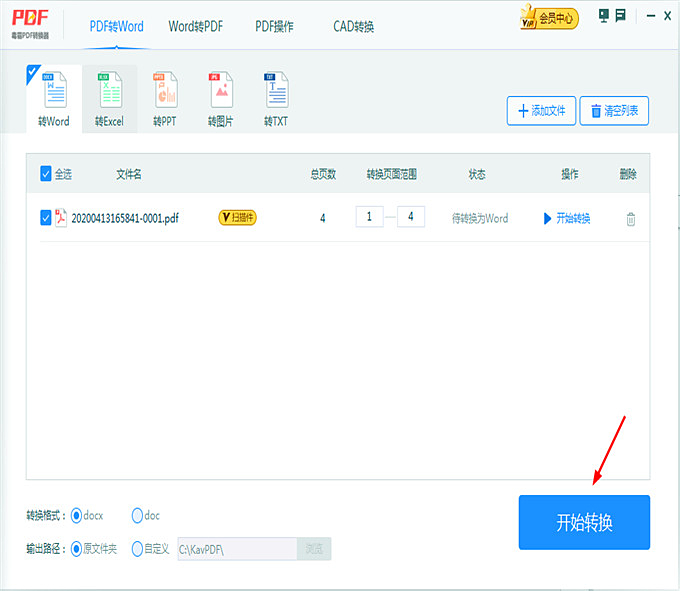
03 Then select doc and docx as the word format to be converted. After conversion, it is saved in the original folder by default. The saved path can also be customized. Finally, click Start Conversion.
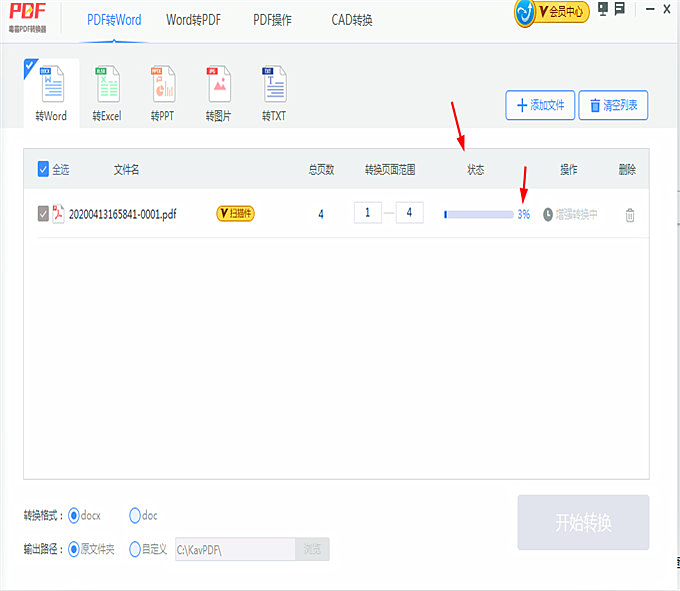
How to close the hot news of Jinshan drug bullies
When it comes to hot news pop ups, you may think of Tencent and WPS. In fact, users who are using Kingsoft Poison Bullies will also encounter the problem of frequent pop ups of this hot news. Now let's talk about the setting method of permanent shutdown of Kingsoft Poison Bullies hot news.

How to delete the complete website of Jinshan drug bullies
How to delete the complete website of Jinshan drug tyrants? The general deletion can not completely delete the complete website, only delete all things about Jinshan, including uninstalling software, disabling services, disabling plug-ins, shredding files, and so on. Only then can we completely delete the complete website of Jinshan drug bullies.
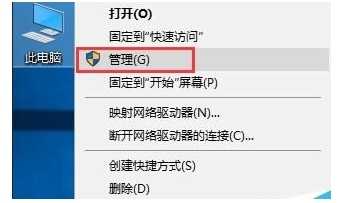
Questions and answers about Jinshan drug bullies
1、 How does Kingsoft drug bully intercept pop-up ads and promote software?
1. Open the main interface of Jinshan Poison Bully, click the pop-up window on the left to intercept the pop-up window and promote the software.
2. After scanning immediately, check the software to be blocked for one click purification.
3. If you find some windows are not intercepted during use, you can click the pop-up report to upload the window information to the interception background to join the interception, click the plus sign screenshot, and submit the upload completion interface.
2、 How do old members bind new member accounts?
1. Open the main interface of Jinshan Poison Bully, click Member Privilege -- click Login Now -- click Jinshan Pass -- enter the password of Jinshan's old account -- click Login.
2. Click Upgrade Now in the pop-up prompt of Poison Bully Member Upgrade
3. Enter mobile phone number, SMS verification code WeChat Scan code for login and QQ for login. You can choose one of the above three ways.
4. The page will prompt that the account is bound. Click Bind Account, the member validity period and the golden rice combination, and the binding is successful.