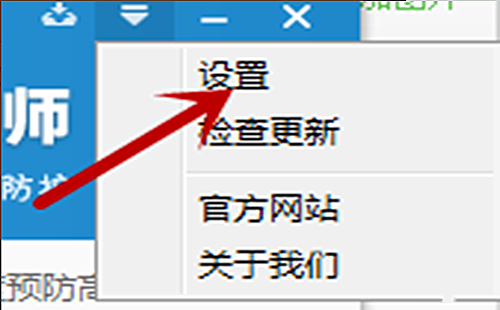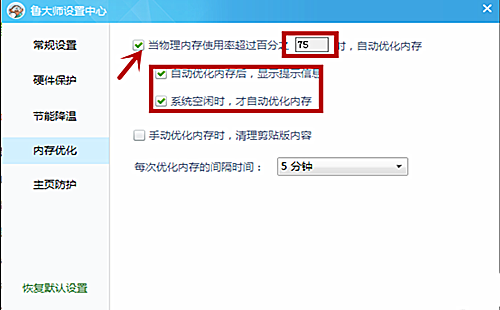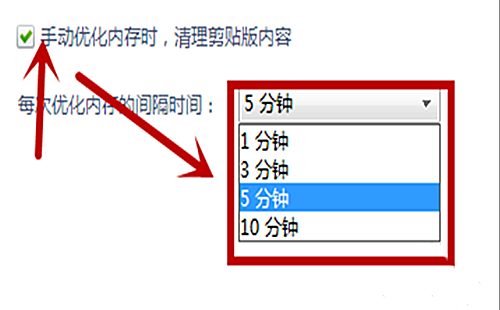Master Lu Computer version download It is a software to protect computer security. This software has a comprehensive and accurate computer detection function, which can ensure the stable operation of the computer. It can also thoroughly check the hidden dangers of computer viruses, optimize the cleaning, and improve the running speed of the computer. If you need it, please download it.
Master Lu's software features
1. Professional and easy to use hardware detection to easily identify the authenticity of hardware;
2. Real time monitoring of hardware temperature to safeguard computer stability;
3. Drive installation, upgrade, backup and recovery, computer energy saving and cooling, and system optimization;
4. Laptop battery management, so that the computer works in the best state.
Master Lu updated the log
1. Add the identification of memory brand Taicun, Tuozhui, Chiyan, Qihong and Lenghu;
2. Optimize the size display logic of the display, and give priority to the millimeter level calculation results;
3. Update some functional modules to improve user experience.
Master Lu set the steps of the memory optimization method tutorial
1. First, we need to download and install Master Lu, log in to Master Lu to enter the home page, and then click the main menu in the upper right corner of Master Lu.
2. Then click Settings in the options popped up in the main menu to enter Master Lu's setting center.
3. After that, enter the main setting interface, click the memory optimization on the left, check the automatic memory cleaning when the memory is greater than, and enter the value of the memory greater than in the small box.
4. Finally, check "Manual memory cleaning" to clean the contents of the shear board. You can clean the shear board, back up important things to other places, and set the time interval for cleaning the memory below.
Master Lu set the operation steps of memory optimization method
01 First, we need to download and install Master Lu, log in to Master Lu to enter the home page, and then click the main menu in the upper right corner of Master Lu.

02 Then click Settings in the options popped up in the main menu to enter Master Lu's setting center.
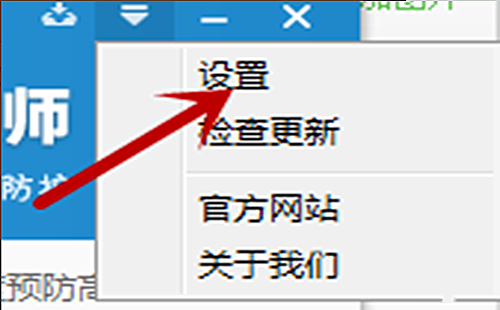
03 Then enter the main setting interface, click the memory optimization on the left, check the automatic memory cleaning when the memory is greater than, and enter the value of the memory greater than in the small box.
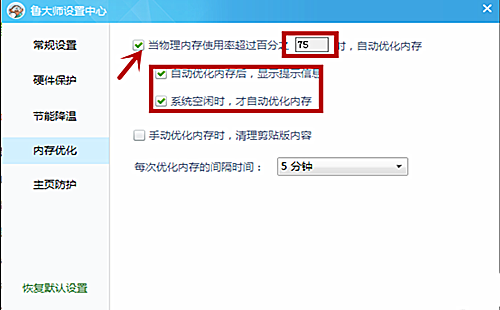
04 Finally, when you check "Manual memory cleaning", you can clear the contents of the clipboard. You can back up important things to other places and set the time interval for memory cleaning below.
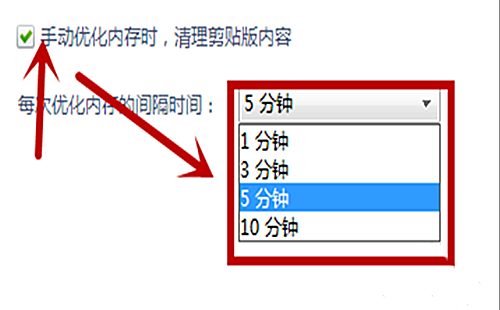
How does Master Lu set the startup software
With the development of society, computers have become an indispensable tool in our daily work and life. Master Lu is one of the necessary software for our computers, which can test the temperature inside the computer and the performance of the computer. Next, let's introduce how Master Lu sets the boot software.

How to set independent graphics card as the main graphics card for Master Lu's score run
With the development of society, computers have become an indispensable tool in our daily work and life. Master Lu is one of the necessary software for our computers, which can test the temperature inside the computer and the performance of the computer. Next, let's introduce how Master Lu set the independent video card as the main video card before running the score.

Master Lu's Questions and Answers
1、 How to block advertisements of Master Lu?
1. First open Master Lu and click the "Triangle Arrow" in the upper right corner, then click "Settings" to enter the page.
2. Then select "General Settings" to find "Start up and open Master Lu's mini home page", and finally cancel the check.
2、 How does Master Lu detect bad spots on the screen?
1. First open Master Lu, click "Screen detection" below, and then click "Start testing".
2. Then in the blue solid interface, the bad spots will light up and not be blue, the green interface will light up and not be green, and the red interface will still be the same.
3. Finally, Master Lu will evaluate the screen.