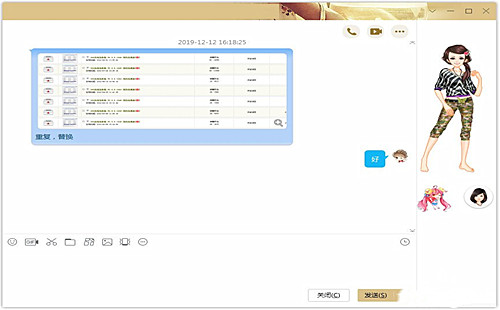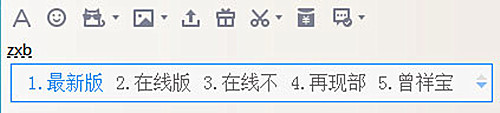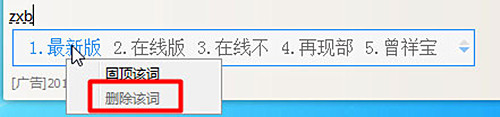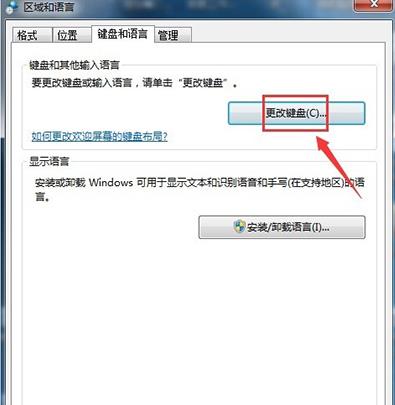Qq pinyin computer version download It is a powerful intelligent input method tool. The software has the characteristics of fast input speed, small resource occupation, simple use and convenient input. It also supports three basic pinyin input modes, namely, full pinyin, simple pinyin and double pinyin, and is loved by users.
Features of qq pinyin software
1. Extraordinary speed: It is as fast as the wind and as fast as a rabbit. QQ input method constantly strengthens the kernel and optimizes the appearance, allowing you to enjoy the pleasure of flowing water.
2. More accurate input: It has a 6000 classification thesaurus, which is carefully maintained and regularly updated to ensure that every word you enter is standard.
3. Multi device synchronization: One account runs through all platforms, and your input habits have been completely preserved no matter on PC, mobile phone or tablet.
4. Show your personality: thousands of skin styles are like beautiful neon clothes. Change your skin style to change your mood, no longer stick to one pattern, and your personality charm will be publicized from then on.
Qq pinyin update log
1. Optimize the mixed sorting of fixed top words and user-defined phrases;
2. Fix the login management error;
3. Repair some browsers, Youku Error on the screen of the bullet screen;
4. Repair the stroke filtering mode of intelligent ABC mode;
5. Fix the problem that Chinese cannot be input after dragging the ruler in Word.
Qq pinyin delete memorizing vocabulary method step reading
1. First, find any place where you can type. Take the qq chat box as an example.
2. Then use "ctrl+shif" to switch to the qq Pinyin input method, and then input the word you want to delete and type Pinyin instead of entering it into the input box.
3. Right click the word and click Delete.
Operation steps of qq pinyin delete memory vocabulary method
01 First, find any place where you can type. Take the qq chat box as an example.
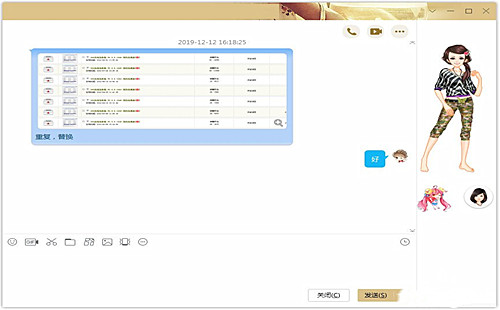
02 Then use "ctrl+shif" to switch to the qq pinyin input method, then input the word you want to delete and type pinyin. You don't need to enter it into the input box.
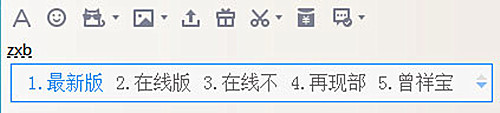
03 Finally, right click the word and click Delete.
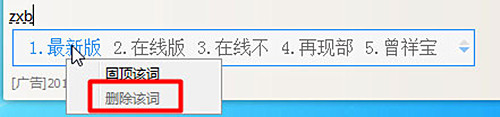
How to set qq pinyin
After installing qq pinyin, we found that qq pinyin input method is not the default input method. How do we set qq pinyin as the default input method at this time? Let's take a look at the operation method.
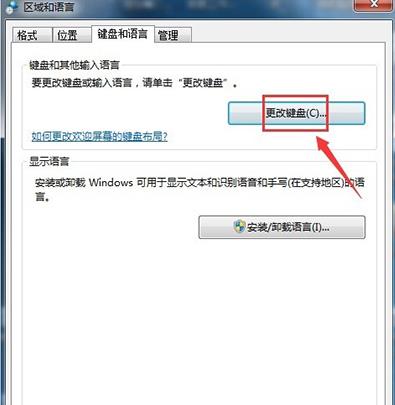
How to delete qq pinyin
Some users fail to update qq pinyin. How can I install a new input method after deleting it? How can I delete qq pinyin? Let's take a look at the operation method.

Qq pinyin related questions and answers
1、 How to exit the account number/change the login account?
Open the main page of the Personal Center. There is a triangle sign on the upper right corner of the page. Click it to see the login exit prompt.
2、 How does Pinyin call up the soft keyboard?
1. Press Shift+Ctrl to call out the input method.
2. Right click the input method.
3. Then, in the pop-up menu, place the mouse on the (soft keyboard) button.
4. Finally, click the desired soft keyboard.