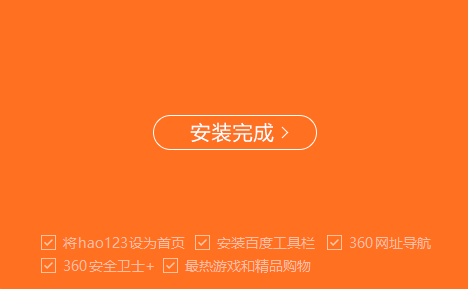Old popular video It is an essential video player for computer installation, which is very suitable for Chinese users' viewing needs. You can not only watch major TV programs online, but also switch the definition of video to watch. The popular video computer version allows you to download TV while watching, without affecting your viewing experience. Welcome to Cloud Knight to download.
Features of popular video software
1. It is compatible with video playback in various formats, and can play video files and watch TV without network.
2. Watch while selecting, and support downloading videos in batches.
3. Search TV and click Direct. One click play.
4. Management download module, unified management of multiple download tasks.
5. Automatically record the record of the last play for the convenience of the next play.
6. Customize shortcut keys, adjust the volume, and switch the picture definition.
Popular video update log
1. The new version of popular video uses a new program architecture, which runs stably and consumes less resources.
2. Add VIP support to make it easy to buy and watch movies.
3. Optimize transmission and watch smoothly.
4. Repair user problems and improve software stability.
Popular video installation tutorial steps
1. Double click the downloaded. exe file to install it in one second.
2. You can also choose a custom installation according to your preference, and choose an appropriate installation location and movie storage location.
3. The installation is fast. After the installation is successful, click Install Complete.
Popular Video Installation Tutorial Procedure
01 Double click the downloaded. exe file to install it in one second.

02 You can also choose a custom installation according to your preference, and choose an appropriate installation location and movie storage location.

03 The installation is fast. After the installation is successful, click Install Complete.
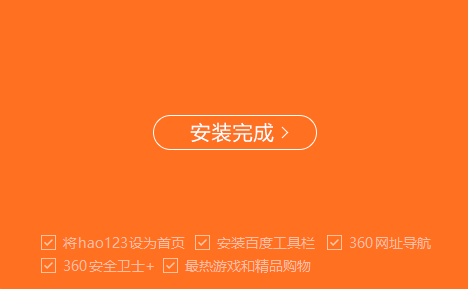
How to view HD in popular videos
When watching or downloading popular videos, the default settings are smooth. Many users want to know that How to switch high-definition for popular videos , but I don't know how to operate it. Now I will introduce you to the specific tutorial.

How to cast popular videos
How to cast popular videos ? The screen projection of popular video is realized by a software called "Popular TV Assistant". It is impossible to project a popular video only. So how should popular video operate the screen projection? Let's see the specific methods.

Popular video FAQ
How to delete popular videos?
1. First, open the mobile popular video software, enter the mobile popular video home page, and click the "Personal" button.
2. Then, click "Download Management" to see a task.
3. Enter the download management interface, tick "√" for the TV series being downloaded, and click the "Delete" button.
4. Then click the "OK" button in the displayed interface. In this way, videos in mobile popular movie downloads will be deleted successfully.
How does popular video import high-definition movies to the iPad?
1. Install itunes locally.
2. Find the popular movie download directory
3. Enter iTunes to import the movie.
4. Wait until the import is successful.