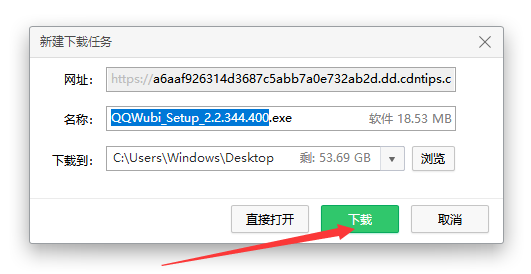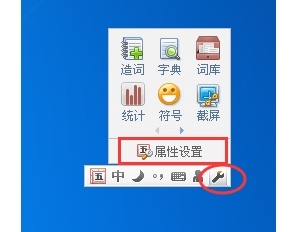Qq five Official version download It is a product of Tencent with simple interface and powerful functions Five stroke input method Software. It combines QQ Pinyin Its advantage is that the optimized input method based on it can be used more smoothly and has higher typing efficiency.
Software features of qq five official versions
1. The thesaurus is open, with its own thesaurus management tool. QQ Wubi Input Method 2018 has 6000 kinds of classified thesaurus, ensuring accurate words and smooth input without delay. At the same time, a thesaurus management tool is provided so that users can easily replace the system thesaurus.
2. Fast input speed, multi terminal synchronization, service enjoyment, QQ five stroke input method, fast input speed, small resource consumption. Use your own QQ number to log in, which can achieve multi terminal synchronization, and you can carry your input habits with you.
3. Exquisite skin can be easily changed, with high compatibility; QQ Wubi input method has been professionally tested for compatibility, making it stable and cool. A kind of skin is a kind of mood, and the personality will be publicized from then on.
Five official versions of qq update logs
1. Fix the program stuck on the Windows 8 desktop.
2. Repair the skin abnormalities under 64 bit systems.
3. Optimize the compatibility of Windows 8 desktop programs.
Qq five strokes input method download installation tutorial steps reading
1. First, open Baidu in the browser, enter five cloud knights in the search box, select the second search result, and enter cloud knights.
2. Enter the cloud knight qq five strokes download interface and click local download.
3. Select one of the download links.
4. Click the download button in the interface.
Qq five stroke input method download and installation steps
01 First, open Baidu in the browser, enter five cloud knights in the search box, select the second search result, and enter cloud knights.

02 Enter the cloud knight qq five strokes download interface and click local download.

03 Select one of the download links.

04 Click the download button in the interface.
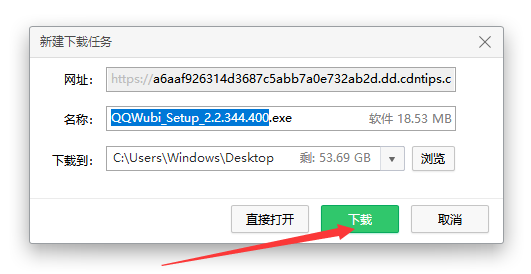
How to modify the shortcut key of QQ Wubi
Do you want to know how to modify the shortcut key of QQ Five Stroke Input Method? If you are interested in modifying shortcut keys, let's go and learn about it together. I hope it will be helpful to you.
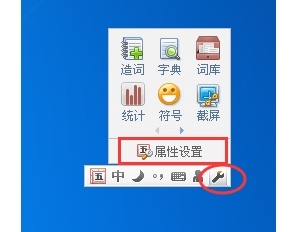
QQ Five stroke is set as the default input method
How to set qq five strokes as the default input method? Now let's introduce the default input method tutorial of QQ Wubi. Let's have a look.

Qq five common questions and answers
How does the qq five stroke input method print special symbols?
1. First switch our input method to the qq five stroke input method, and then open its toolbar.
2. Then right click the toolbar, select the "Symbol" icon in its shortcut menu, and click it to open the "Symbol for qq five stroke input method".
3. Then we can see many special symbols and character emoticons in the qq five stroke symbol input device, as well as qq emoticons. Finally, click the symbol you need to insert.