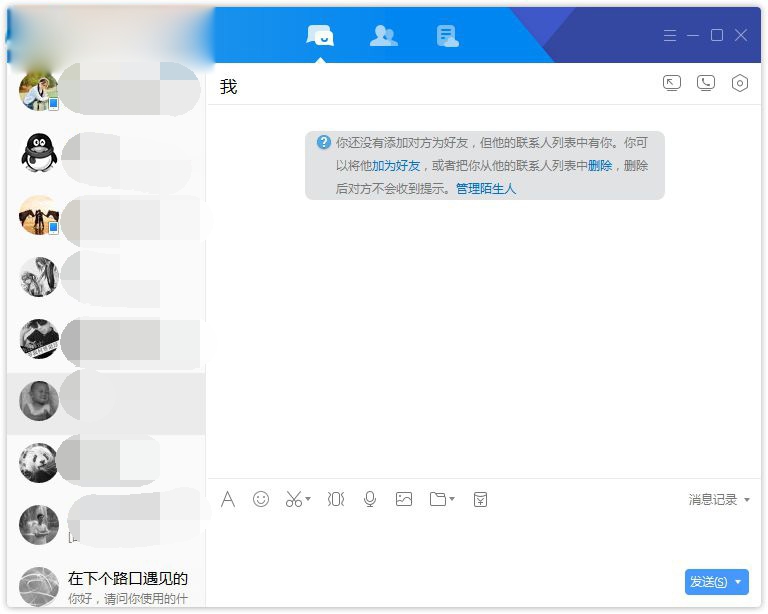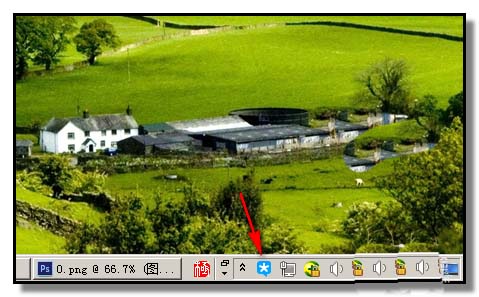Tencent tim is one of the official office software launched by Tencent. Its interface is very close to QQ. You can use the QQ number directly to log in, which also meets the user's usage habits.
Tencent tim software features
1. Familiar QQ habits: simple operation interface, lightweight and easy to use, QQ number login, friends and messages are fully synchronized.
2. Efficient multi person online documents: support multi person online editing of Word and Excel documents, support Web page viewing, and export documents.
3. Free audio and video calls: you can make free audio and video calls, support multi person calls, and book meetings.
Tencent tim update log
1. File transfer experience optimization.
2. The group chat file transfer success rate has been effectively improved.
3. The group file supports breakpoint resume transmission after network disconnection recovery, without starting from scratch.
4. Greatly reduce the memory occupation, reduce the jam, and run more smoothly.
Tencent tim installation tutorial steps
1. Download the installation package of Tencent TIM, double-click to open the file, and select Install Now.
2. You can also click Custom Install to select whether to start the machine according to your own needs.
3. Installing, please wait patiently.
4. After installation, click [Use Now] to open the software for experience.
Tencent tim installation tutorial operation steps
01 Download the installation package of Tencent TIM, double-click to open the file, and select Install Now.

02 You can also click Custom Install to select whether to start the machine according to your own needs.

03 Installing, please wait patiently.

04 After installation, click [Use Now] to open the software for experience.

How does Tencent TIM chat with friends via video
How does Tencent TIM chat with friends via video ? Many people are not clear about this. How to operate it? Let's have a look.
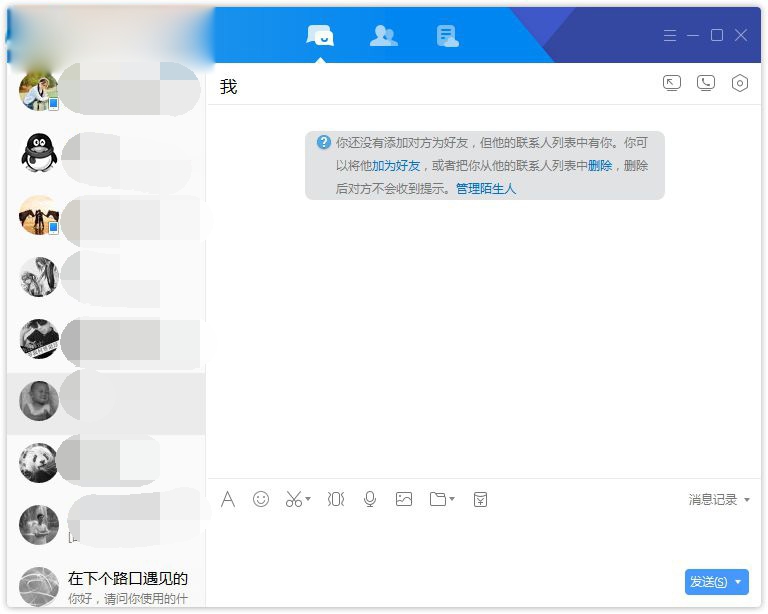
How does Tencent Tim enter the space
How does Tencent Tim enter the space ? Many users do not understand this. How to operate it? Let's have a look.
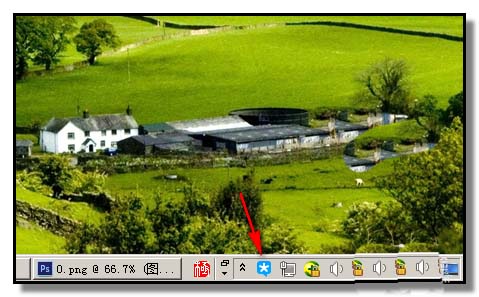
Tencent tim faq
How can Tencent Tim edit word and excel documents online?
1. Open Tim, click "Online Document" in the upper right corner, and click the file to be edited together.
2. Click the permission function in the upper right corner (set friend permission).
3. You can give everyone the right to edit or view, and select the corresponding permission settings as needed.
4. Click Share and the link will be copied successfully.
5. Send the link to your friend to synchronize multiple edits in real time.
How is qq set to tim online?
1. First, download a Tim software.
2. After entering the account and password, click Login.
3. Set the network display, find Office on Tim's page, then click Settings, find Privacy here and click in.
4. In the privacy page, you can see that you can show your friends the network status and open it, so that TlM Mobile Online will be displayed in qq.
5. Finally, you can see that QQTIM is online by using qq view.