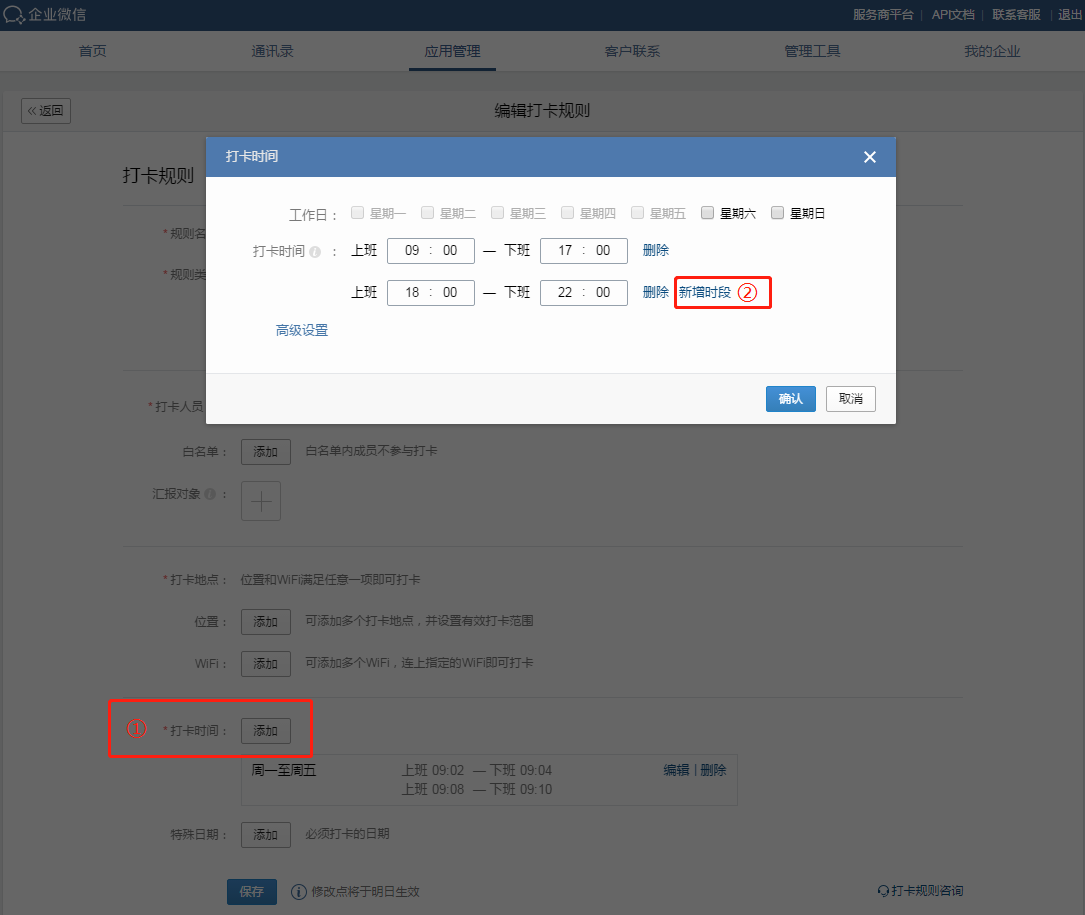Tencent Enterprise WeChat PC version v2.8.1 is an office software launched by WeChat for enterprise level users. Every enterprise can register on the official WeChat website of the enterprise. Employees can use this software to achieve platform interoperability. All kinds of email and OA office functions are available.
Tencent WeChat PC software features
1. Communication experience consistent with WeChat: familiar communication experience, easy to use, easy to use enterprise specific communication tools.
2. Forwarding WeChat chat records: chat records and subscribed articles in WeChat can be quickly forwarded to enterprise WeChat with one click, and enterprise WeChat can also be forwarded to WeChat.
3. Address book management: fast batch import, unified management; Colleague information is accurate, complete and convenient for reference.
4. Public telephone: receive 1000 minutes of public telephone duration, support multiple calls, and facilitate telephone communication with customers and colleagues.
5. Inherit all capabilities of the enterprise account: WeChat plug-ins inherit all capabilities of the enterprise account. After employees scan the code and pay attention, they can receive enterprise notifications and use office applications in WeChat.
6. Abundant office applications: Preset lightweight OA applications such as clocking, daily report, approval, etc., and provide rich API access to more office applications.
7. View API documents and powerful management capabilities: provide refined configuration to meet the personalized needs of enterprises and improve the efficiency of administrators.
8. Corporate mailbox: obtain the corporate mailbox of the exclusive domain name, collect email notifications in real time, query emails in time, and respond quickly.
Tencent Enterprise WeChat PC Version Update Log
1. Connect to WeChat function upgrade.
2. Customer contact function optimization.
3. Label function optimization.
4. Clock in function optimization.
Enterprise WeChat installation tutorial steps
1. Double click to open the installation package. By default, the program checks I have read and agreed to the service agreement. By default, it is installed to C: Program Files WXWork. If you need to modify the installation path, click [Change Directory], and then click Install Now.
2. Installation in progress, please wait for a few minutes.
3. After installation, click the Use Now button.
Operating Steps of Enterprise WeChat Installation Tutorial
01 Double click to open the installation package. By default, the program checks I have read and agreed to the service agreement. By default, it is installed to C: Program Files WXWork. If you need to modify the installation path, click [Change Directory], and then click Install Now.

02 Installing, please wait for a few minutes.

03 After installation, click the Use Now button.

How to add tags to enterprise WeChat address book
How does WeChat add labels to the address book ? I believe many users are still not clear about this. How to operate it? Let's have a look.

How to add multiple clocking times on WeChat
Enterprise WeChat is the company's common communication software, many users do not know How to add multiple clocking times in enterprise WeChat How to operate? Let's have a look.
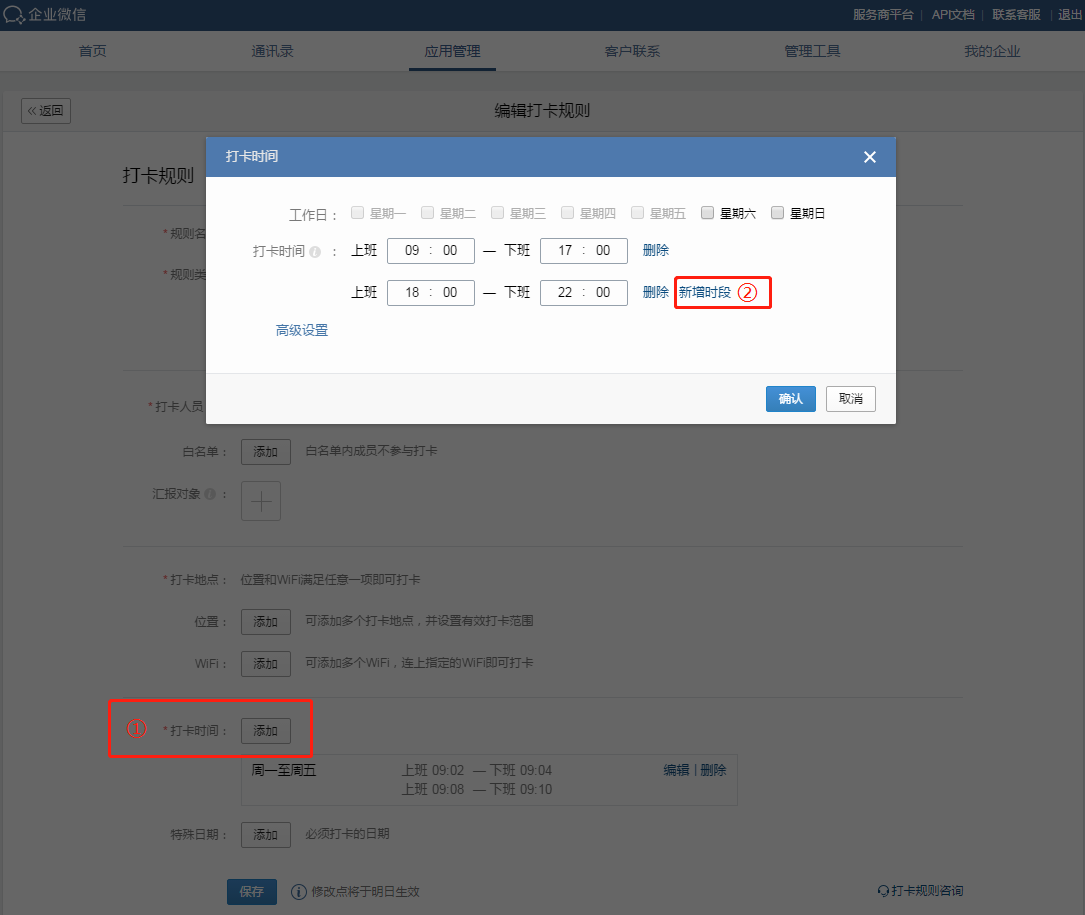
FAQ of Tencent Enterprise WeChat PC Edition
How to register on WeChat?
1. Enter the WeChat public platform, find the enterprise WeChat option below on the main page of the WeChat public platform, and click this option to enter the registration page.
2. Find the enterprise name, industry type, and personnel size input boxes on the WeChat registration page, and enter the content you want to enter according to the prompts.
3. After entering, enter the administrator name and mobile phone number of the administrator you want to register.
4. Click to obtain the SMS verification code, and enter the received SMS verification code into the verification code input box.
5. Use WeChat APP to scan the WeChat QR code given by it and bind the WeChat account.
6. After entering the above contents, click the "I agree" and "Registration" options below to complete the registration of WeChat.
How to cancel WeChat?
1. If enterprise WeChat supports dissolution (cancellation), it needs to be the founder of enterprise WeChat.
2. Enter the background of the enterprise WeChat website, click "My Enterprise" - "Settings" in the navigation bar, then pull to the bottom of the page, click 3, click the "Dissolve Enterprise" button, and the dissolution can be completed after the creator has scanned the code for confirmation.
4. Don't dissolve WeChat, because data cannot be recovered after dissolution.