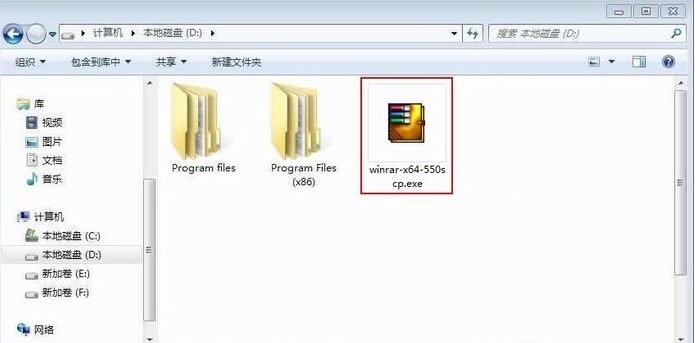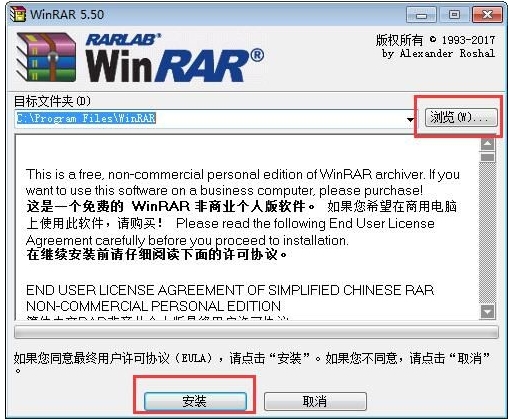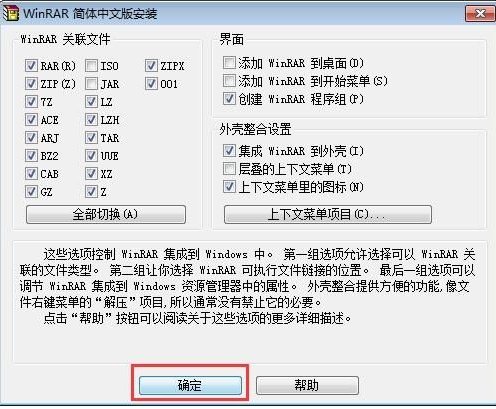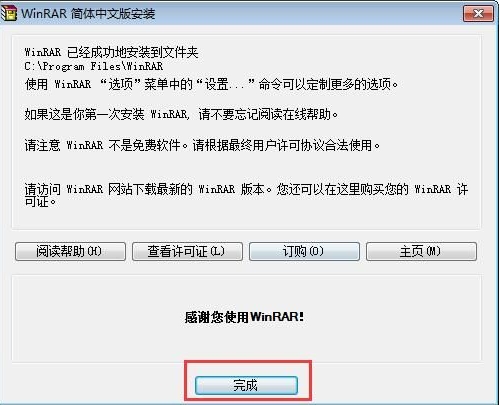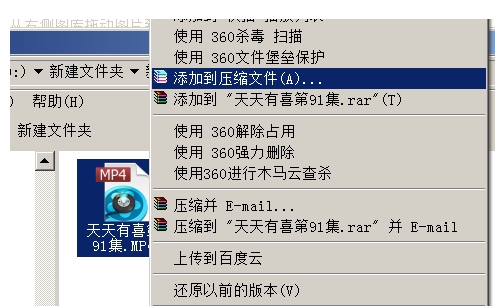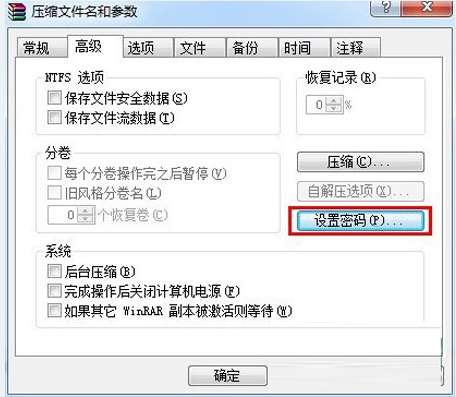The official Chinese version of winrar 64 is a very powerful file compression and decompression software tool. WinRAR 64 bit includes powerful compression, volume division, encryption and self decompression modules. Winrar Support most current compressed file formats. Winrar has the advantages of high compression rate and speed, backup data, and effectively reduce the size of e-mail attachments. WinRAR64 bit decompresses RAR, ZIP and other compressed files downloaded from the Internet, and can create RAR and ZIP compressed files.
Features of WinRAR compression software
Change of compression algorithm
The compression dictionary in WinRAR64 bit version is increased to 1GB. 256MB dictionary can be used when creating compressed files in 32-bit version.
RAR compressed file format
Refer to "WinRAR.ini File" in the "Configuration Settings" section of the software help file for more details.
Deleted function
WinRAR has the authentication function. The reliability cannot reach the required level, so the function is removed.
XZ compressed file format
WinRAR adds decompression support for XZ compressed file format.
Change of encryption algorithm
The encryption algorithm in CBC mode is changed from AES-128 to AES-256. The key derivation function is based on PBKDF2 using HMAC-SHA256.
Change of compressed file format
The file time is stored in Coordinated Universal Time (UTC) instead of the previous local time, which makes the file communication in different time zones more intuitive.
WinRAR compressed software update log
It supports the decompression of ZIP volume compression package created by 7-Zip. The suffixes are. zip.001,. zip.002... You need to open. zip.001 in WinRAR and decompress it.
WinRAR supports the decompressing of the sub volume compression package with the extension of. 001,. 002..., and adds ". 001" to the supported format.
WinRAR file list supports mouse forward and backward, Alt+left button and Alt+right button shortcuts to navigate among recently accessed folders.
The RAR command line supports folder wildcards. For example, the "rar a backup c: backup2015 * *" command will compress all 2015 * folders in c: backup. You can use the "- r" command switch to search all subfolders of c: backup.
The compressed package test command supports tar.gz, tar.bz2, and tar.xz.
When the RAR and ZIP compressed packages created in the UNIX system are decompressed, the Unicode characters will be correctly interpreted. Vista and higher systems support this feature.
When WinRAR decompresses the. 7z compressed package, it creates the modification time for all folders at the same time.
Before the current operation is completed, WinRAR will prevent the computer from hibernating, including compression and decompression.
When you unzip the. arj,. lzh, and. cab packages, the overall progress will be displayed (except for volume compression).
Read the installation steps of winrar software
1. Download the WinRAR software package to your computer, and then double-click to install it,
2. Click Browse to modify the installation location, or use the default, and then click Install,
3. Select the file format and other properties that can be switched,
4. After installation, click Finish.
Winrar software installation steps
01 First, download the WinRAR software package to the computer, and then double-click to install it,
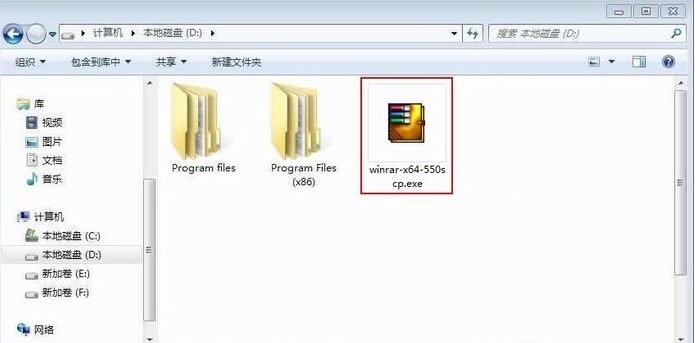
02 In the pop-up window, click Browse to modify the installation location. If you do not want to modify it, you can use the default one. Then continue to click Install,
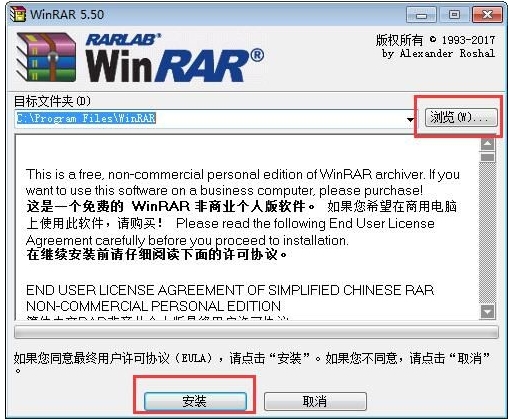
03 Select the file format and other properties that can be switched on this page,
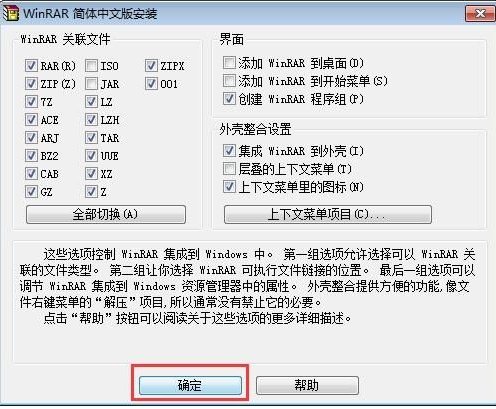
04 After installation, click Finish.
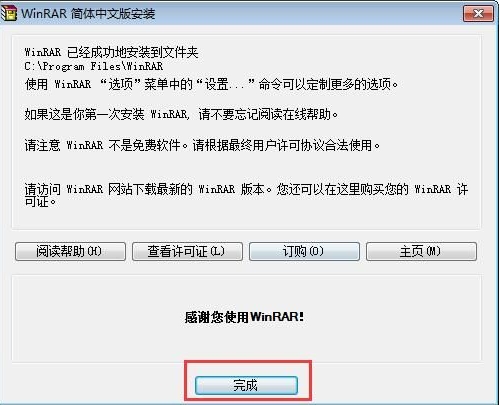
A tutorial on how to compress and split files with WINRAR
When uploading a file to an online disk, I suddenly found that the file was too large, which exceeded the maximum permission of a single file and could not be uploaded. In addition, I sent an email attachment to a friend and found that the attachment exceeded the maximum permission of a single attachment. Therefore, the demand for file segmentation was born. Now let's take a look at the WINRAR compressed file splitting method tutorial.
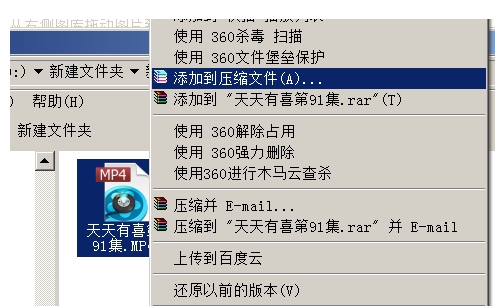
How to use winrar to compress small files
Compressing files to save is a common way to save hard disk space, but the compression software also has settings. By default, the compression will not be minimized. Of course, you can easily set to modify the compressed file settings. The following describes how WinRAR compresses the smallest file.

How does winrar encrypt u disk files
Now the use of USB flash disk has become popular. The advantages of USB flash disk, such as portability and low price, make many people use it. In life, we will encounter important data in USB flash disk but it is not convenient for others to see it. What should we do in this case? How can I encrypt the file so that others can't see its contents? Today, we will teach you an effective encryption method for U disk files.
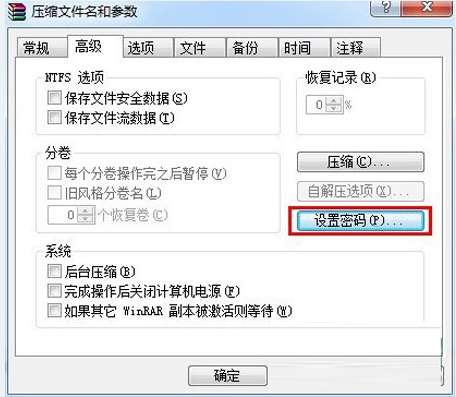
FAQ
What is the difference between winrar zip and winrar?
ZIP refers to a kind of disk drive and disk with high storage density. The ZIP disk drive is similar to the ordinary floppy drive. It can read traditional 3.5 floppy disks. The capacity of a ZIP disk is about 100MB, 200MB, etc. The size of a ZIP disk is about the same as that of a traditional 3.5 floppy disk, but its access speed is slightly slower than that of a ZIP disk, and it is slightly thicker.
WinRAR is a powerful compressed package manager. WinRAR is the graphical interface of the archive tool RAR in the Windows environment. WinRAR compression software can be used to back up data, reduce the size of e-mail attachments, decompress RAR, ZIP and other types of files downloaded from the Internet, and create compressed files in RAR and ZIP formats.