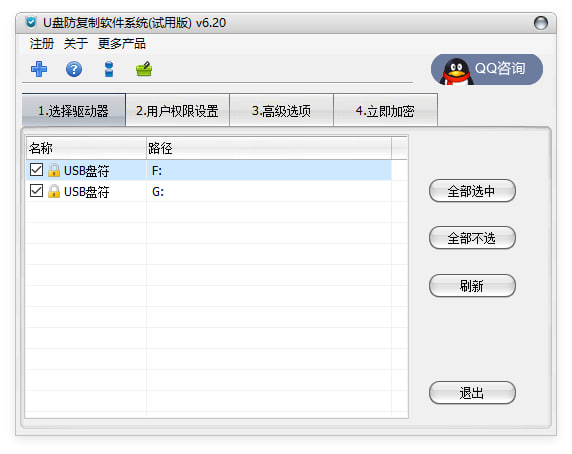USB disk anti copy system (registered) It is a copy proof software for USB flash drive. I think it is very useful and share it with you! Anti copy, anti delete, anti copy, everyone knows! Users can only browse but cannot copy to other places for use. It can effectively prevent your labor achievements and confidential data from being plagiarized or transmitted indefinitely. It is a necessary file protection software for the vast education and training system.
software documentation
A practical data encryption software specially used to protect USB flash disk. It can only be seen but not copied. It can effectively protect users' data security and prevent leakage. Welcome to Dangyi for download and experience! The USB flash disk encryption and data protection software can be used for various SD cards, TF cards, USB flash disks and mobile hard disks.

software function
1、 It is only allowed to see, but not to move. It is forbidden to save, cut/copy external documents to the computer.
2、 You can only read files from the anti copy USB flash disk. You cannot copy files from the USB flash disk to other places, but you can copy other files to the USB flash disk;
3、 The anti copying USB flash disk cannot save the files in the USB flash disk to a place other than the USB flash disk;
4、 The files in the anti copy USB flash disk cannot be printed; The file contents cannot be copied to a place other than the USB flash disk;
5、 Do not drag and drop to other places outside the USB flash drive, such as software, video files, courseware ppt, flash, PowerPoint and Word, Excel documents or pictures on the USB flash drive or mobile hard disk. Users can normally open all documents, videos, EXE programs, etc., but the files cannot be copied! Users can only read but cannot copy files to the outside, effectively protecting your copyright.
6、 Support various formats: video files, courseware ppt, flash, PowerPoint and Word, Excel documents or pictures.
This is the end of the introduction to the cracked version of the Udisk anti copy system v5.5 | Udisk anti copy system. I hope it can help you.
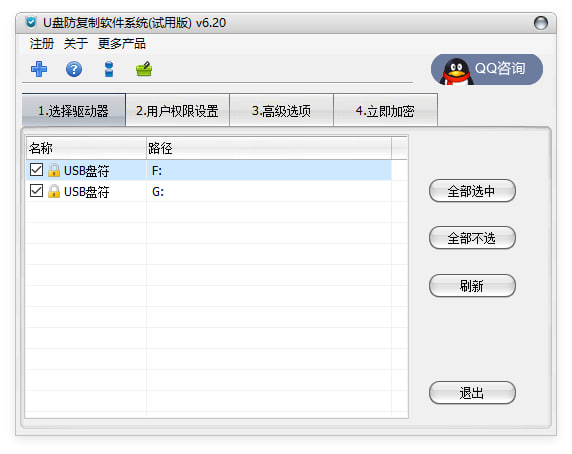
instructions
1. Run the encryption software. If there is no USB flash disk in the list, please insert the USB flash disk into the computer first, and then click the "Refresh" button
2. This is the permission setting page. Click "User defined permission setting" to customize permissions Browse permission: Users can only open files, and cannot copy or delete files Write permission: Users can only open and save files, but cannot copy or delete them Custom permissions can freely combine these permission restrictions
3. You can make various settings in this window If "the user has full authority" is checked, the software will no longer restrict the user's operation, and the user will have the highest authority
4. In the Advanced Settings window, we can set the software interface and encryption strength. It is recommended that you use the default settings for the first time After being familiar with the software, make corresponding modifications
5. Enter the password "123456", and then click the "Encryption" button to automatically complete encryption After the encryption is successful, the software will automatically eject the USB flash disk
6. It can be seen that all the data in the USB flash drive has been hidden Double click "Client" to open our file browsing window for operation
7. In the login window, the first item is "Administrator", and the other is the account of "Normal User". The administrator has all permissions, and can decrypt the USB flash disk and modify user permissions again
8. This is the file browse window Ordinary user accounts have the lowest permissions by default. If you need to import files, please log in as an administrator account, or activate the corresponding import function for ordinary user accounts