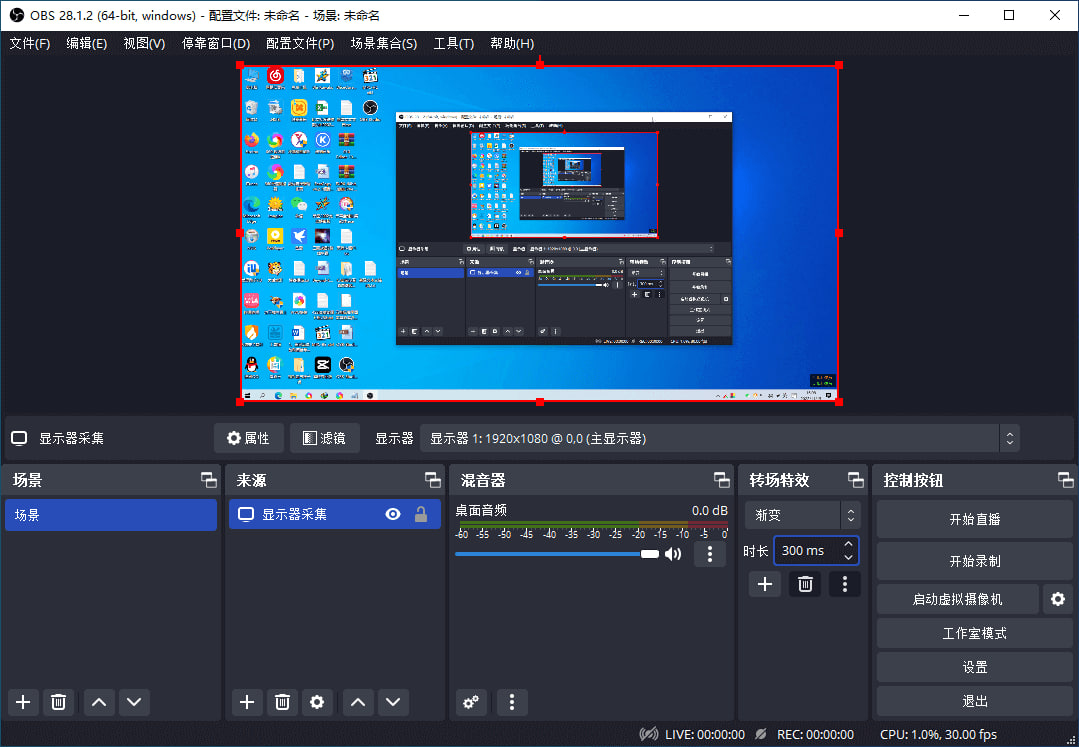OBS Studio In addition to the live broadcast software launched by the major live broadcast platforms themselves, this should be the most frequently used and powerful live broadcast software in the past. Many large anchors and small anchors are using live broadcast software. If you want to engage in live broadcast, you can try to download this OBS Studio!
OBS Studio Software Introduction
Free and open source software for video recording and live broadcast.
Download and start streaming quickly and easily on Windows, Mac or Linux.

Software features
High performance real-time video/audio capture and mixing. Create a scene composed of multiple sources, including window capture, image, text, browser window, webcam, capture card, etc.
Set an unlimited number of scenes, and you can switch seamlessly through custom transitions.
Intuitive audio mixer with each source filter such as noise gate, noise rejection and gain. Full control of VST plug-in support.
Powerful and easy-to-use configuration options. Add new sources, duplicate existing sources, and easily adjust their attributes.
The simplified Settings panel allows you to access various configuration options to adjust various aspects of broadcast or recording.
The modular "Dock" UI allows you to rearrange the layout as needed. You can even pop up each Dock to its own window.
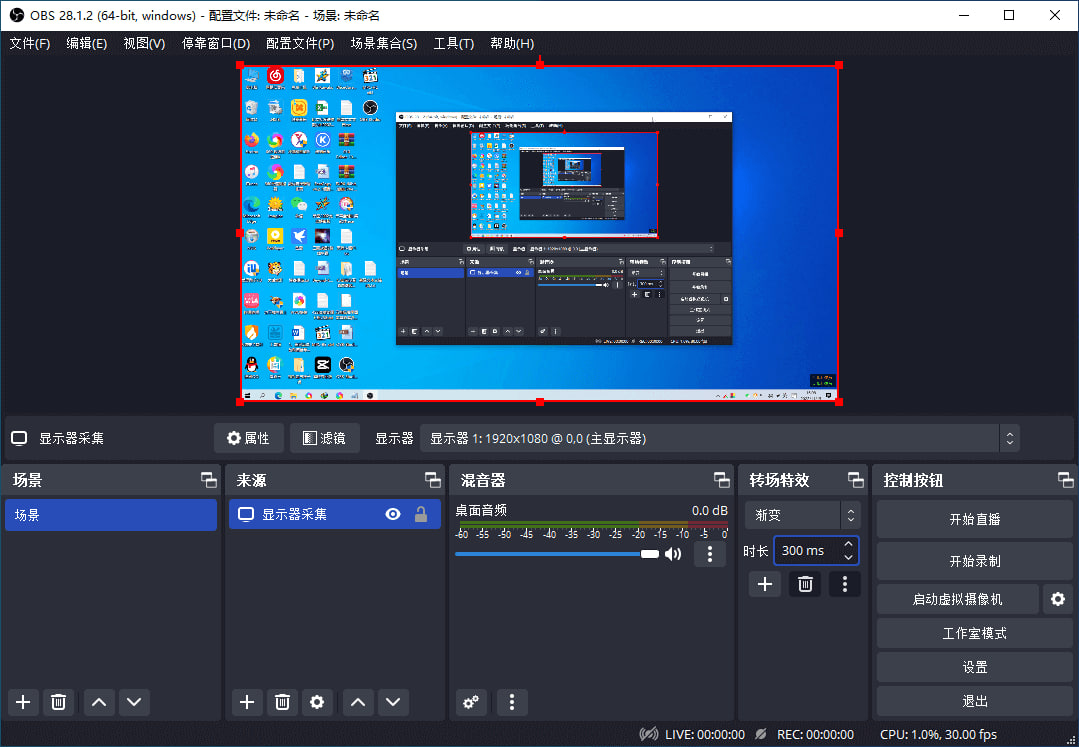
Related introduction
When you switch between scenes or add your own Stinger video files, you can choose from many different and customizable transitions.
Set hotkeys for almost all types of operations, such as switching between scenes, starting/stopping streaming or recording, mute audio sources, push to talk, etc.
Studio Mode lets you preview scenes and sources before pushing them. Adjust your scenes and sources or create new ones, and make sure they are perfect before the audience sees them.
Use Multiview to get an advanced view of your work. Just click or double-click to monitor 8 different scenes and easily prompt or transition to any of them.
Collaborative creativity
OBS Studio is equipped with powerful APIs to enable plug-ins and scripts to provide further customization and functions according to your needs.
Use native plug-ins to achieve high-performance integration or use scripts written by Lua or Python to interface with existing sources.
Work with developers in the streaming media community to get the features you need with unlimited possibilities.
Browse or submit your own in the Resources section
Update content
Undo/redo support
OBS Studio 27 brings one of the most needed functions: Undo/Redo support! Now, just press Ctrl+Z (Cmd+Z on macOS) to fix your error. Now fixing your errors is as simple as pressing Ctrl+Z (Cmd+Z on MacOS). You can also use Ctrl+Y or Ctrl+Shift+Z to redo an action.
Docking browsers on macOS and Linux
After a lot of work, we finally added support for browser panels! This not only means that you can add a custom browser base, but also you can directly log in to your Twitter and Restream accounts through the "Connect Account" button.
Currently unavailable on Wayland
Visibility conversion of source
When you switch the visibility of a source, you can now use any type of transition supported by OBS to make it transition, including stingers!