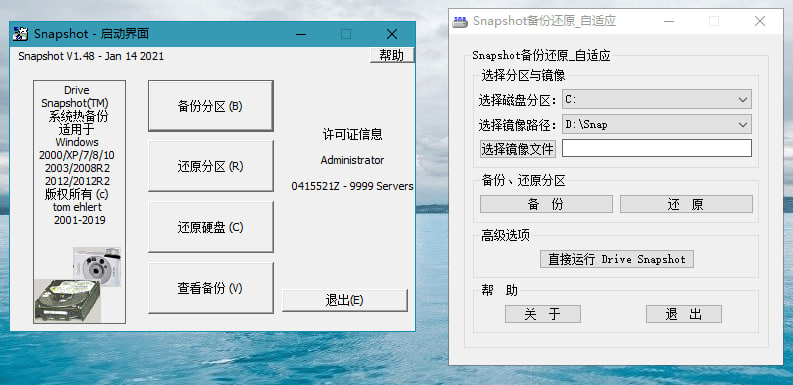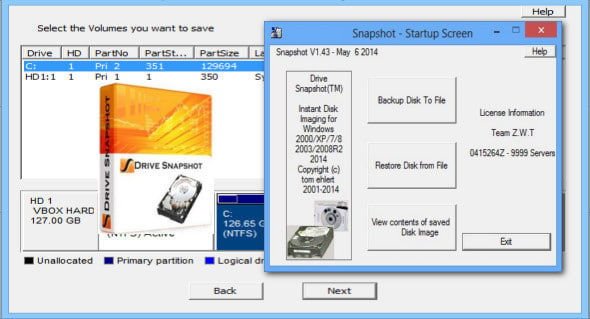SnapShot 32 bit/64 bit registration free Chinese version It is a powerful computer tool for hot backup and restore of the system. It is a sharp backup and restore tool produced in Germany. It supports disk volume hot backup restore, differential backup, incremental backup, different machine restore, remote backup, RAID disk array, mount image file to map virtual drive, generate hash file, command line operation, etc., with fast backup speed and small backup image file size. The software is short and pithy, without registry and temporary files, and the original green single execution file.
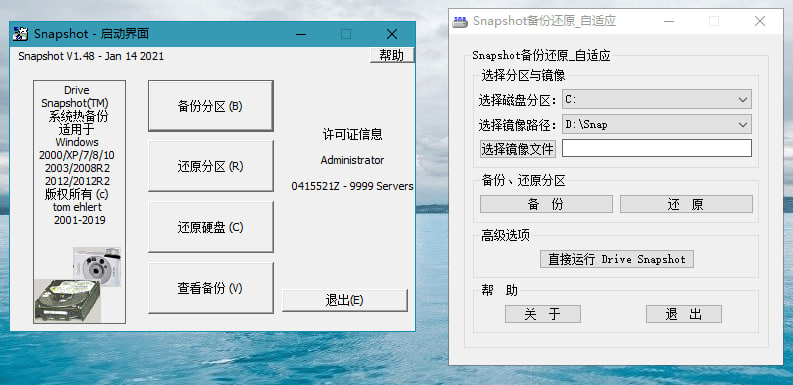
software documentation
SnapShot backup restore, SnapShot hot backup tool, one click restore tool, backup restore software, system backup tool, system hot backup, disk image software, disk image backup restore, hard disk backup tool, hard disk backup restore tool, disk image backup tool, disk whole disk image tool, SNA backup file
be careful:
1. Hot backup can be performed in Windows system. As long as the system is not hung up, it can also be restored in Windows system. If the machine cannot be started, it can only be restored by PE.
2. Before backup or restore, check the disk. If the disk has errors, the restore may fail.
3. To generate a single file, change the maximum image single file size to 0 in advanced options.
Software features
● Support all versions of DOS, WinPE and Windows
● Green small original single file, only a few hundred KB, small as the sparrow is, it has all the internal organs;
● It is short and powerful, and supports various command line parameter operations;
● Fully backup the designated hard disk and mirror it to the image file without restarting the system;
● The backup is carried out without interruption, and the system multi partition backup does not need to interrupt the work;
● Support virtual hard disk of backup files, so as to directly restore single files or directories
● Complete recovery of catastrophic system, and recovery of non system partitions can be directly completed in Windows;
● The system partition will be restored before the next start of Windows.
● Compatible with system partition format FAT16/FAT32/NTFS Linux EXT2/3/4/Reiser;
● Compatible with all Windows RAID
● Support incremental backup and recovery/migration to different hardware
● Support encryption and separation of backup files into specified size;
● The backup speed is fast, and the backup image file size is small;
● Excellent backup compression ratio (smaller than the files backed up by Acrois True iamge)
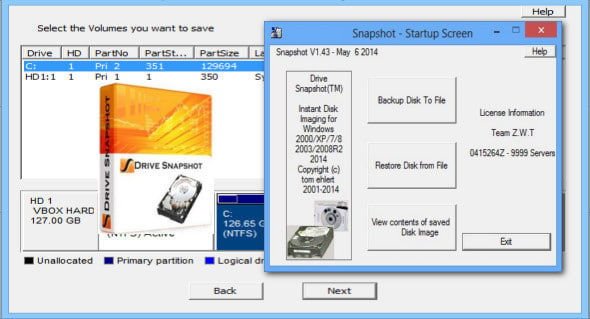
software function
1. Running Windows
Create a disk image backup while
If the computer crashes, the backup process will back up all data to a file, which contains all data, including system data and registry, to ensure overall security.
There is no need to restart (to DOS).
2. Continue working while backups are in progress
New snapshot technology ensures that all data remains the same and reflects PC data at the beginning of backup.
There is no difficulty in opening the file.
This makes the method of backing up the server and other computers (which must run 24 hours a day) very fast and simple.
3. Easy to use and restore individual files or directories
Drive Snapshot creates a virtual drive that contains data for all your drives.
You can use, compare, or restore these files directly from disk image files.
This applies to any program you choose, including (of course) Windows Explorer
4. Fully restore disks in case of disaster
If you restore a disk to its original state, it will be exactly the same as it was backed up - byte by byte.
DOS will be required to restore the system partition. Other drives can be restored using Windows
5. Compatible with all Windows file systems (FAT16, FAT32,NTFS,ReFS)
Support Linux EXT2/3/4/Reiser/XFS
6. Compatible with all Windows RAID methods
Very simple and comprehensive command line interface, which makes the automation of routine tasks easy.