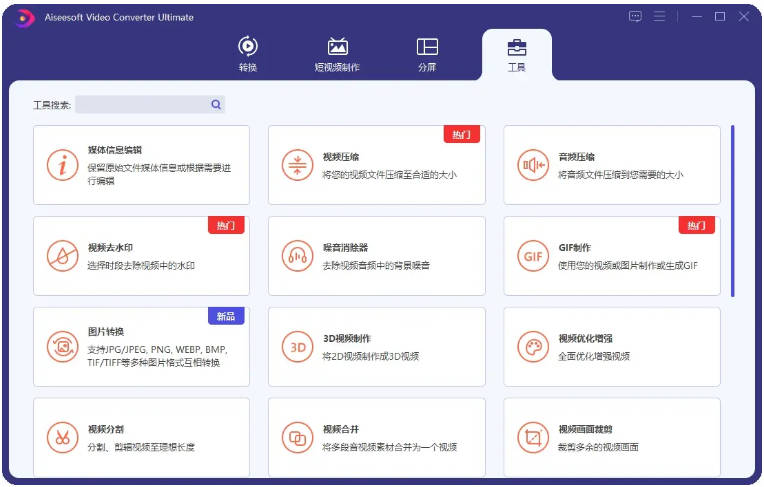Aiseesoft Video Converter Ultimate Chinese Free Portable Edition It is a multi-functional universal video converter that can convert more than 1000 formats of video and audio for playback on all devices. In addition, through sophisticated editing tools, video can become the highlight of society. Cut video to obtain and rearrange video clips, combine multiple video clips into a long slice, adjust video brightness, contrast, saturation, color equality, and clip video to make the screen go beyond the black edge.
software documentation
Add a text or picture watermark to the movie, and rotate the edited video 90 degrees clockwise and 90 degrees counterclockwise. Moreover, according to the user's viewing habits and vertical reverse video, the conversion speed of AMD APP technology has increased by 10 times. Aiseesoft Total Video Converter not only can convert different video formats, but also has multiple functions such as video enhancement and audio conversion.
Aiseesoft Video Converter Ultimate allows you to convert 4K/HD/SD video to various popular formats, such as MP4, MOV, M4V, WMV, AVI, FLV, 3GP, etc.
With Aiseesoft Video Converter Ultimate, you can also convert 2D video to 3D through a variety of 3D options. The application provides up to 14 types of 3D modes, including relief 3D (10 types), side-by-side (half width) 3D, side-by-side (full) 3D, top and bottom (half height) 3D, and top and bottom (full) 3D. The 3D clipping function also allows you to obtain any length segment you need.

Functional features
Subtitle and audio track support.
Preview the source video and converted video while editing.
Fast conversion/download speed.
Snapshot support.
Custom profile settings, including video encoder, frame rate, bit rate, audio channel, etc.
Batch conversion support.
This application can convert video to popular format, with high image quality and fast conversion speed. It supports all popular formats, such as MP4, AVI,WMV,MOV,MKV,AVCHD MTS / M2TS,MOD / TOD,MXF。 It can also encode high-definition video formats, such as DivX high-definition video, high-definition H.264/MPEG-4 AVC video, high-definition MKV video and high-definition MOV video.
Aiseesoft Video Converter Ultimate combines an embedded video downloader, which is very easy to use. You can easily download video files from popular media websites, such as YouTube, Vevo, Vimeo, Dailymotion, Metasafe, Yahoo and Facebook. The downloaded video retains 100% of the original video without any quality loss.
A major function of Aiseesoft Video Converter Ultimate is the ability to edit and adjust a variety of output settings, including video brightness, contrast, saturation, hue and volume. The deinterlacing feature allows you to convert interlaced video to progressive video to avoid mosaics. You can also use the trim function to obtain video clips with precise time length by setting the start and end times as required. The application can also delete mailboxes and change the aspect ratio to make videos clearer. You can even add your own watermark to the video.
In general, Aiseesoft Video Converter Ultimate is powerful and easy to use. The intuitive interface ensures that no matter what editing or coding work you are doing, all your tasks appear simple and fast.
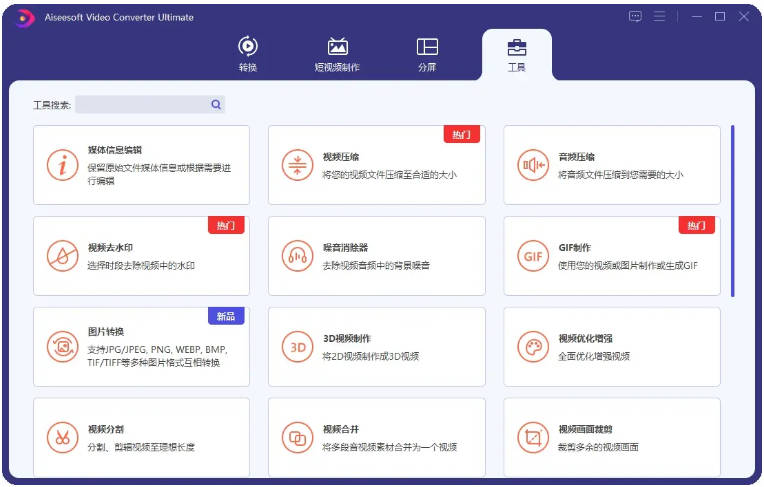
Features
1、 Easily convert any video
Based on the level of graphics card, Aiseesoft Video Converter Ultimate 10 adopts the best video encoding technology in the world, which can provide the best image quality. Built in video intensifier technology makes the original quality reach the maximum or even better. Now, it supports all encoding formats, including H.265/HEVC, H. 264, Xvid, VP8, VP9, etc. You can convert video/audio/DVD to more than 1000 formats, including MP4, AVI, MOV, WMV, MP3, FLAC, WMA, etc. Whether you want to convert 4K to 1080p, HD to HD or only 4K format, it is your best choice. If you have a large number of videos to convert, please do not sweat. It supports batch conversion, so that you can convert multiple files at the same time with one key
2、 Unprecedented hardware acceleration technology ensures unmatched speed
Using the latest conversion and enhancement engine, it will bring you the fastest conversion speed while still maintaining perfect image and sound quality. At the same time, we set a precedent by using the world's leading Blu Hyper technology, which includes graphics card image processing and CPU level video decoding/encoding technology. Therefore, The software has become the fastest video conversion software in the world, especially in 4K/HD conversion, the speed of video conversion is 30 times faster than before. Now, even for 4K and HD videos, you can expect a few minutes of conversion
3、 Powerful editing function
1. Add filters and basic effects
Aiseesoft Video Converter Ultimate 10 provides a large number of video editing filters. You can easily find amazing filters with one click and apply them to videos, including vortex, Hong Kong movies, orange dots, purple, ordinary, coordinates, warm colors, stars, modern, gray, pixelated and sketch filters. In addition, it can also adjust the contrast, Saturation, Brightness and Color Basic Effects
2. Add and adjust subtitles and tracks
The software allows you to add external subtitles to the movie. In addition, it supports adding a single audio track or multiple audio tracks, which is annoying when the subtitles are out of sync with the sound. However, the built-in delay function of this powerful converter can help solve the problem of out of sync subtitles, and keep the subtitles in sync with the movie. No matter whether you want to release the video, Adding and adjusting video captions is a good choice
Software features
1. External and multi track support (new)
Do you want to create a video with your own background voice? Angry about unsynchronized audio files for video? Want to add more tracks to your current video to animate your video? The software has been greatly updated. It supports the addition of external audio tracks and multi audio tracks (online download or audio tracks extracted from DVD/video). It is compatible with various audio and video formats (check the multi audio/external audio track technology). You can add MP3, WAV, AAC, AIFF, WMA and more audio tracks to create wonderful videos
2. Add external subtitles to video (new)
Another new function of the software allows you to add external subtitles to your movie No matter what problems your original subtitles have, such as asynchronous subtitles, no subtitles, etc. You can also add subtitles to match your movie or video. The subtitle formats supported by your movie or video are *. srt, *. ssa and *. ass. Just click, you can synchronize subtitles and video for fun
3. Improve video quality and make your video visually vibrant
New video enhancements allow you to improve video quality and add more effects to your videos In the new video intensifier window, you can enhance video quality from SD to HD, enhance brightness and contrast or eliminate annoying video noise Video editing also allows you to adjust video saturation, hue and volume, You will get videos of any effect you like, scary, romantic, interesting, etc
Reduce video jitter to stabilize the shaking video Shake the mobile phone When recording video, the recorded video is not stable as a whole but fluctuating distortion This video parser will help compensate for global motion to keep the central object stable When you download extreme motion video or use different types of sensors to create dynamic video while shooting in the air, You will find that the whole frame is moving. At this time, you can reduce the video jitter to stabilize the jittered video and make it look better
4. Download online HD and 4K UHD videos
Go to your computer Do you want to play your favorite online videos offline? Do you want to enjoy HD and 4K online video on Apple TV, iPhone, iPad Pro or other portable video players? This integrated video software can realize these tasks by downloading online videos to your computer. It supports downloading videos from all popular video websites, including YouTube, Yahoo, Vimeo, Dailymotion, etc. You can even use it as a 4K video downloader to download online 4K videos. After downloading, you can play your favorite videos anytime and anywhere
Rotate and flip the video to the right angle Now smartphones and tablets have replaced cameras to a large extent Sometimes we may take some side shots and hope to correct them to the right angle Video rotation function allows you to easily adjust the video It can rotate the video clockwise or counterclockwise, or flip the video file horizontally or vertically, One click to solve the angle problem
Support HD/4K UHD and 3D conversion Aiseesoft Video Converter Ultimate adopts the world's most advanced video conversion technology and now supports all encoding formats, including H.265/HEVC, H. 264, MPEG, Xvid, VP8, VP9, etc. adopt the latest conversion engine, which will bring you the fastest conversion speed while still maintaining the perfect image and sound quality. Whether you want to convert 4K to 1080p, or HD to HD or only 4K format, it is your best choice. For 2D to 3D needs, it can also fully meet five modes, including embossing (red/green) , side by side (full), side by side (half width), top and bottom (full), top and bottom (half height)
It provides default settings for common devices. The software provides many default settings for iPhone/iPad/iPod/Apple TV, Android devices, Samsung devices and other popular devices. By adjusting brightness/contrast adjustment/saturation/output volume, cutting video images, adding watermarks and merging multiple video files, you can easily trim DVDs and videos, edit and customize videos
Convert self-made DVD to 2D/3D video format. Convert self-made DVD to MP4, AVI, WMV, 3GP, FLV and a large number of other formats and 3D video files through a simple conversion. In addition, this integrated video software supports batch conversion. Through one conversion, you can easily convert multiple files to the same or different video formats
This integrated video software provides many setting parameters to better meet your usage habits
Extract audio tracks from DVD and video files without degrading quality, and convert them to FLAC, WAV, MP3, APE, WMA, etc
Support AMD APP and NVIDIACUDA technologies, both of which can detect PC multi-core processors to speed up conversion
Software features
Edit track and subtitle
Have you ever seen a foreign movie without subtitles or asynchronous subtitles? Is it annoying to play video files with the wrong background audio? So, you've come to the right place. Aiseesoft Total Video Converter opens the door. You can add one or more additional audio tracks as the background music of the video. You are still free to change or delete existing tracks. Of course *. Srt, *. ssa and *. You can change to the ass form, delete or add annotations, and create a video with clear annotations. Everything can be done by yourself.
Four methods to improve video quality
This software is not only a professional full video converter, but also the best video enhancement software to improve video quality. Is it still troublesome to download clear video with blurred visual effects? Upgrade video resolution with a single click of the mouse. Automatically adjust brightness and contrast to reduce dark recorded video. As a muffler, it is very useful to remove the annoying dust and dirt in the video to ensure a clear picture. This application stabilizes the video of the fall. All of this can be done with a single click.
Convert all videos to play on all devices
This video converter can be converted to audio and video formats compatible with all users' devices. IPhone,iPad,iPod, Samsung Galaxy S9, [0x4e221] Galaxy note, HTC, PSP, Sony Xperia, Sony You can decide the preferred device format. 4K UHD video conversion support
It supports all 4K encoding and decoding, including H.265, H.264, MPEG, Xvid, VP8 and VP9. In addition, by converting and upgrading HD/SD video to 4K, and converting 4K to HD/SD (and vice versa), you can watch 4K movies with your family and friends on 4K and OLED TVs and enjoy extraordinary fun.
Convert 2D/3D to 3D/2D
With this powerful video conversion and editing software, you can convert 2D video to 3D format with multiple 3D options. It supports up to 14 types of 3D modes: 3D (10), tile (half width/full width) 3D, and top/bottom (half height/full height) 3D. You can also fully meet the requirements of converting 3D to 2D.
You can preview the effect when editing a video or audio file, so that you can adjust it when necessary. You can use this program with confidence because it gets rid of advertisements/spyware/malware that can convert video and audio files in batches on your computer to save time.