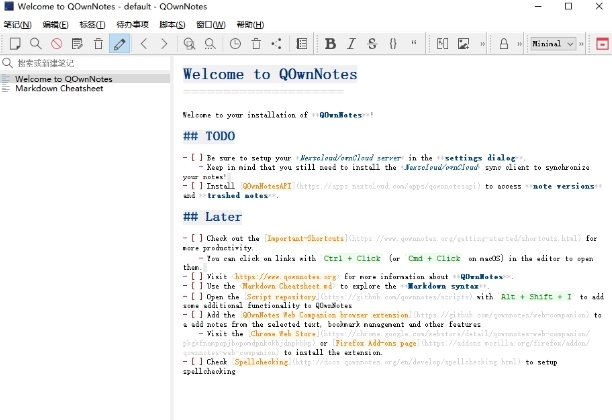QOwnNotes Chinese Green Edition QOwnNotes is an open source and free multi-functional editing notepad. QOwnNotes is completely free. If you have the habit of taking notes, or you find that taking notes can greatly improve the efficiency of your management of certain things and reduce various errors, it can be used together with Nextcloud Notes and ownCloud Notes.

software documentation
You can use QOwnNotes to write down your ideas, and then edit or search on the mobile device later, such as using Android's Nextcloud Notes or Nextcloud/ownCloud network services.
Notes are stored as plain text markup files and synchronized with the file synchronization function of Nextcloud/ownCloud. Of course, you can also use other software, such as Synching or Dropbox.
If you like the concept of accessing notes in plain text files, such as in the Nextcloud/ownCloud notes application, to obtain maximum freedom, then QOwnNotes is very suitable for you.
Software features
Multiple note folders can be used
You can use existing text or Markdown files, and in most cases, you do not need to import them
You can restore old versions of notes from the Nextcloud/ownCloud server (install QOwnNotesAPI on the server)
You can restore deleted notes from your Nextcloud/ownCloud server (install QOwnNotesAPI on the server)
There is also a local garbage
A substring search of comments is possible, and the search results are highlighted in the comments
You can use customizable keyboard shortcuts to operate the application
Observe external changes to the comment file (reload comments or comment list)
The dialog box displays the difference between the current note and the externally changed note
Marked markdown highlighting and markdown preview
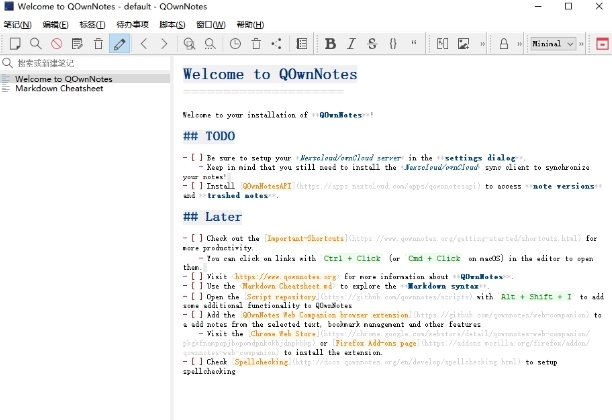
Spelling support
Tags support editing notes
Script support and online script repository, where you can install scripts in applications
QOwnNotes Web Companion browser extension to add notes from selected text and other features
Visit the Chrome online app store page to install the app on Google Chrome
Visit the Firefox Add in page page to install applications on Mozilla Firefox
The annotation gets the name from the first line of the annotation text (as in the Nextcloud/ownCloud notes Web application), and if the first line changes, the annotation text file will be renamed automatically
This function can also be turned off. You can use any file name you like
Manage your Nextcloud/ownCloud to-do list (ownCloud tasks or Tasks Plus/Calendar Plus)
Note encryption (built-in AES-256, or you can use a custom encryption method, such as Keybase.io (encryption keybase. qml) or PGP (encryption pgp. qml))
Dark mode theme support
All panels can be placed anywhere you want, even floating or stacking (fully dockable)
Toolbar is fully customizable
Supports freedesktop icon, so you can use QOwnNotes together with the local desktop icon and your favorite dark desktop theme QOwnNotes supports Freedesktop icon theme
Support hierarchical annotation labels and annotation subfolders
Support note sharing on Nextcloud/ownCloud servers
Portable mode, QOwnNotes can be carried on USB portable disk
Vim mode
No interference mode, full screen mode, typewriter mode
Evernote import
QOwnNotes supports more than 60 languages, such as English, German, French, Polish, Chinese, Japanese, Russian, Portuguese, Hungarian, Dutch and Spanish
Thank you very much for your help in improving these translations or translating QOwnNotes in other languages
Join the fun Crowdin to help with translation