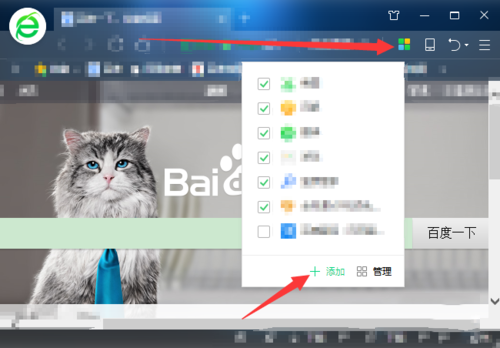Baidu online disk V2.2.0 PC is an excellent cloud service storage product. Baidu online disk supports convenient viewing, uploading and downloading of Baidu cloud data. Files saved through Baidu Cloud Disk will not occupy local storage space at all. Baidu's cloud disk upload and download process is more stable, and will not be interrupted due to network problems and browser problems. Large file transmission is more stable. Baidu online disk supports free expansion, super large single file upload function, and unlimited traffic.
Baidu Online Disk Features
1. Easy file transfer, easy to upload and download
2. Retrieve files anytime, anywhere, regardless of space and time constraints
3. Better sharing function, safe and guaranteed
Baidu Enterprise Disk Function Introduction
1. Full text retrieval is supported, and the required content can be quickly located in massive documents
2. Support administrators to audit user upload, download, share and other operation records
3. The administrator can view the user login log and restrict the IP segment login
4. Files can be easily uploaded to the cloud and can be classified according to file sharing status
5. Internal sharing supports setting multi-functional permissions on files
6. External sharing, support setting password and validity period for files
Baidu online disk installation steps
1. Download Baidu online disk software installation package, and double-click to run
2. You can click Fast Install, or click Custom Software Installation Location
3. Please wait patiently until the installation is completed and it will run automatically
Baidu Online Disk Installation Procedure
01 Download the latest version of Baidu Netdisk software installation package on this site, and double-click to run.

02 You can click [Fast Installation] to install the software in the default location; You can also click the arrow on the right of the installation location to customize the software installation location.

03 The software installation may take several minutes, please be patient. It will run automatically after installation,

Where is the Baidu online disk login entrance
Where is the Baidu online disk login entrance? Baidu online disk login method is very simple, let's learn it together.

How to download Baidu online disk with Xunlei
For online disks, many users will use Baidu online disks at present, but Baidu will limit free users to upgrade members, so many users want to use Baidu online disks Thunder Download files from Baidu's online disk, but how do you do it? Now let's follow Xiaobian to see how to use Xunlei to download Baidu online disk files.
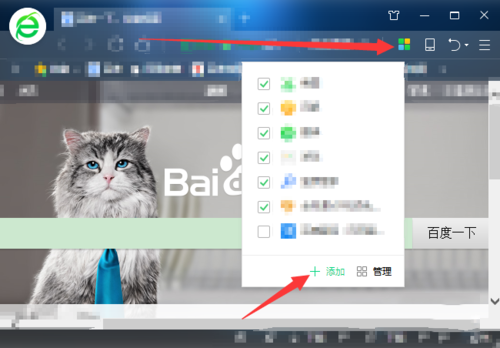
Baidu Online Disk Professional Q&A
1、 How to search resources on Baidu online disk?
Open the browser, input the resources and Baidu online disk you want, click Search, open the relevant web page to find the resource link, open it, and then click Save to the online disk.
2、 How to add friends to Baidu online disk?
Open Baidu online disk, log in to your account, click "friend sharing", click the plus sign icon, click "add friend", enter the user name or email address of the friend to be added, click "search", and click "add as friend" after searching.