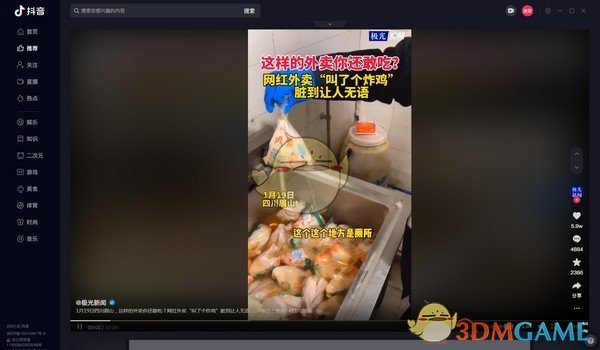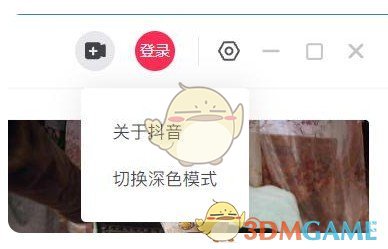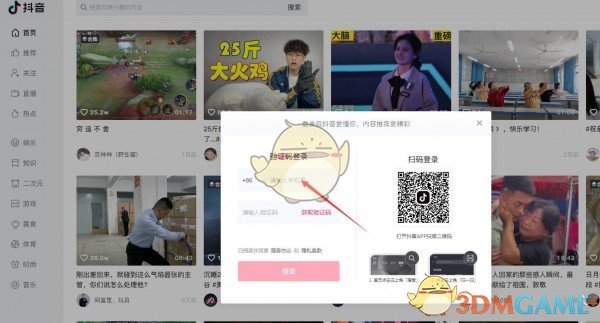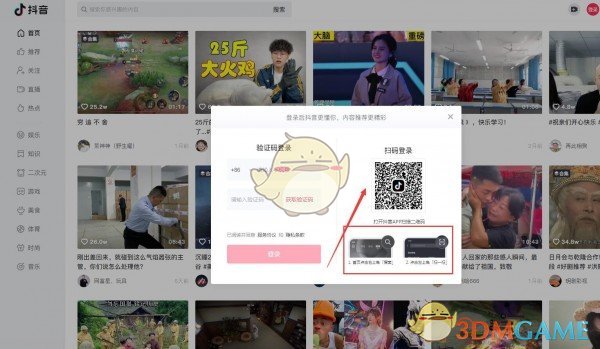The official computer version of Douyin PC client v1.0.3 is a simple and practical official computer version with comprehensive functions and simple operation. The interface is simple and the content is rich. The computer version of Douyin has been online. Come and download it!
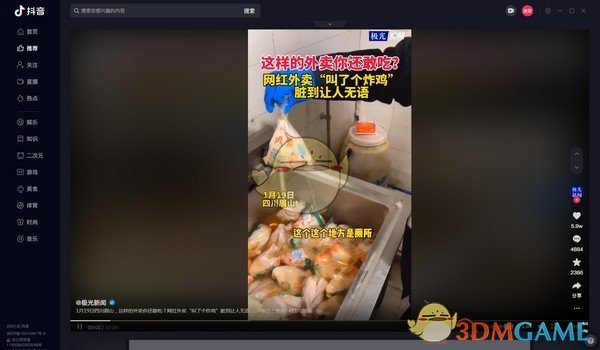
Basic Introduction
Dithering enables everyone to see and connect to the larger world, encourages expression, communication and recording, stimulates creativity, enriches people's spiritual world, and makes life better.
Practical content In Tiaoyin, life tips, food practices, travel strategies, scientific knowledge, hot information, practical content you need are all Tiaoyin, search for information you want to know, or watch the food and knowledge channels you are interested in. Tiaoyin is an encyclopedia of your life
High quality experience: more horizontal videos are played on the audio screen, and the large screen is more comfortable to watch; Automatic video switching, free hands to watch videos; Comment while watching the video, and do not miss the wonderful pictures

Function introduction
Dithering is a video platform that helps users express themselves and record a better life.
Super many stars are dithering
Here, you can learn about popular star content and events! When you meet Li Xian, you can also see Yang Zi, Pan Changjiang, etc. Your favorite stars are shaking their voices!
Practical content is dithering
Life tips, food practices, travel strategies, scientific and technological knowledge, news and current events, local information, and practical content you need are all playing!
All walks of life are dithering
Original musicians, Peking Opera actors, professors of the Chinese Academy of Sciences, inheritors of intangible cultural heritage, barbecue stall owners, express boys, etc., everyone's real life is dithering!
Record the beautiful sound
Smart matching music, one click click video, as well as super many original special effects, filters, scene switching help you change into a big movie in a second, making your life easy to record in the dithering!
Software advantages
[Pretty short videos] Pretty and interesting videos are all here. There are all kinds of short videos, such as entertainment, funny, music, and novelty hunting, which can always make you laugh~
[Small video of super explosion] It burns in 15 seconds! So beautiful little brother, so cute little dogs and cats, why are they all here? There are also such brilliant small talents, such cool small ideas... How can you miss the wonderful?
[Super talented original talent] With talent, creativity and more appearance, in this high-energy and open-minded original talent circle, you can instantly open the dazzle mode
[Super wonderful game circle] There are lol, King Glory, Chicken Eating, and games you have never played before. All kinds of funny game moments and divine operation videos show you more flaming and magical!
usage method

After opening the software, the overall interface is similar to the dithering web version. You can switch videos through the keyboard direction keys or the mouse wheel.

The setting interface of the dithering PC version client only has the option of switching between dark and light color modes, which cannot reside in the background. The overall experience is not worth installing the client at present. The web version experience is more convenient and has many functions.
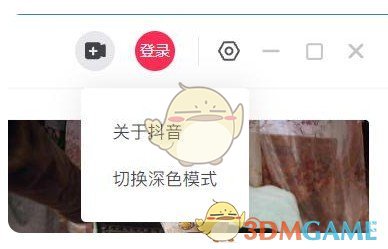
common problem
Where is the login entrance of the dithering computer version? - How to login the dithering computer version?
Open the dither computer version and click the login button in the upper right corner

Log in with the verification code, enter the mobile phone number, and click to get the verification code to log in
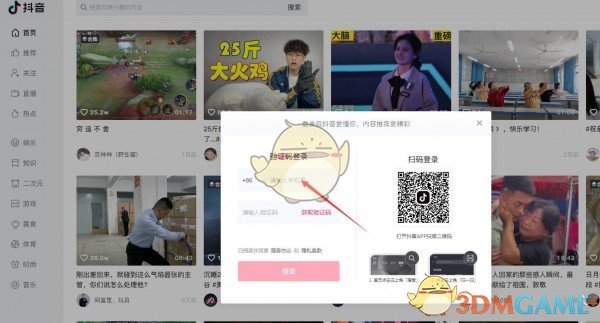
Log in by scanning QR code with mobile phone trill
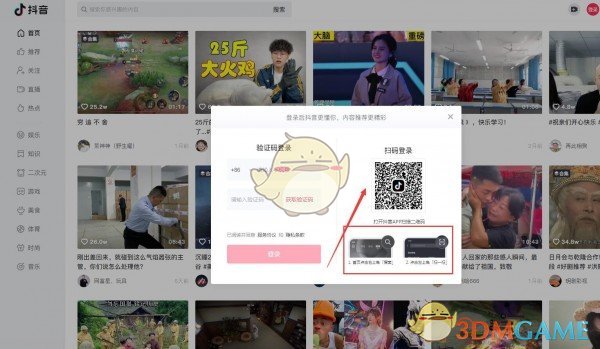
How to change the background color in the dithering computer version - How to change the background color in the dithering computer version?
First, click the nut button at the upper right corner of the dither computer version to select how to switch the dark mode

So the background color has been changed

Update log
Fix known problems