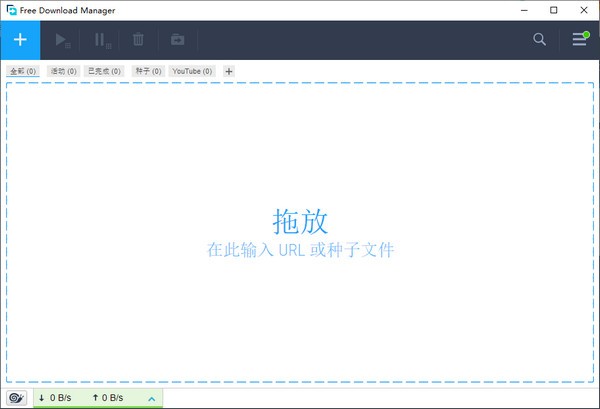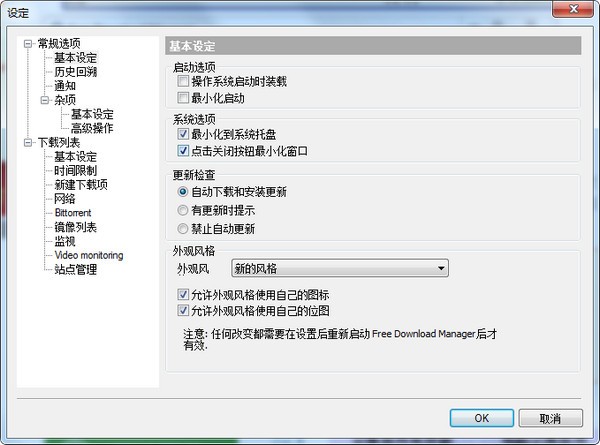Free Download Managerv6.15.3.4236 is a simple, practical and powerful download acceleration software, which can easily upload your files or folders to share with other users. If you like it, please download it!
Software Introduction
Support HTTP, HTTPS and FTP The software company says it can increase your download speed by 600%. The Free Download Manager software has a feature that supports direct browsing of the FTP site directory (if you have the FTP site), and then select the document you want, you can directly download the document with the software.
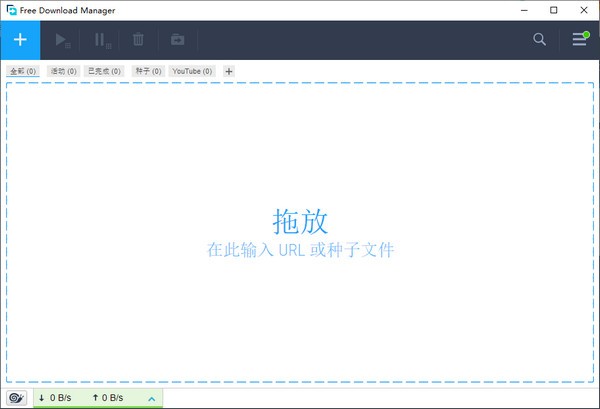
Function introduction
1. GNU General Public License
Open source based on GNU public license.
2. BitTorrent (BT) support
BT protocol download files (for Windows 2000/XP/2003/Vista) are supported.
3. Upload Manager: share your files conveniently
It supports easy uploading of your files or folders to share with other users.
4. Flash video download
Support has been provided from video websites (such as You tube, Google Video, etc.). These videos will be saved in. flv format or converted to one or more more popular video formats.
5. Remote control
You can create a new download task or browse the activity/completed download list remotely through the Internet.
6. Portable mode
If you want to use it on different computers, you can easily create a portable version of it without having to install and set up this program on each computer.
7. Enhanced audio/video file support
The audio/video file can be previewed before the download is completed, and the file format can be converted after the download is completed.
8. Completely free and 100% safe
It is free and open source software, distributed based on GPL protocol.
9. Speed up download
Split the file into different parts and download them at the same time, allowing you to use any connection mode at the highest possible speed. The download speed can be increased by 600% or more with FDM!
10. Continue interrupted download
If the download process is interrupted, you do not need to start the download from scratch. You can continue downloading from where you left off, saving your time, feelings and money.
11. Intelligent file management and powerful planning tasks
With FDM, you can easily organize the downloaded files through their categories and put them into the previously set folder. Its intelligent task scheduling function allows you to start or pause the download task at the set time, as well as other operations (opening other applications, creating or ending connections, etc.).
12. Traffic usage
There are several traffic usage modes. You can adjust the use of traffic between browsing the Internet and downloading files at the same time.
13. Site Browser
The web browser allows you to browse the directory structure of a web site and easily download the necessary files and folders.
14. HTML Spider
Using HTML spiders, you can download the entire web page or even the entire website. This tool can also be set to download only files with specific suffixes.
15. Downloading from multiple images at the same time
You can download files from several images at the same time.
16. Partial download of zip file
Allows you to download only the necessary parts of a. zip file.
17. Active spyware/advertising software protection through communication between users
You can read the comments of other community members on the files you are about to download on the right side of the program window, or leave your own comments on the downloaded files. In this way, FDM users can be protected from useless or dangerous files.
18. Multi language support
It has been translated into 30 languages.
Software features
It supports multi-threaded downloading, planned task downloading, viewing and retrieving website content in directory list, downloading webpage content, images and files, grabbing links on the webpage, and downloading the entire website content (the depth of download subdirectories can be set). Theoretically, it can download more than 1000 Layer subdirectories, pages and images.
Support capturing web page style (with CSS Content saving), supports multiple formats of web page fetching, including: html shtm、shtml、phml、dhtml、php、hta、htc、cgi、asp、htm You can also set your own format. You can view the contents in the subdirectory of the target website online in the "Site Browser", support three download communication modes, support breakpoint resume, display whether the server supports resume, and set whether to re download or overwrite. Free The Download Manager is a powerful download tool that supports multi-threaded split downloads.
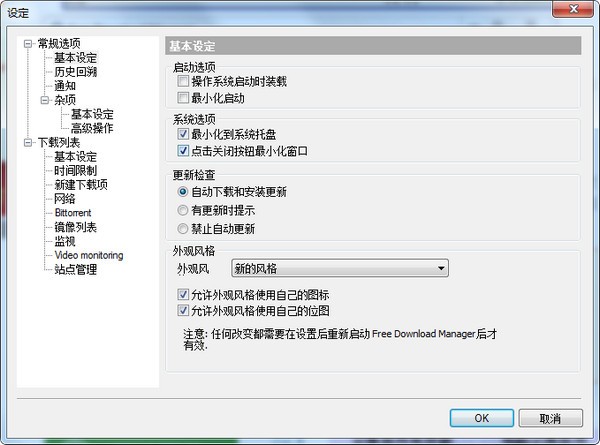
usage method
1. After the download is completed, do not run the software in the compressed package for direct use, and decompress it first;
2. The software also supports a 32-bit 64 bit operating environment;
3. If the software cannot be opened normally, please right-click to run in administrator mode.
Update log
-The minimum possible size of the main window is reduced.
-General error repair