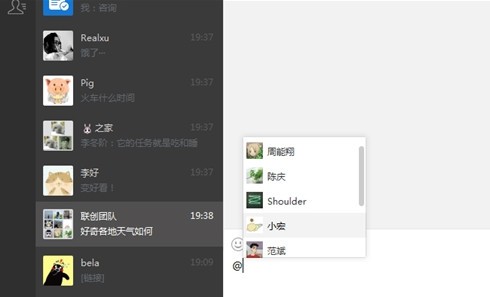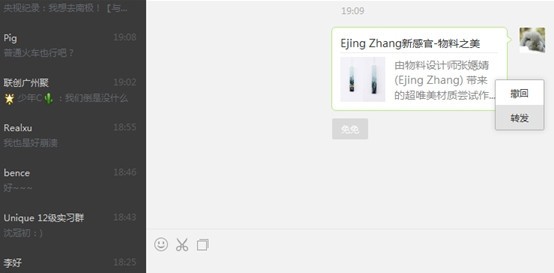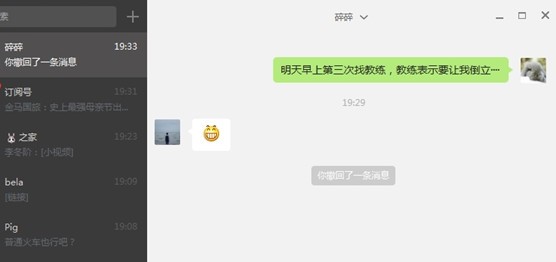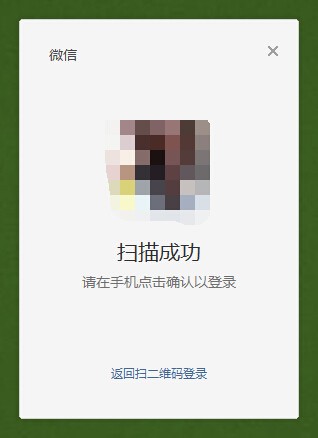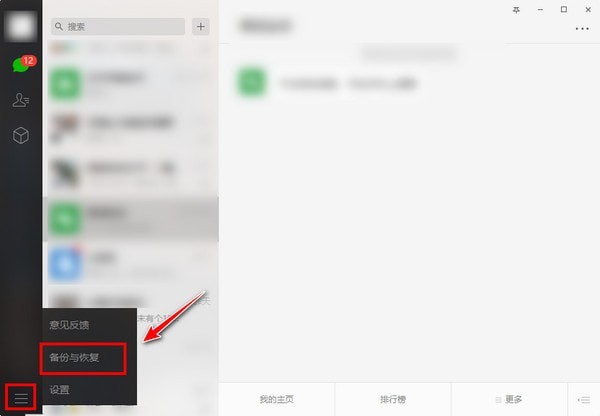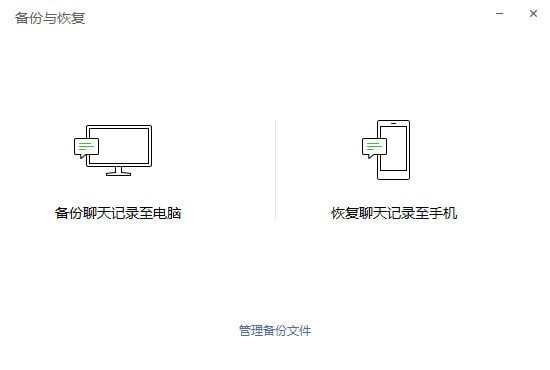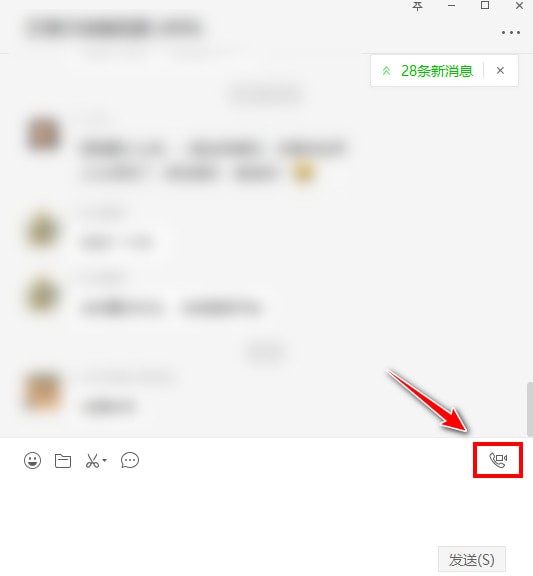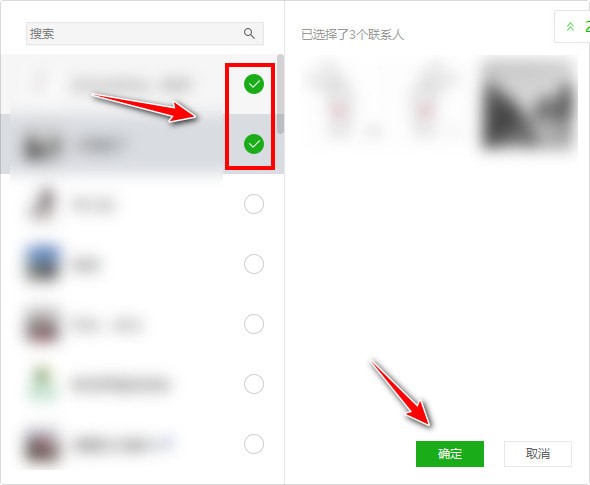The WeChat computer version v3.4.5.27 is the hottest chat communication software at present, which supports the participation of single and multiple people. Send voice, pictures, videos and text via mobile network. The interface is simple. If you like it, please download it!
Software Introduction
WeChat computer version is a cross platform communication tool of Tencent. Single person and multi person participation are supported. Send voice, pictures, videos and text over the cellular network. As the most popular social information platform, WeChat has more users than QQ, which is also under Tencent. WeChat, which is used by more than 800 million people, can send text messages, facial expressions and pictures to friends through the network, and can also transfer files and chat with friends via video, making your communication more convenient.

Function introduction
Happy chat: support the use of computer keyboard to quickly input, receive new messages pop up instant prompt, like QQ on WeChat!
Convenient and easy to use: you can use shortcuts to quickly initiate a conversation, send files, and communicate in an instant!
Safe: login by scanning QR code on your mobile phone to ensure the security of your WeChat account!
Protect privacy: support hiding contact list, and don't worry about being seen by others when using it in public!
In addition to chatting, the function of WeChat web page version also includes: file transfer between mobile phone and computer, which can download mobile phone videos and pictures to the local hard disk of the computer through the computer WeChat web page version.

Software features
Send and receive messages such as text, files, pictures and expressions;
Receive voice, video and public account information;
Chat record backup and recovery
You can @ people in group chat.
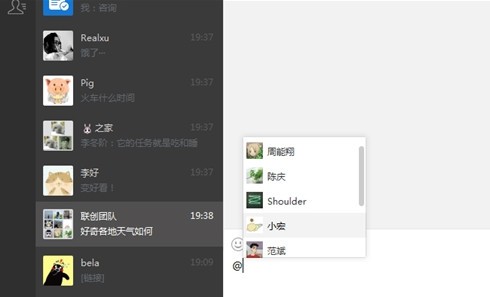
Messages can be forwarded.
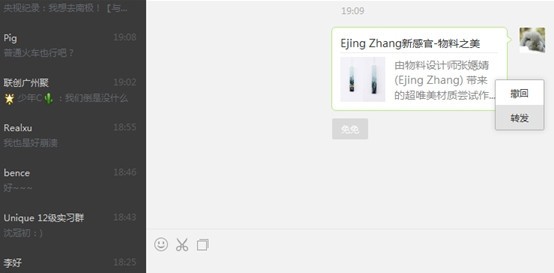
It can play the received small video.

Messages sent within 2 minutes can be recalled.
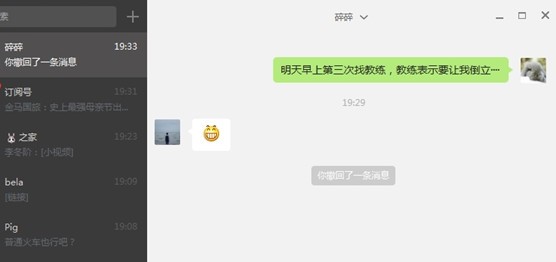
usage method
1. Open the WeChat computer version, and a QR code login interface similar to our WeChat page version will appear.

2. Now, open the mobile phone WeChat, click the "Discover → Scan" function, scan the two-dimensional code of the "WeChat client" on the computer, and then click Confirm to log in.
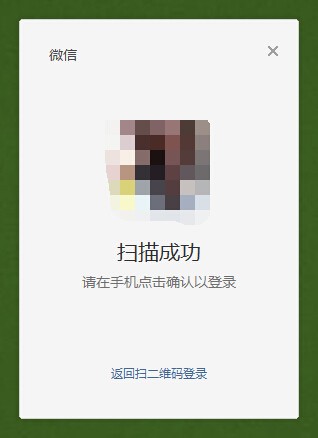
gaining new knowledge! Three skills rarely known in WeChat computer version: ordinary people can't find them~
What's the first thing after turning on the computer at work every day? (I opened the WeChat computer version first)
Because for office workers, it is not only a habit to log in to WeChat with computers, but also more convenient to use computer version of liao to work (tian) during work.
However, today I share with you "What are the little-known functions of WeChat PC Edition". From the speed, what do you get?
1. The computer terminal can also recognize the QR code
When the WeChat computer version was first launched, the two-dimensional code could not be recognized. That is to say, when WeChat receives QR code information, it is troublesome to turn on mobile phone recognition.
The latest version of WeChat now has the function of recognizing QR codes on the computer side. When someone sends you a QR code, just click on the QR code, and then right click it several times, so you can easily identify it.

2. Batch deletion of group members
The latest computer version of WeChat can delete group members in batches. Of course, you must be the group leader first.
The operation method is simple. After entering the group, click the group name above, click the "one" icon, and then select the group member to be deleted.

3. Batch transfer of documents
In many cases, work needs to send files to others (I still think QQ is convenient). When you need to send files to friends, you can also directly copy, paste and send them to friends through the computer. It is worth mentioning that the size of file transfer has also been increased from the previous 25M to 100M, and can also achieve forwarding, recalling and other functions.

common problem
1、 How to backup and restore chat records in WeChat PC version?
The WeChat PC version chat record backup and recovery function can back up the chat record on the mobile phone WeChat to the computer. You can also restore chat records that have been backed up to your computer to your phone.
Backup chat records
First, connect your phone and computer to the same network. On WeChat for On Windows version, click the "More" button at the bottom left corner, click "Backup and Restore", click "Backup Chat Record to Computer", then select the chat record to be backed up on the phone, and confirm to start the backup. During the backup process, please keep the network connection and do not close WeChat.
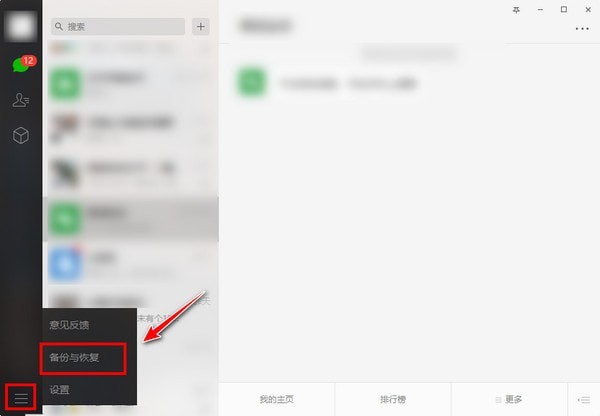
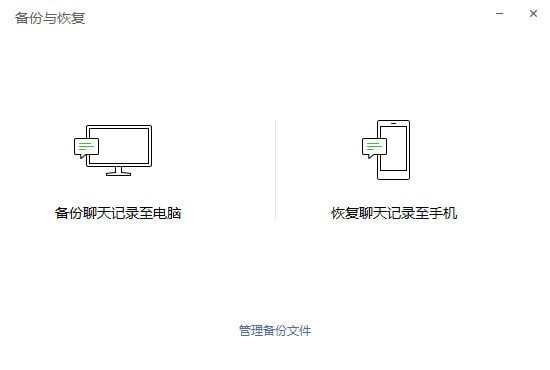
Restore chat record
First, connect your phone and computer to the same network. On WeChat for On the Windows version, click the "More" button at the bottom left corner, click "Backup and Restore", click "Restore chat record to mobile phone", select the chat record to restore, and then click "Confirm" on the mobile phone to start restoring. During the recovery process, please keep the network connection and do not close WeChat.
Other instructions
1. Chat records that have been backed up to the computer for many times will be saved on the computer. The backup of chat records saved to the computer can be deleted.
2. When restoring the chat record to the mobile phone, the backup chat record will be merged with the chat record on the mobile phone, and the chat record on the mobile phone will not be deleted.
3. WeChat for iOS version 6.5.1 or above or WeChat for Android version 6.3.31 or above should be installed on the phone.
2、 WeChat PC version group function introduction
Multi person voice and video call
The WeChat group can make a video call for 9 people at the same time. Operation method: enter group chat ->click [Voice chat] button ->select participants ->confirm and start group voice chat.
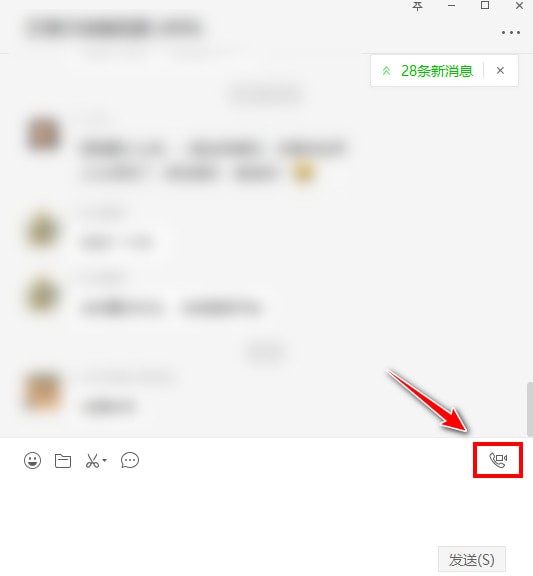
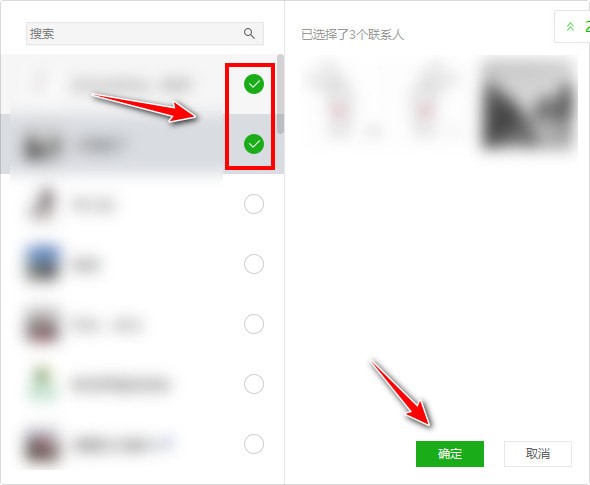
Remove group members
On the group chat page, the group leader can click the group chat name at the top ->click the [-] button ->select the red logo of the group member's avatar to be removed.
3、 Where is the WeChat PC version collected?
View Favorites
WeChat 2.0 for The Windows version has a new collection function. After logging in to Windows WeChat ->click the "Collection" function key on the left of WeChat. Click the collection content to view at any time, and you can also create notes to synchronize with the mobile phone collection.

Create Notes
After logging into WeChat Windows version ->click the "Collection" icon on the left side of WeChat ->click the [+] above to create a new note.
4、 What message types can WeChat PC version send and receive?
Send message type
Through WeChat client, you can send text, default facial expressions, symbolic facial expressions, animated facial expressions (Tusky facial expressions), screenshots, picture messages, and synchronize and send the collected facial expressions on your phone.
Receive message type
1. Can receive text, default emoticon, emoji emoticon, animated emoticon, picture, file, voice, video, public account message, business card type message, small video, geographical location message, transfer message, and combined and forwarded chat record message; 2. Types of messages that cannot be viewed: red envelope messages, AA collection messages (you will be prompted to view them on your mobile phone after receiving such messages).
Sending file restrictions
1. Through WeChat client, the size of transmitted files cannot exceed 100M, and up to 10 files can be selected at a time to send at the same time; 2. Video shall not exceed 25M.
Update log
You can include non intrusive groups into "folded group chat".
If there are too many top chats, you can fold them.
Fixed some known issues.