How to open the magnifying glass function of Xiaomi mobile phone
-
Edit: millet

How to open Xiaomi mobile phone magnifying glass?

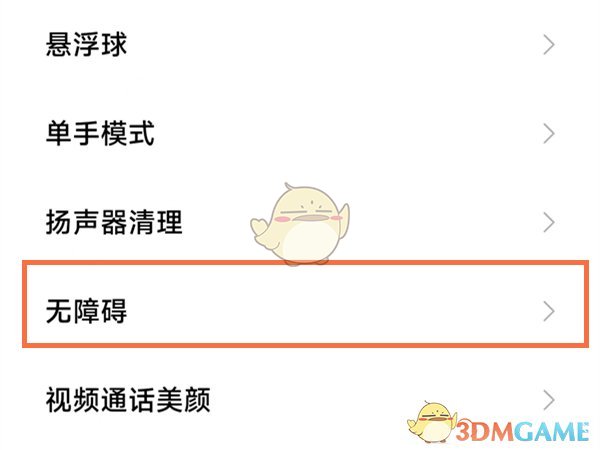


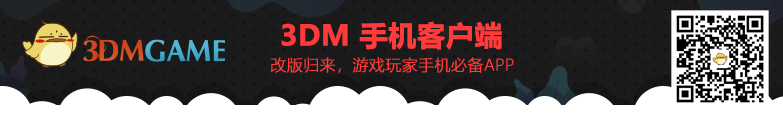
-
Cold Against the Water Mobile Tour 2.0 New Year Review: National Style Punk Attack Mobile game evaluation | Incorruptible -
Evaluation of Marvel's Ultimate Reversal: the next generation of tactical competitive cards Mobile game evaluation | Incorruptible -
Review of World Enlightenment: A Long River of Civilization Flows Forward Mobile game evaluation | Incorruptible
-
Start the game Enter the official website The Game of Power: Winter is Coming -
Start the game Enter the official website Primitive legend -
Douluo Mainland (10% off for Tang San) -
Bu Tian Zhi (0.1% off to move mountains and unload mountains) -
Tank Brothers Company (0.1% off crazy thousand draw) -
I'm a hero -
0.1 fold of Maoshou period -
Matchmaker Awakening



























