Usage of Red Rice AirDots3
-
Edit: forest

Usage of Red Rice AirDots3

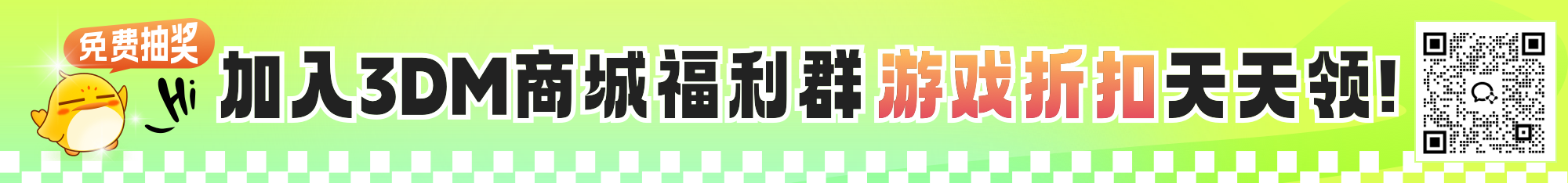
-
Evaluation of Marvel's Ultimate Reversal: three minutes per game, random and fair Mobile game evaluation | Incorruptible -
Cold Against the Water Mobile Tour 2.0 New Year Review: National Style Punk Attack Mobile game evaluation | Incorruptible
-
Start the game Enter the official website The rage of national ruin -
Start the game Enter the official website Primitive legend -
Douluo Mainland (10% off for Tang San) -
Taige Aspiration 2 -
Qimen (0.1% off, Xianxia doesn't need to flash) -
Abyss contract -
0.1 fold of Maoshou period -
Spirit Sword Immortal (Breaking the Sky)


























